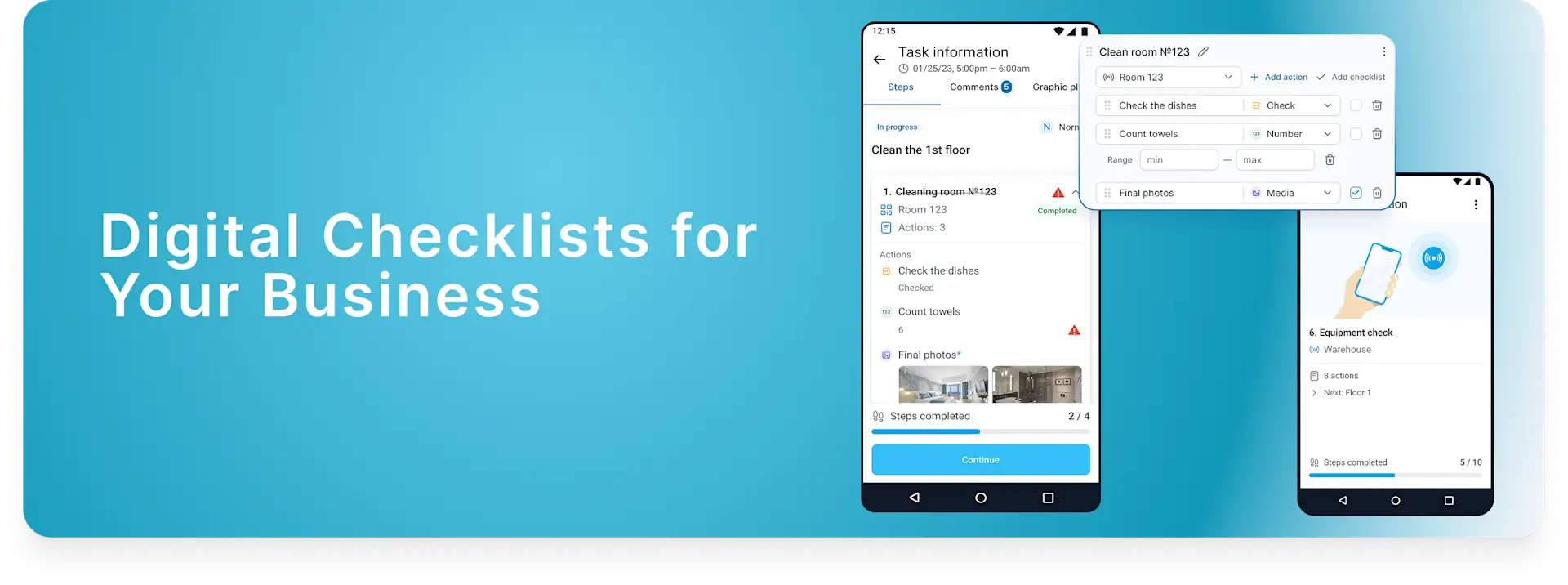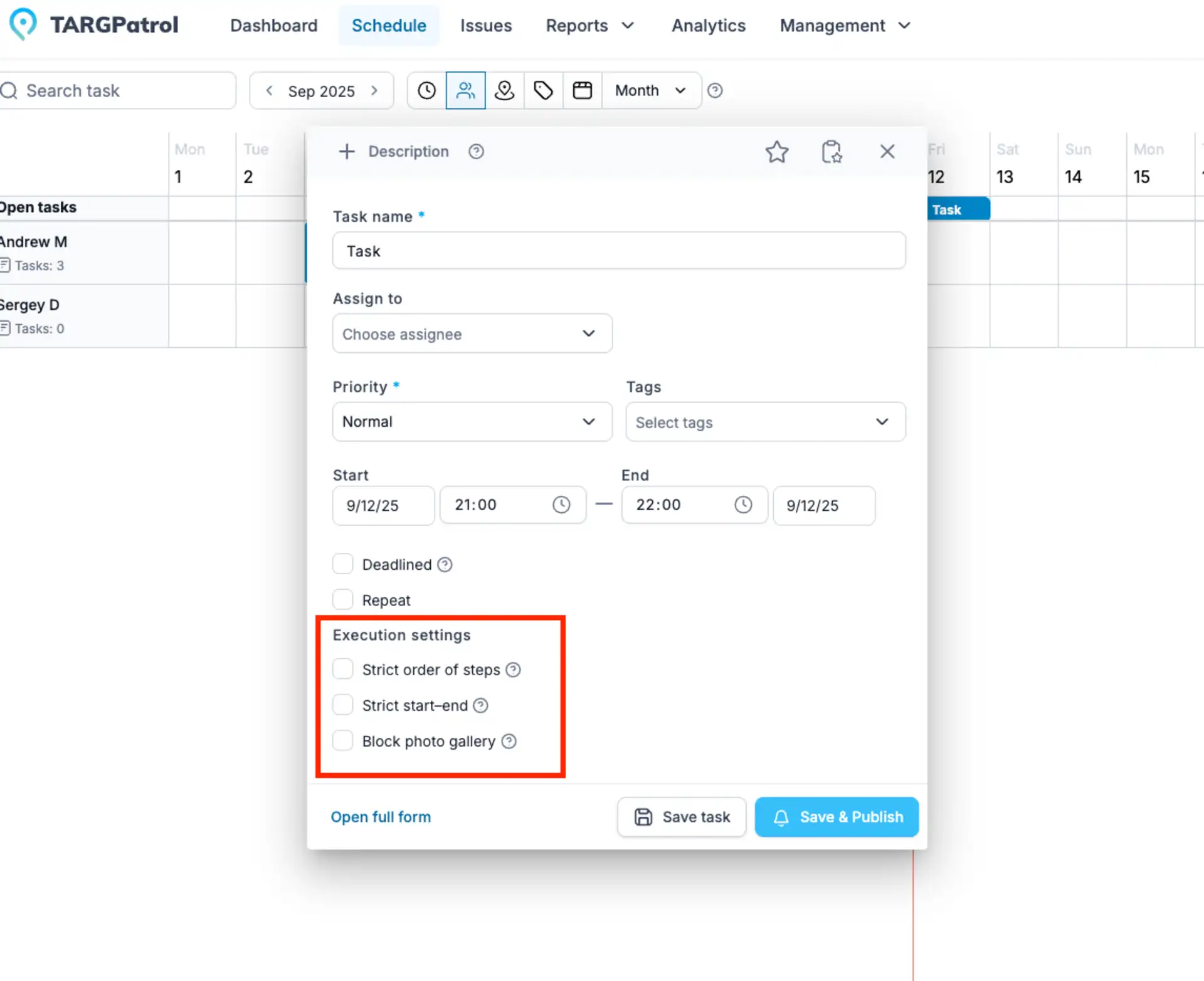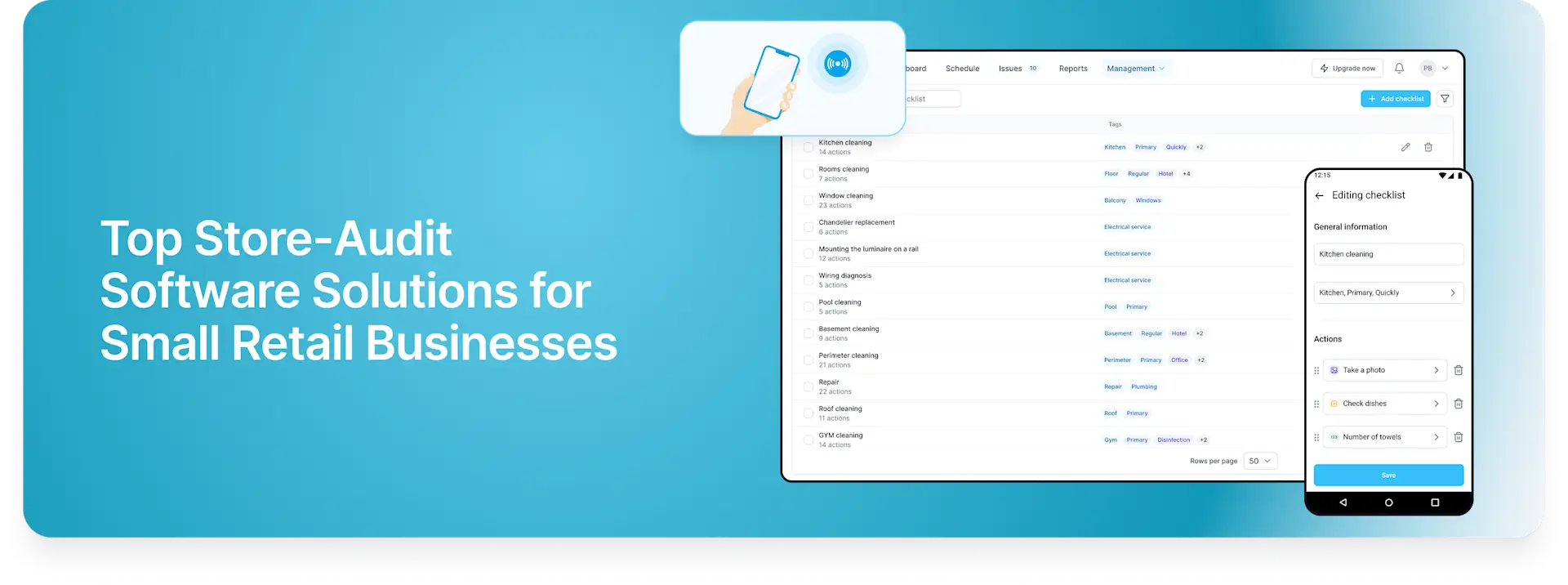Top Free Security Guard Scheduling Software in 2025
Top 5 Free Patrol Management Apps for Security Services in 2025

Sophia Weber brings over 9 years of HR expertise spanning Organizational Development, Employee Relations, Compensation Strategy, Recruitment, Employee Engagement, and Change Management. She previously served as HR Director at BrightWave Technologies in Berlin and later as Head of People Operations at NovaEdge Solutions in both Berlin and Munich. Sophia has worked in both multinational corporations and innovative start-ups across various industries. She earned her BA in Business Administration from Ludwig Maximilian University of Munich and an MSc in Human Resource Management from Humboldt University of Berlin.
Lukas Fischer is the Senior Editor at TARGPatrol. With more than eight years of experience as a technology journalist and content strategist, he oversees the development of industry-focused content designed to help professionals enhance their operational processes. Lukas is passionate about producing engaging, practical, and data-driven content that resonates with readers and drives informed decision-making.
Lukas is the Senior Editor at TARGPatrol. With more than eight years of experience as a technology journalist and content strategist, he oversees the development of industry-focused content designed to help professionals enhance their operational processes. Lukas is passionate about producing engaging, practical, and data-driven content that resonates with readers and drives informed decision-making.
Effective management is essential for a successful security business. After thorough research, I’ve compiled my picks for the top security guard apps available today.
Security guards serve as the first layer of protection for your clients. However, issues like high turnover, scheduling errors, and weak management can create vulnerabilities—risking both client safety and your company’s reputation.
Fortunately, reliable security guard software can address these issues. Below, I review the five best security guard apps to help you choose the right one.
Our Recommended Choices
Ideal for managing clients
Effective for emergency dispatch
Why choose us?
Our independent software review team adheres to transparent editorial standards, and our review process is open and easy to understand.
Criteria for Selecting Top Security Guard Software
These are the factors I considered when narrowing down the best security guard management solutions.
Must-have features:
Employee scheduling: Easily assign shifts and automate scheduling to minimize conflicts and ensure full coverage.
Time off management: Track employee leave, breaks, and overtime to maintain compliance and simplify payroll.
Mobile time clock: Enable staff to record work hours from any location.
Location tracking: View your security team’s real-time locations to enhance safety and accountability.
Digital forms and checklists: Create and share custom forms, such as incident reports, for employees to complete and submit instantly.
In-app communication: Instantly connect with your team for fast responses when needed.
Patrol point check-ins: Security guards can confirm their presence at specific locations by scanning NFC tags or QR codes, ensuring accurate records for every shift.
I also looked at these important aspects:
User-friendly design so managers and team members can easily navigate the system.
Dependable customer support to resolve any questions or challenges.
Timely alerts and notifications to inform you about shift changes, overtime requests, emergencies, and more.
Additionally, I reviewed these valuable extra features:
Comprehensive reporting on time, attendance, and incidents to support better decisions.
A central hub for uploading and storing training materials, handbooks, and protocols in one searchable place.
Mobile-friendly training tools for creating custom materials that staff can access anywhere.
The 5 Best Security Guard Management Softwares of 2025
1. TARGPatrol
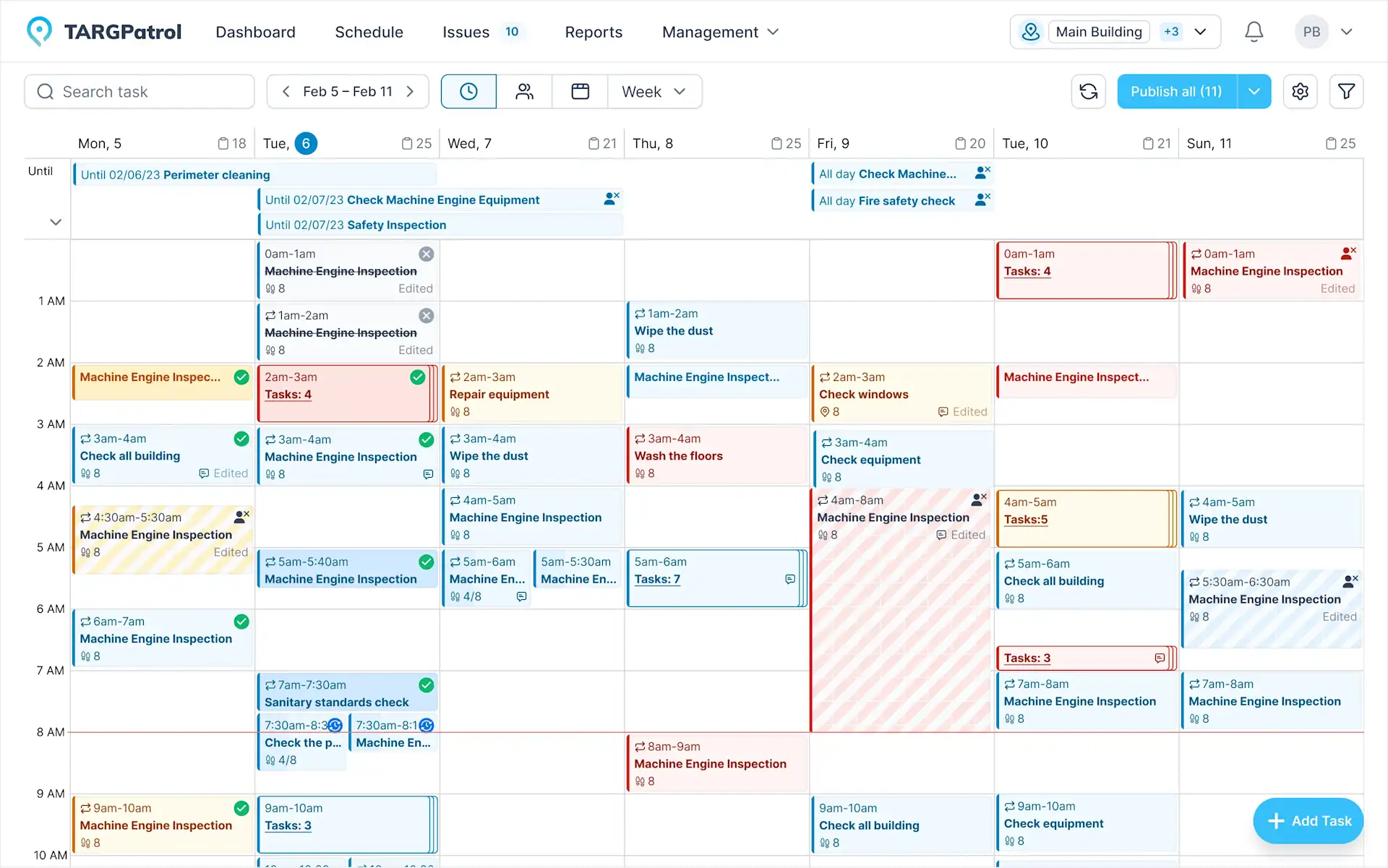
Why I selected TARGPatrol: TARGPatrol stands out as my preferred solution for security guard management. Its comprehensive, easy-to-use mobile app and competitive pricing enable organizations of any size to efficiently oversee all aspects of their security teams' work.
Below are TARGPatrol's leading features for managing security guards.
Automated Scheduling and Flexible Shift Management
TARGPatrol's employee scheduling app enables you to build weekly guard schedules using simple drag-and-drop features, duplicating past schedules, or importing data from Excel.
The auto-scheduler stands out by assigning jobs to employees based on their preferences, locations, and availability—including the ability to manage time off requests within the platform.
You can also ensure schedules include required rest breaks and set overtime limits to stay compliant with labor regulations and control expenses.
For added clarity, you can attach patrol notes, addresses, images, and other details directly to each shift, so team members are fully informed about their responsibilities.
TARGPatrol also makes shift-swapping straightforward and allows employees to claim open shifts, with or without manager approval. This feature helps cover last-minute gaps efficiently and with minimal disruption.
GPS time tracking and integrated payroll
TARGPatrol’s employee time clock enables security teams to clock in and out directly from their mobile devices—ideal for guards working on patrol. Alternatively, any device can serve as a shared kiosk for teams at a single site.
The platform also features a real-time GPS tracker, allowing you to monitor guard locations while they’re on duty.
TARGPatrol’s geofencing ensures staff can only clock in and out within approved work zones, helping prevent time theft and ensuring accountability.
All time logs are automatically turned into digital timesheets for payroll. You can review, adjust, and approve entries from your dashboard, then sync with leading payroll providers for fast, accurate payments.
TARGPatrol also lets you build custom digital forms and checklists—such as incident reports, visitor logs, and patrol checklists. This feature helps ensure critical tasks are completed and information is shared instantly. Workers or clients can also e-sign forms for added accountability.
Onboard and train your security guards with ease
TARGPatrol’s team documents feature simplifies the onboarding process. Upload employment or contractor agreements for your guards, or let team members add their own documents. You can set document expiration dates to keep certifications and licenses current.
TARGPatrol also serves as an employee training platform. Build and distribute training materials that match your security protocols and compliance needs, send them straight to guards’ smartphones, and track their progress and completion.
Employees can complete training anytime, anywhere—no computer required.
Plus, TARGPatrol’s company knowledge base offers your security team a single place to access important documents like training guides, procedures, and regulations. This helps maintain a safer, more compliant workplace.
In-app messaging, help desk, task tracking, and more
With the online team chat, you can quickly reach both field security guards and office staff through one-on-one or group conversations.
Leverage TARGPatrol's help desk feature to allow employees to submit internal tickets for urgent needs, in-shift assistance, and more—helping you respond faster and keep operations safe.
TARGPatrol also serves as a searchable employee directory app, housing personal contact details, job-related information, and emergency contacts—crucial for security teams.
Additionally, TARGPatrol provides tools to assign and monitor tasks, launch surveys, recognize top performers, and more—all within one platform.
Integrate seamlessly with your existing systems
TARGPatrol offers powerful integration capabilities through its External REST API and Webhooks. These features enable you to connect TARGPatrol with ERP systems and other business applications, ensuring smooth data exchange and unified workflows.
Whether you need to synchronize employee information, automate report transfers, or trigger custom processes based on task events, TARGPatrol’s flexible integration options make it easy to build solutions tailored to your organization’s needs. This connectivity empowers you to enhance operational efficiency and maintain a single source of truth across your security management ecosystem.
A clean, focused solution for security teams
Unlike platforms overloaded with unnecessary features, TARGPatrol is designed as a clean, purpose-built solution for security operations. It focuses on essential tools that guards truly need, without clutter or complexity that can slow down onboarding. This streamlined approach ensures your team can quickly learn and confidently use the system, maximizing productivity from day one. With TARGPatrol, your guards get a straightforward, intuitive app that keeps them efficient, connected, and focused on protecting your clients—without distractions.
Key features include real-time incident reporting, flexible scheduling, and seamless communication tools that simplify daily routines. The user-friendly interface reduces training time, so even new team members can start performing tasks efficiently right away. TARGPatrol also supports compliance tracking and provides clear audit trails, giving supervisors peace of mind and verifiable results. By eliminating unnecessary steps and focusing on what matters most, TARGPatrol empowers your security team to deliver reliable service and respond quickly to evolving needs.
TARGPatrol also offers a free for life plan – Join TARGPatrol!
Staff scheduling
Time tracking for employees
NFC and QR code attendance
Live GPS location monitoring
Online forms and task checklists
Instant team chat and internal support tickets
Workforce training tools
Premium plans start at $12/month per user
2. Silvertrac
Silvertrac is a security guard management platform built to streamline operations for security teams and companies.
Why I selected Silvertrac: It includes key features for efficient security guard oversight, such as task management.
Here’s an overview of Silvertrac’s main features.
Incident response and task assignment
Silvertrac allows guards to report incidents and instantly notifies supervisors and relevant team members. Guards can attach text, time-stamped photos, audio recordings, and set priority levels for each report.Additionally, Silvertrac provides task assignment tools for office staff, dispatchers, and on-site security. You can create both one-time and recurring tasks, add notes, specify locations, and include other relevant details.
Guard location visibility
Silvertrac shows real-time guard locations and their current activities. You can set up QR code checkpoints along patrol routes and receive notifications when these are scanned.However, reliance on QR codes can be a limitation if guards forget to scan them—real-time location tracking would offer more reliability.
Time tracking
Silvertrac offers a time clock feature, but it’s not included by default—you must request it. Once enabled, guards can clock in and out.Supervisors can approve or reject time entries, but cannot edit them. Approved entries are stored in exportable time cards. Note that Silvertrac lacks direct payroll integration.
User feedback on Silvertrac Software
The reporting tools are excellent. I can review officer reports from any device. Derick S. Managing PartnerHowever, when we report a bug, we’re told it’s fixed, but it often reappears weeks or months later.
Candie W. Office Manager says:
Props:
Location and patrol tracking
Time tracking and timecards
Reporting and analytics
Cons:
Recurring task management
Incident report priority levels
No real-time location tracking
No payroll integration
Contact the vendor for pricing.
Trial: Not available.
Free Plan: Not available.
3. Novagems
Novagems is a workforce management software that caters to several industries, including the security guard sector.
Why I chose Novagems: This security guard tracking software’s offline time and location tracking capabilities put it on the map for me.
Let’s explore Novegems’ key features.
You can create and assign shifts to your workers using the drag-and-drop tool or existing shift templates. I appreciate that guards get notified when shifts are published or changed.Also, you can create open shifts and permit swaps to fill scheduling gaps.
Task management and incident reportingNovagems makes it easy to create tasks and post orders and track jobs. While there’s no checklists tool, I’m a fan of the custom incident report templates. With them, you can collect as much critical information as you need to avoid repeat incidents while saving time.
Time and location trackingGuards can clock in and out from their smartphones and track their locations through QR code checkpoint mapping, geofencing, and mandatory photos during their guard tours or security patrols.My favorite part of this platform? It tracks your guards’ time entries and locations even when they’re offline. This data auto-syncs when they’re back online.
Finally, Novagems generates timesheets for payroll, including hours worked, days off, and employee wages. Unfortunately, the platform doesn’t seem to have native payroll integrations, which I think is a miss.
What users say about NovagemsWe love the ease of use, the editable geofence, the ability to schedule guards easily. John P. Director of
Cons:
In the inability to create a working and master schedule. Scott S. Operations Manager
Pros:
Pricing
Contact vendor for price
Trial: Yes.
Free Plan: No.
4. GuardsPro
GuardsPro is an all-in-one platform for managing security guard operations.
Why I selected GuardsPro: This software provides a robust suite of features, covering everything from scheduling and time tracking to task management and team communication.
Below are GuardsPro’s main features and capabilities.
Shift scheduling and time off
With GuardsPro, you can quickly create and assign shifts using templates, saving time. Guards also have the option to select open shifts.
Time off management is included as well—employees can request full or partial days off, and you can review and approve these requests from your dashboard. This helps prevent scheduling conflicts and ensures accurate shift assignments.
Incident response and panic button
The platform’s panic button instantly alerts your back-office team to emergencies, enabling a fast response and improving safety.The dispatcher feature allows your team to handle incoming dispatch calls and assign them to guards for immediate action.
Time and location tracking and payroll
GuardsPro lets staff clock in and out using their phones, while also tracking their real-time locations and setting up geofences. You’ll also receive notifications if guards enter restricted areas.
After approving time entries, you can generate payroll reports and integrate them with services like QuickBooks, Gusto, and ADP.
Additional features include a built-in messenger, client portal, and centralized document management. However, the platform does not offer an internal help desk for technical support or urgent questions.
User feedback about GuardsProGuards appreciate submitting reports directly from their smartphones instead of scanning and faxing paperwork.
Some users report very poor customer service. Joe CEO
Props:
Shift scheduling
GPS tracking and geofencing
Dispatcher
Cons:
No customizable incident reports
No helpdesk
PricingStarts at $10/month per user
Trial: Yes
Free Plan: No
5. TARGControl
TARGControl is a workforce management platform built for security companies.
Why I selected TARGControl: It offers a variety of useful features, including a mobile app that makes it accessible for both office staff and patrolling guards.
Here’s an overview of TARGControl’s main security staff management tools.
Efficient scheduling
TARGControl enables you to create staff schedules and save them as templates, which saves time compared to starting from scratch each time.
The system also provides intelligent shift assignments, factoring in employee availability and skills before assigning shifts. You’ll receive alerts if minimum rest periods aren’t met or if staff are approaching overtime. You can also make shifts available for employees to claim.
Time and location monitoring
Employees can clock in and out using their smartphones, though there is no shared kiosk option like some competitors provide.
Geofencing ensures security staff can only track time within designated work zones. Guards can scan QR codes at checkpoints along their routes, capturing location and time data for review. This process can feel a bit complicated—I personally prefer live location tracking.
Employee time logs are turned into timesheets, which can then be finalized and integrated with payroll systems like Xero and MYOB.
TARGControl also allows you to create custom incident reports with specific fields. Guards can attach photos, videos, and notes to these reports.
What users say about TARGControl: Smart scheduling
Pros:
Skills-based shift scheduling
Customizable incident reports
Cons:
No time tracking kiosk
No live location tracking
Trial: No Free Plan
Explore the Top Security Guard Management Software Options
What Is Security Guard Software?
Security guard management software provides digital solutions for managers overseeing security teams. These platforms help businesses streamline daily operations and improve efficiency across all tasks.
Effective software should make it easier to schedule, monitor, and track security personnel, including their locations, working hours, and job performance. By automating these processes, companies can eliminate paperwork and manual reporting.
With a security guard app, you no longer need to track employee attendance or time off by hand. Tools like TARGPatrol allow you to monitor absences, late arrivals, and early clock-outs, as well as track available leave during any given period. Look for solutions that update time-off balances instantly for accuracy.
The best security guard company software is accessible on both web and mobile devices, ensuring everyone can stay connected and informed.
📚 📚 You might be interested in reading:
How Does Security Guard Software Work?
Security management software enables companies to oversee their security teams in all areas—from scheduling and reporting to communication—using a single digital platform in real time.
Effective security officer software allows supervisors to:
Efficiently create work schedules and assign tasks to team members.
Monitor team locations during shifts with GPS tracking or geofencing.
Track employee absences and know when staff will return.
Build digital forms and checklists for guards to complete during their shifts.
Receive real-time updates and actionable information from the field.
Communicate directly with their team.
Create and access reports using collected data.
Why Should I Use Security Guard Software?
Key advantages of security guard management software include:
Centralized operations: The software brings together tools to manage every part of your security business, streamlining daily operations in one place.
Increased efficiency: It simplifies routine tasks for you and your team, saving time and reducing workload.
Real-time monitoring: Track your security team’s activities live, maintain direct communication, and get immediate updates from the field.
Performance tracking: Use real-time data and records to easily assess guard performance and monitor absences.
Enhanced reporting: Generate accurate, data-driven reports to gain business insights, eliminate manual paperwork, and reduce human error.
What Is the Cost of Security Guard Software?
The cost of software for security guard companies varies widely depending on the provider. Pricing is influenced by the number of users and the features included in your chosen plan. While some providers offer free plans, these typically come with limited capabilities.
For example, GuardsPro starts at $5 per user per month, while GuardHouse can cost up to $2,300 per month. If you have a large team, per-user pricing can quickly add up.
Keep in mind, a higher price doesn't always mean a better experience. TARGPatrol, our top recommendation, provides premium plans for a flat monthly fee of $29 for up to 30 employees.
Get started with TARGPatrol for free today!
Benefits of Security Guard Software
Discover how security guard software can improve your operations:
Efficient scheduling
Most platforms offer built-in scheduling tools, making it easy to create, update, and share work schedules. Automation helps prevent mistakes, avoids scheduling conflicts, and ensures the right staffing levels—boosting operational efficiency.
Real-time employee monitoring
With real-time monitoring, supervisors can see guard activities, patrols, and locations instantly. This visibility supports quick responses to incidents, keeps teams accountable, and strengthens overall security.
Enhanced communication
These solutions support instant communication between guards, supervisors, and clients. Messaging, alerts, and notifications enable fast responses to emergencies, assignment changes, or updates, building a more connected and responsive team.
Comprehensive reporting
Guards can submit incident reports, maintenance requests, and other documents electronically, streamlining the reporting process. Supervisors can easily review reports, ensuring accurate records, compliance, and better decisions based on detailed data.
Streamlined training and certification tracking
Training, certifications, and license renewals can be tracked directly in the app. Automated reminders help guards stay current with training, supporting compliance with industry requirements.
Improved accountability
Features like GPS tracking, electronic checkpoints, and geofencing hold guards accountable for tasks and locations. Supervisors can verify presence and performance, encouraging responsibility throughout the team.
Increased client satisfaction
Better communication, accurate reporting, and quick incident resolution lead to higher service quality and client satisfaction. Clients benefit from transparent updates and a proactive approach to security needs.
Your business needs will determine the best solution. Often, an all-in-one platform is most effective. TARGPatrol, for example, provides employee scheduling, task management, communication, training, and more in one app.
Key Takeaways About Security Guard Software
There are many different security company management software solutions available on the market. Choosing the right platform allows you to centralize and automate daily tasks, such as scheduling, incident reporting, and team communication. This streamlines your operations, reduces manual work, and helps you monitor team performance in real time. With an effective solution, you can simplify your team’s daily processes, ensure compliance, and run your business more efficiently.
By adopting software, you can move beyond piles of paperwork, constant staff follow-ups, and slow response times. This shift allows you and your team to work more efficiently and save valuable time.
The best part is, you don’t need a huge budget. With my top recommendation, TARGPatrol, you can simplify everything from scheduling to task management at a reasonable cost.
Read more: