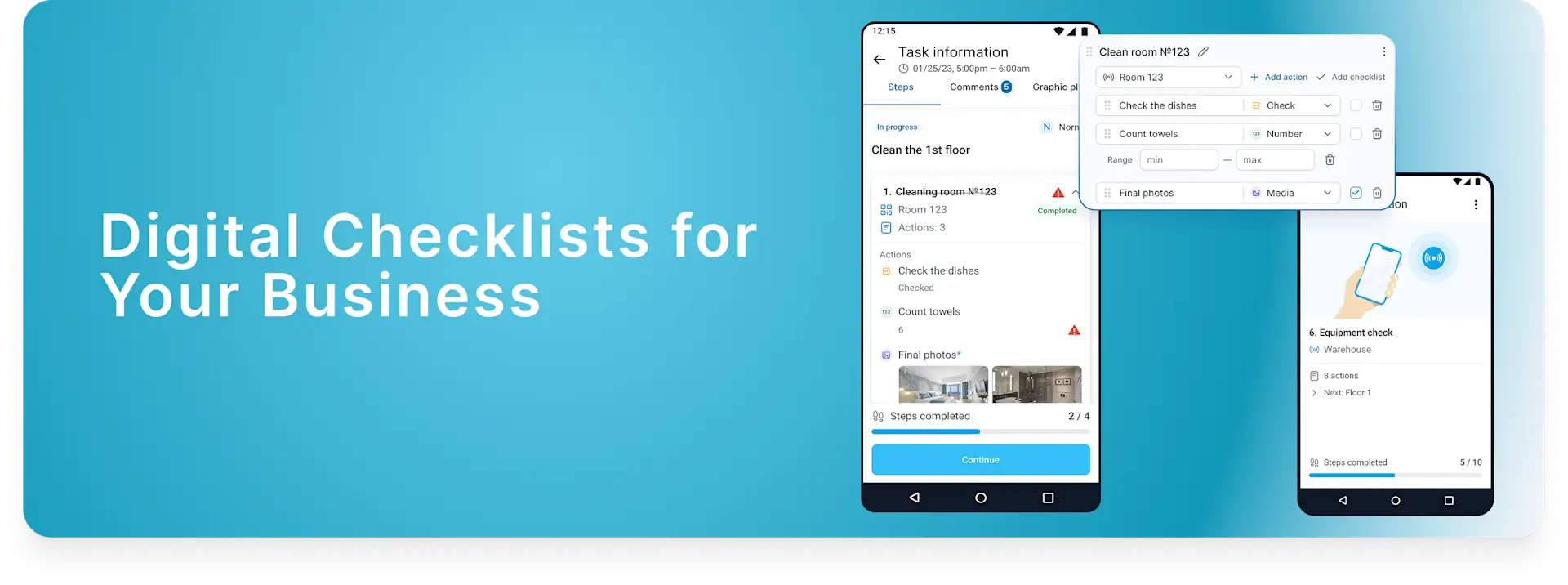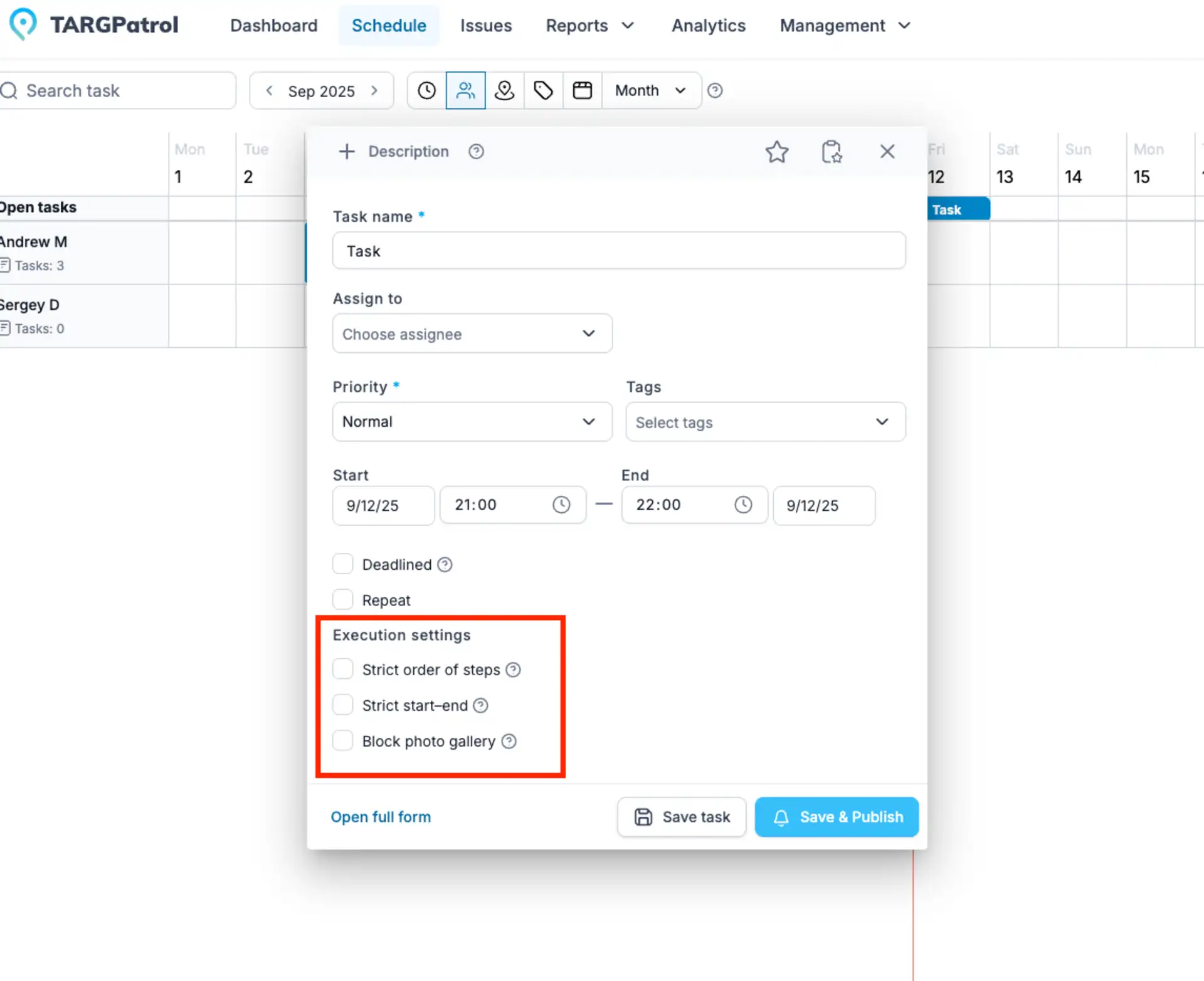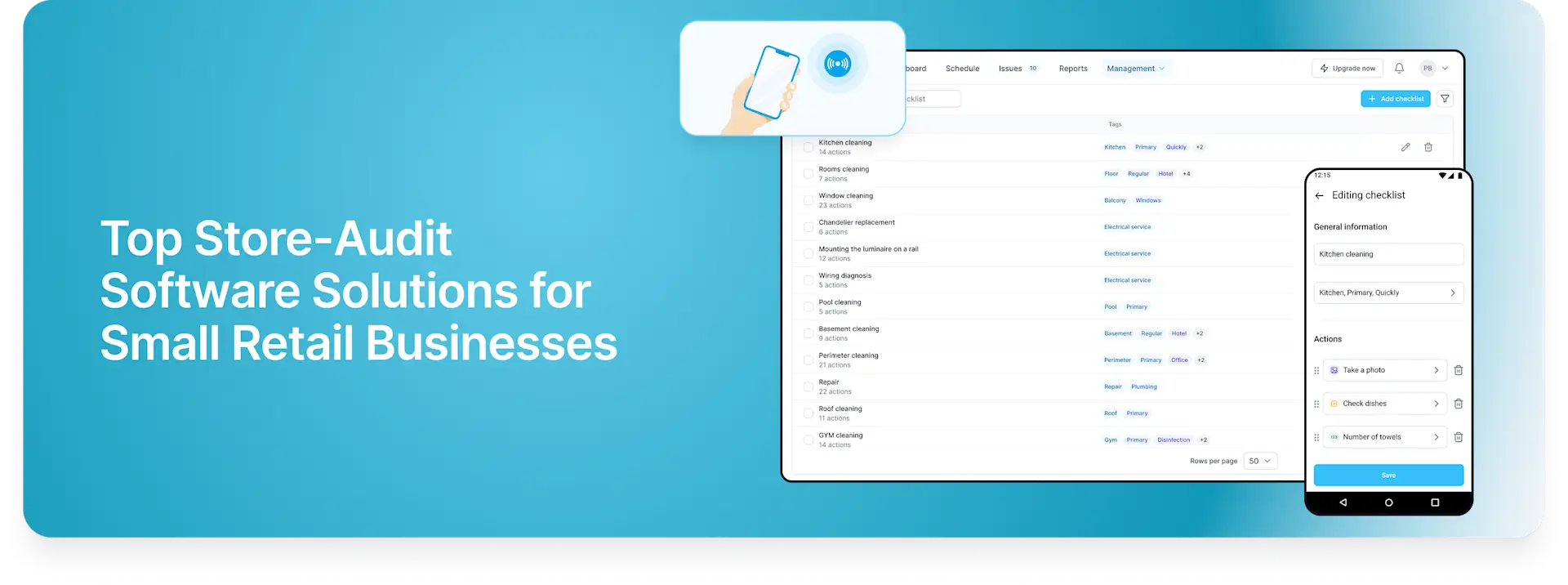Connecteam Alternatives — Best Task Management Software
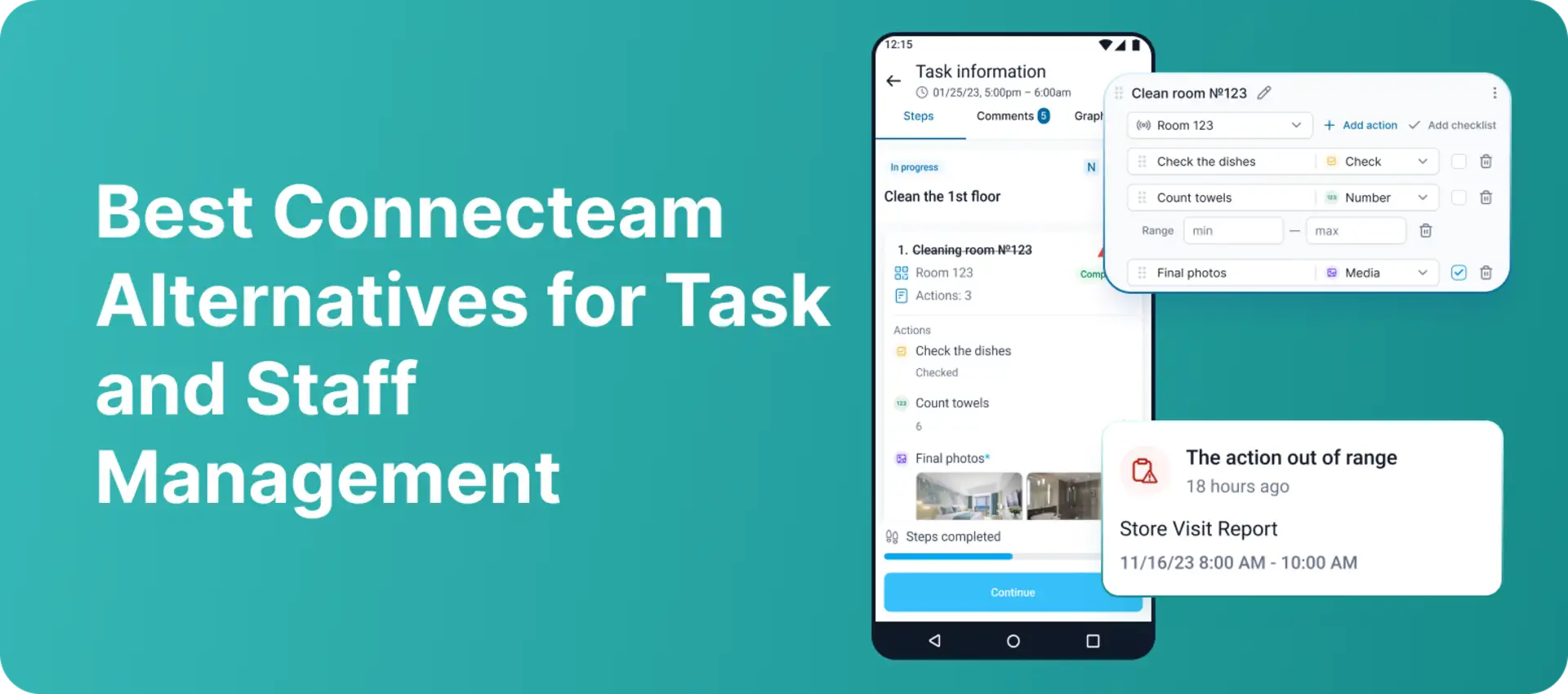
Best Task Management Software Alternatives to Connecteam
Staying productive and organized is more important than ever. In 2025, businesses can’t afford to waste time on inefficient workflows, slow communication, or manual task tracking. The key to success lies in structuring data, automating routine tasks, giving quick and meaningful feedback, and keeping teams connected. And let’s be honest—without the right software, managing all of this can be a nightmare.
Luckily, there are plenty of task management tools out there to help. If you've ever looked into productivity apps, you've probably come across big names like Connecteam, ClickUp, and Monday.com. These platforms have earned their reputation by offering powerful features like automation, real-time collaboration, and seamless integrations with other business tools. They’re some of the best solutions on the market for organizing work and keeping teams on track.
But what if they’re not the right fit for you? Maybe the pricing doesn’t work for your budget, the features don’t fully cover your needs, or the software isn’t available in your region. Whatever the reason, you might be looking for an alternative that’s just as effective—but better suited to your business.
That’s exactly what this article is about. We’ll go beyond the big players and explore lesser-known but equally powerful task management tools that could be the perfect match for your team. Whether you need a flexible scheduling solution, a tool designed specifically for frontline workers, or a budget-friendly option with all the essentials, there’s something out there for you.
Let’s dive in and find the best task management alternatives to Connecteam, ClickUp, and Monday.com
Key Features of Task Management Software
Before exploring alternatives, let’s take a closer look at what makes Connecteam, ClickUp, and Monday.com so popular. These platforms dominate the task management space because they offer a mix of automation, collaboration, and customization that helps businesses streamline their operations. However, each of them has a unique focus
1. Connecteam – Built for Deskless & Frontline Teams
Best for: Field workers, frontline employees, and businesses in industries like security, cleaning, construction, and hospitality.
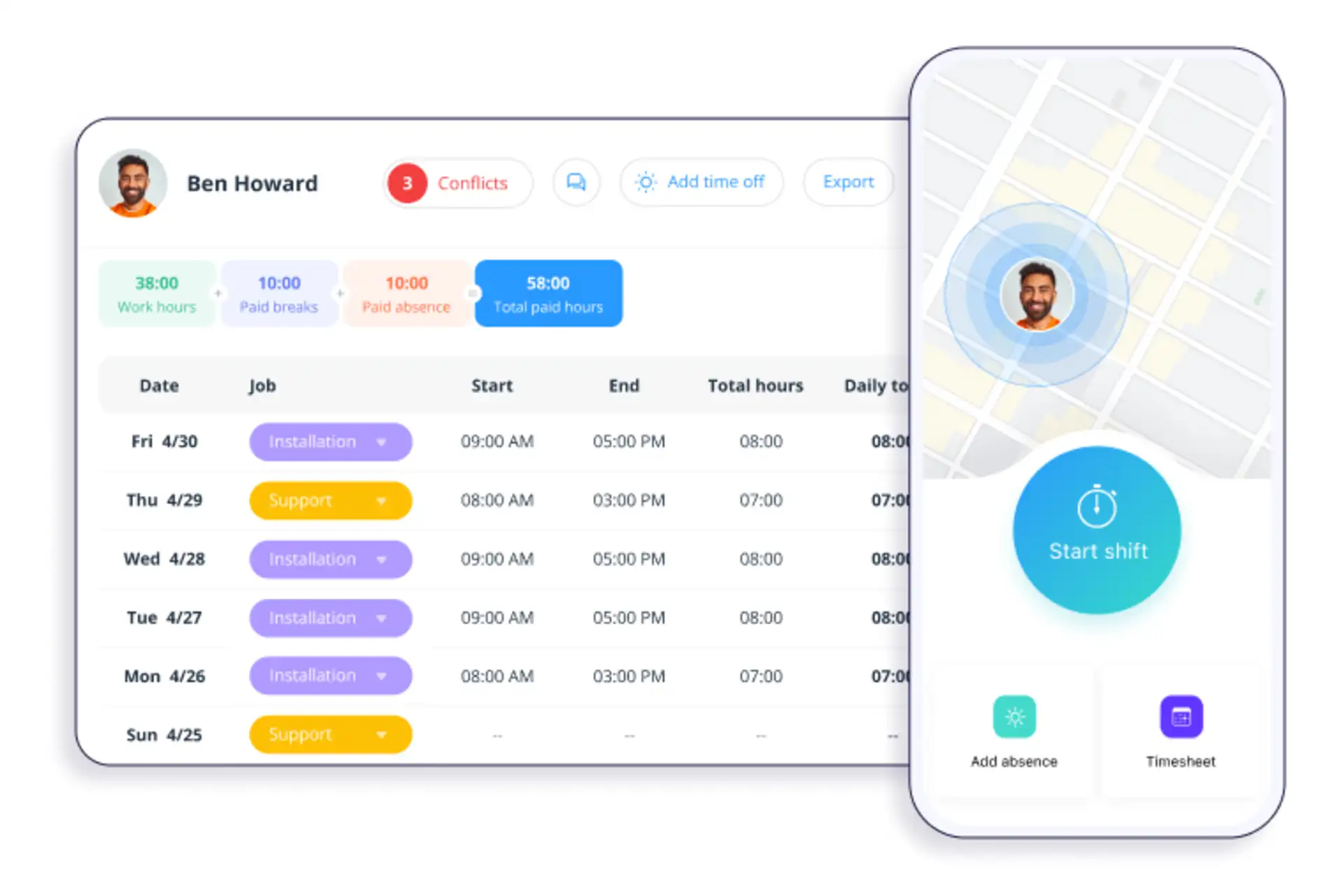
Key Features:
Task & Scheduling Management: Assign tasks, create checklists, and schedule shifts for employees in different locations.
GPS Tracking & Time Clock: Track work hours and ensure teams check in from the right location.
Mobile-First Approach: Designed for employees who don’t work from a desk, making it ideal for field teams.
Employee Engagement & Communication: Built-in chat, surveys, and announcements keep teams connected.
HR & Compliance Tools: Onboarding, training modules, and document storage for easy workforce management.
Why businesses love it: Connecteam is tailor-made for mobile and deskless teams, making it one of the best solutions for industries that rely on employees working in the field rather than in an office.
2. ClickUp – The All-in-One Productivity Powerhouse
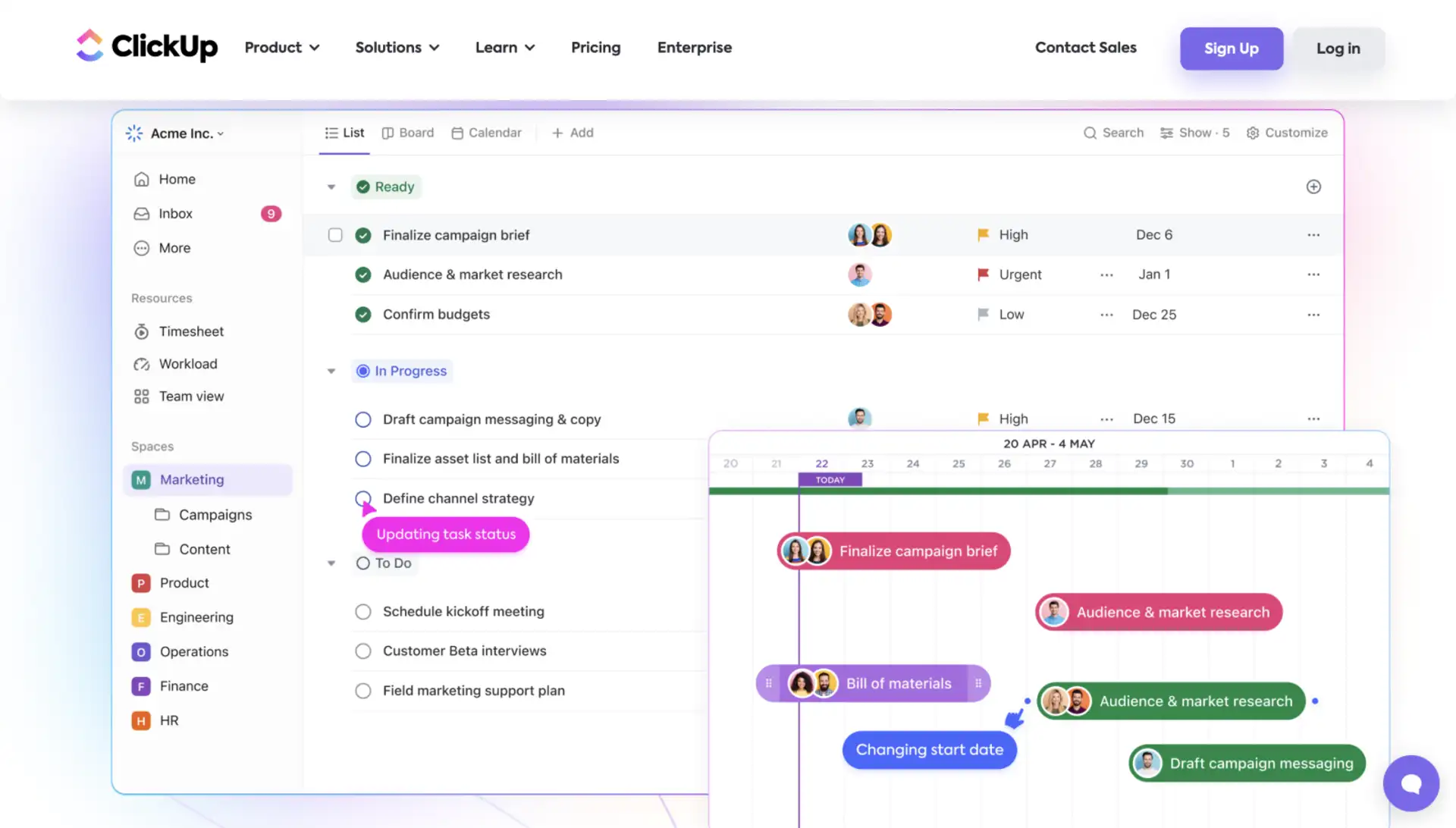
Best for: Businesses of all sizes looking for maximum flexibility in managing tasks and projects.
Key Features:
Fully Customizable Workspaces: Create task lists, Kanban boards, Gantt charts, mind maps, and more.
Task Automation & AI Features: Automate repetitive work and use AI to optimize workflows.
Time Tracking & Reporting: Monitor work hours and generate productivity insights.
Integrations with Other Tools: Sync with Slack, Google Drive, Zoom, and hundreds of other apps.
Docs, Goals & Dashboards: A full-featured workspace that combines task management, document collaboration, and goal tracking.
Why businesses love it: ClickUp is one of the most customizable task management platforms, making it great for teams that need a flexible and scalable solution.
3. Monday.com – Visual & Easy-to-Use Work Management
Best for: Teams that need an intuitive, visually appealing way to track projects and workflows.
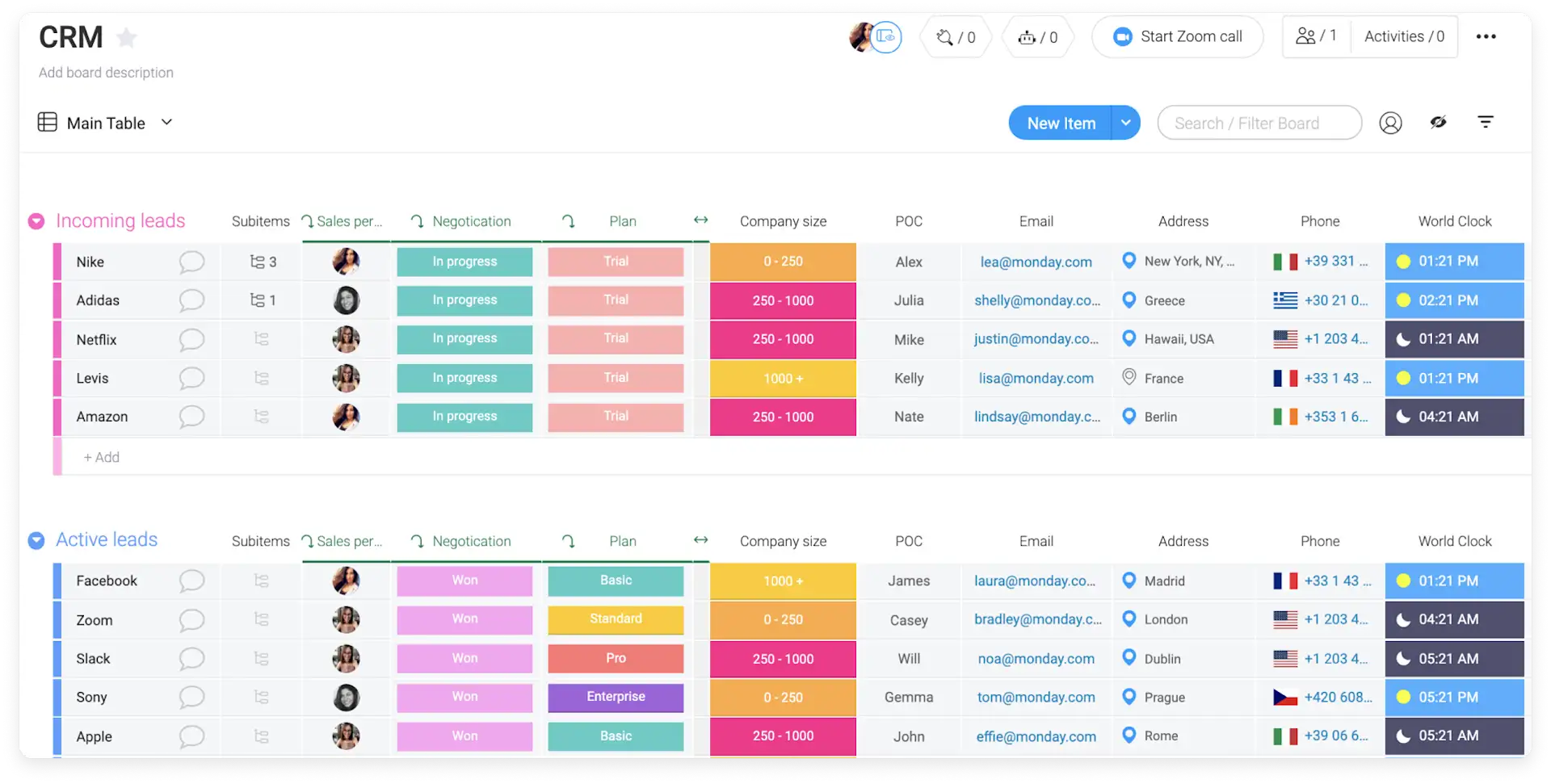
Key Features:
Drag-and-Drop Workflows: Easily organize tasks with a simple, visual interface.
Customizable Templates: Pre-built templates for different industries, from marketing to HR and sales.
Workflow Automation: Reduce manual work by automating task assignments and reminders.
Collaboration & File Sharing: Keep teams on the same page with shared workspaces and integrated document management.
Progress Tracking & Reports: Monitor project timelines, budgets, and KPIs with custom dashboards.
Why businesses love it: Monday.com is user-friendly and highly visual, making it an excellent choice for teams that want simple but powerful task management.
In the next section, we’ll explore alternatives that offer similar features but may better suit your needs!
Best alternatives to Connecteam, ClickUp, and Monday.com
Beekeeper
Beekeeper is a mobile-first platform designed to improve communication, workflow automation, and employee engagement for deskless and frontline workers. It is widely used in industries such as hospitality, retail, manufacturing, construction, and healthcare. The platform consolidates essential tools to streamline operations and enhance team collaboration, ensuring that employees stay connected and informed regardless of their location.
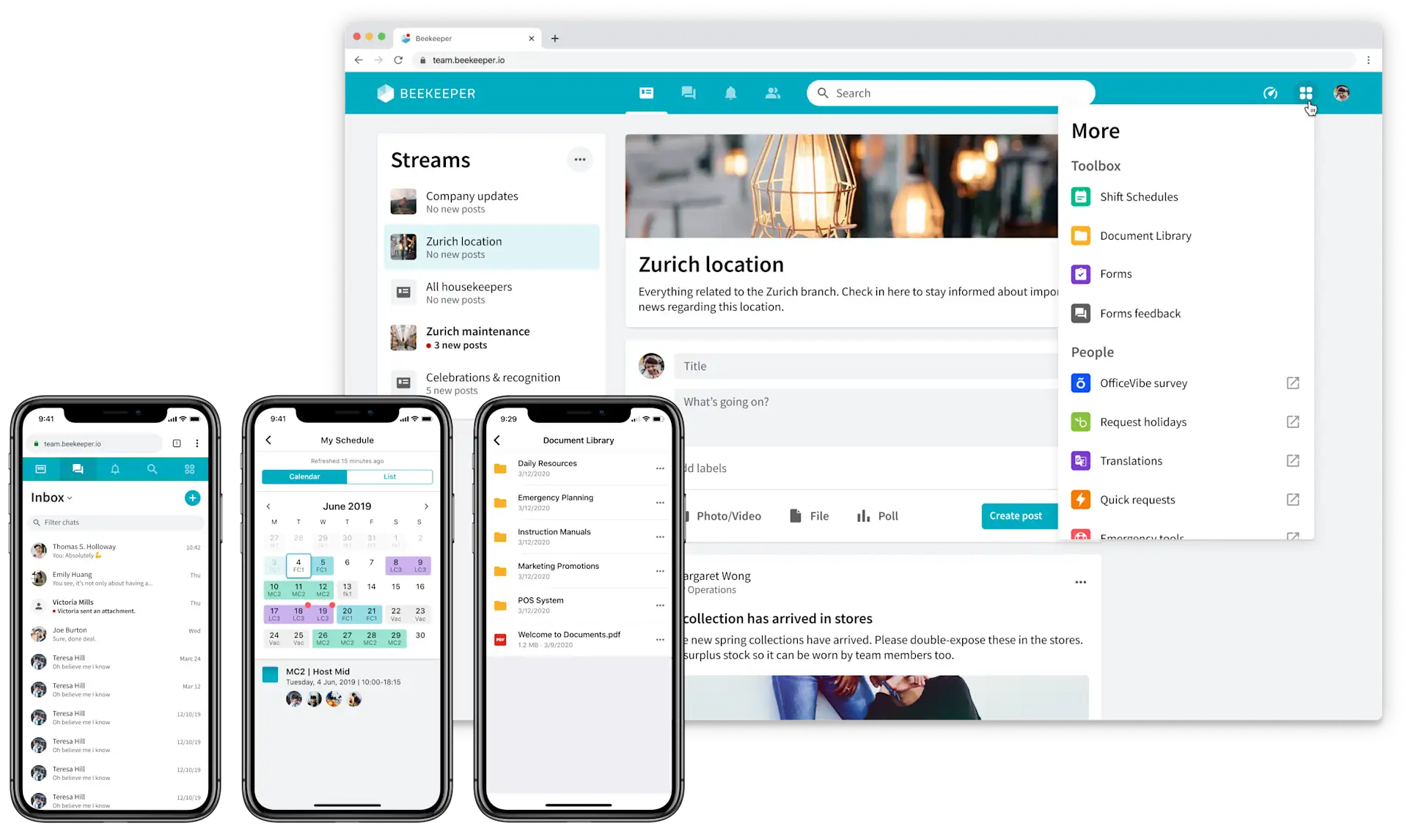
Key Features of Beekeeper
1. Communication & Collaboration
Real-Time Messaging & Streams: Beekeeper enables instant communication through streams (company-wide or department-specific channels) and chats (1:1 or group messaging).
Push Notifications: Employees receive instant alerts, ensuring they never miss critical updates.
Multilingual Support: Automatic translation tools help bridge communication gaps across diverse teams.
2. Workforce Management & Operations
Task Management & Digital Forms: Automate routine tasks, create digital checklists, and track task completion.
Shift Scheduling & Payroll Access: Employees can view their schedules, request time off, and access payroll information in one place.
HR & Compliance: Supports employee onboarding, training, and compliance tracking, ensuring seamless workforce management.
3. Employee Engagement & Productivity
Surveys & Feedback Tools: Customizable surveys allow managers to gather real-time employee feedback and track engagement trends.
Recognition & Announcements: A dedicated space for employee recognition, fostering motivation and a positive workplace culture.
Visual Slideshow Feature: Enables businesses to share engaging, carousel-style content directly in the app to enhance internal communication.
4. Document & File Sharing
Centralized Document Hub: Store and share policies, SOPs, safety guidelines, and training materials.
Supports Multiple Formats: Upload up to 50 images, videos, GIFs, and 8 documents per post (PDF, Word, Excel, etc.).
Why Choose Beekeeper?
Designed for Deskless & Frontline Workers: Unlike traditional corporate tools, Beekeeper caters specifically to industries where employees don’t work at desks.
Mobile-First Approach: Fully optimized for smartphones, making it easy for workers to stay connected on the go.
All-in-One Solution: Combines communication, task automation, HR tools, and workforce engagement in a single platform.
Pros:
Enhances engagement for frontline workers.
Offers automation for operational workflows.
Supports multilingual communication.
Integrates with payroll, HR, and scheduling tools.
Cons:
Primarily designed for mobile use, which may not suit all businesses.
Lacks built-in video conferencing features.
Pricing & Availability
Pricing: Contact vendor for a custom quote.
Free Trial: 14-day free trial available.
Free Plan: Limited features available.
Who Should Use Beekeeper?
Beekeeper is ideal for businesses that rely on deskless teams and frontline employees, including:
Hospitality: Hotels, resorts, and restaurants needing seamless internal communication.
Retail: Stores and warehouses requiring real-time updates and shift coordination.
Manufacturing: Factories and industrial teams managing operations and compliance.
Construction: Job site teams who need instant communication and task tracking.
Healthcare: Hospitals and care facilities improving staff collaboration.
TARGPatrol
TARGPatrol is a flexible task management platform that streamlines scheduling, inspections, communication, and maintenance with customizable checklists, and multiple check-in options (QR, NFC, GPS). While designed to suit a wide range of industries, TARGPatrol is particularly ideal for security services, cleaning services, hospitality, and field operations, ensuring efficiency, and compliance through real-time monitoring and automation.
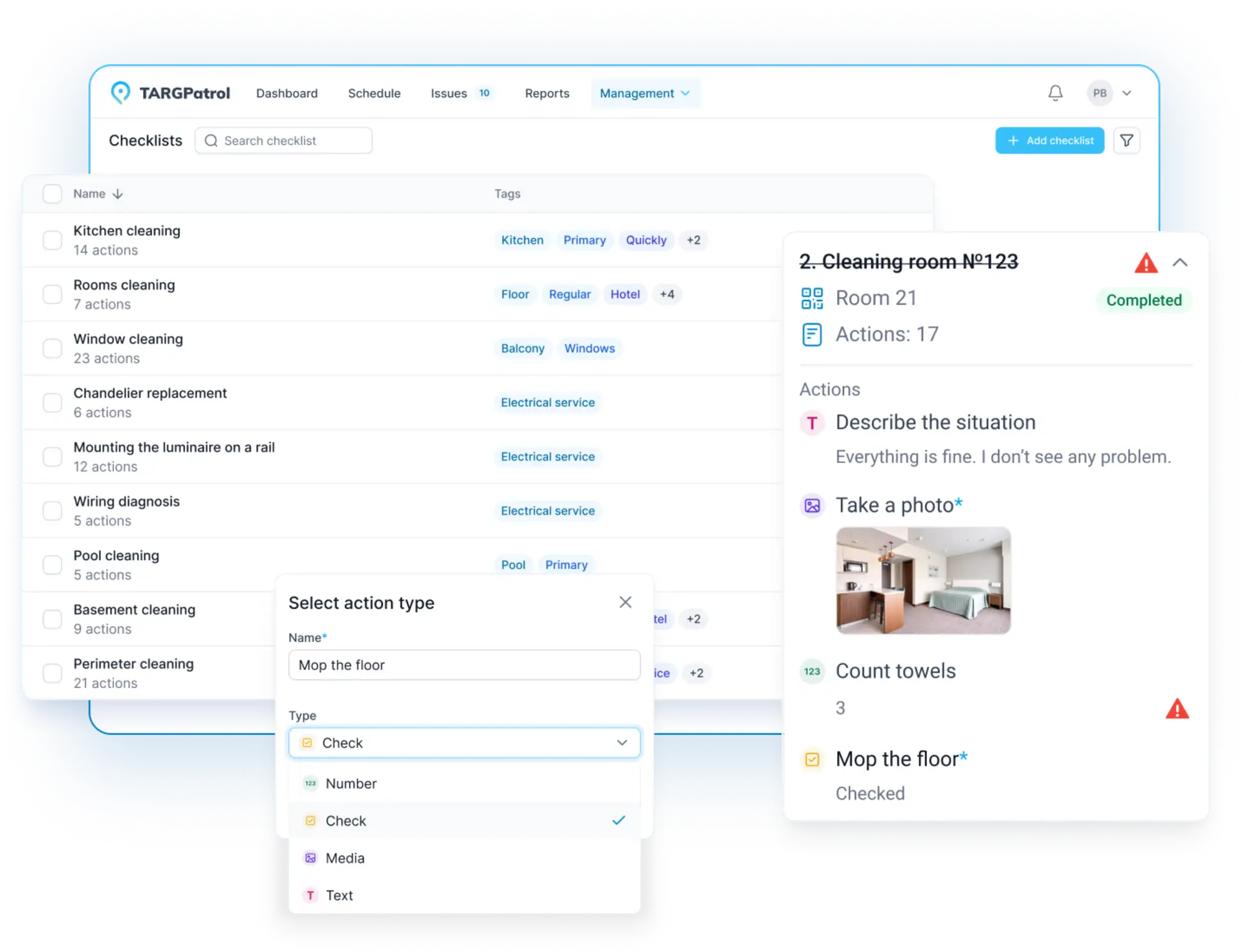
Key Features of TARGPatrol
1. Scheduling & Task Automation
Automated Scheduling: Recurring tasks can be assigned and tracked effortlessly, ensuring no steps are missed.
Digital Checklists: Adaptable checklists designed for industry-specific needs, including safety inspections, maintenance audits, and cleaning protocols.
Incident Reporting & Compliance Tracking: Issues can be logged with photos, notes, and GPS data for accurate documentation and compliance.
2. Route Management & Real-Time Tracking
Custom Patrol Routes: Teams can follow assigned patrols, ensuring coverage of key locations.
GPS-Based Monitoring: Managers can track patrols and task completion in real time.
Checkpoints & Geofencing: NFC, QR, and GPS-enabled checkpoints help verify on-site task completion.
3. Offline Mode for Field Teams
Work Without Internet: Tasks, checklists, and incident reports can be completed offline.
Automatic Syncing: Once reconnected, all offline data is instantly uploaded to the cloud.
4. Advanced Reporting & Analytics
Real-Time Dashboards: Instant insights into task progress, missed checkpoints, and employee performance.
Exportable Reports: Compliance reports and operational summaries can be generated for audits and management reviews.
Why Choose TARGPatrol?
Versatile for Multiple Industries: TARGPatrol is a highly adaptable solution that fits the needs of various industries.
Flexible & Customizable: Supports different scheduling models, checklist templates, and patrol configurations.
Mobile-First & Offline Ready: Ensures uninterrupted workflow management, even without internet access.
Pros:
Designed for frontline and field workers.
GPS, QR, and NFC-based task verification.
Works offline with auto-syncing.
Scalable for businesses of all sizes.
Cons:
Advanced features may require training.
Customization options may take time to configure.
Pricing & Availability
Pricing: Starts at $15 per user per month
Free Trial: 14-day free trial available
Free Plan: Available for small teams with limited features
Who Should Use TARGPatrol?
TARGPatrol is ideal for businesses that need structured task management, patrol tracking, and compliance monitoring, including:
Security Companies: Guard patrols, shift tracking, and real-time incident reporting.
Facility & Maintenance Teams: Equipment inspections, safety compliance, and repair logging.
Retail & Hospitality: Store inspections, employee task management, and security monitoring.
BigChange
BigChange is a job management platform designed to improve efficiency, communication, and resource allocation across industries. The system helps businesses schedule jobs, manage field teams, automate workflows, and generate real-time reports, ensuring seamless coordination between office staff and mobile workers. With GPS tracking, digital job sheets, automated scheduling, and customer engagement tools, BigChange offers a scalable and adaptable solution for businesses that rely on structured workflows and real-time monitoring.
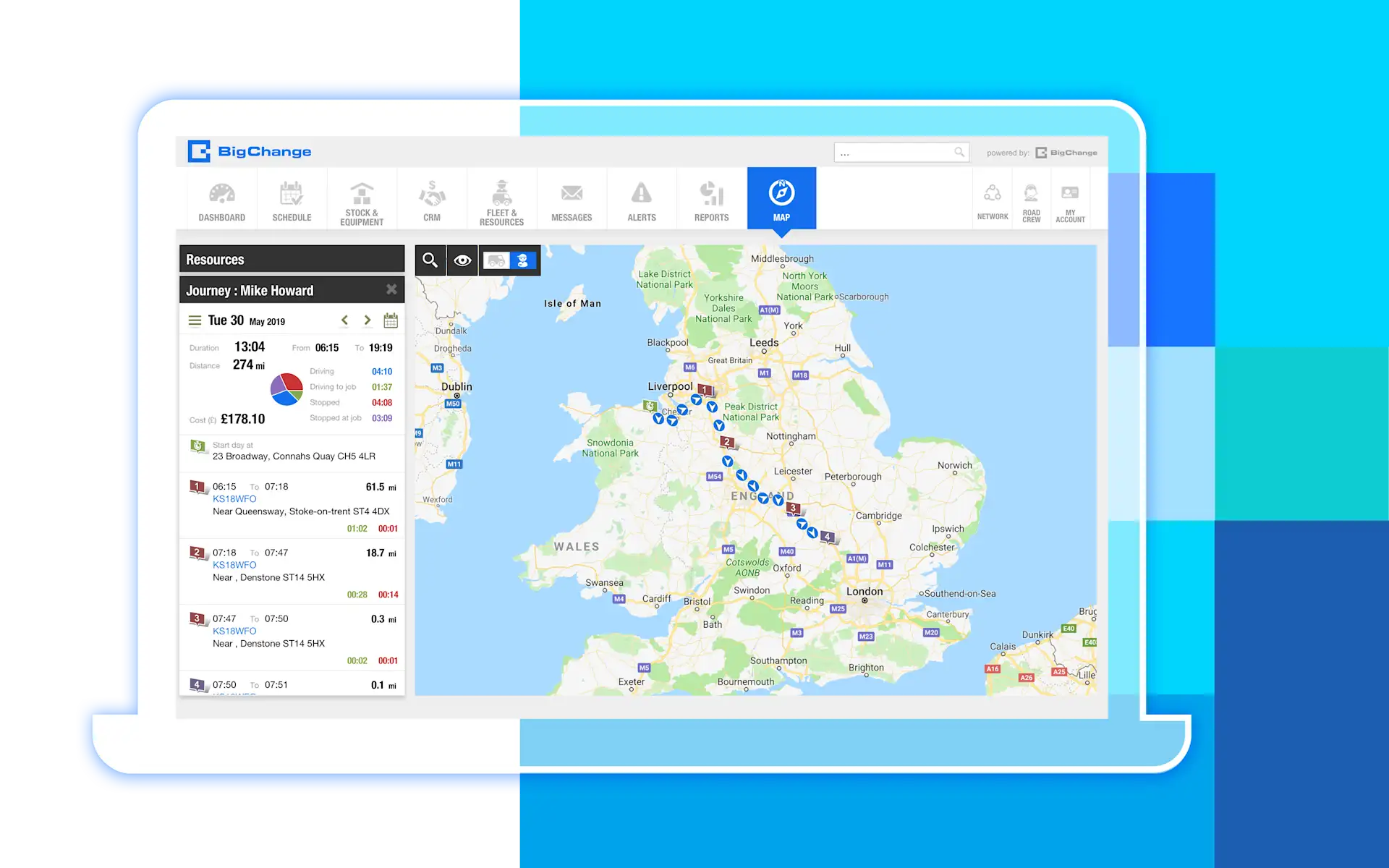
Key Features of BigChange
1. Job Scheduling & Task Automation
Smart Scheduling: A drag-and-drop interface makes job planning and task allocation efficient.
Recurring Job Assignments: Automated scheduling reduces manual effort and improves workflow consistency.
CRM & Customer History: A built-in CRM provides a complete view of customer interactions, contracts, and job records.
2. Mobile Workforce & GPS Tracking
Real-Time Location Tracking: GPS tracking ensures optimal resource allocation and efficient route planning.
Digital Job Sheets: Field teams receive job details, submit reports, and capture photos directly from the mobile app.
Timesheets & Payroll Integration: Digital timesheets streamline payroll processing and reduce paperwork.
3. Customer Engagement & Self-Service Tools
Customer Portal: Clients can request jobs, track progress, and view reports online.
Automated Notifications: Customers receive real-time updates on job status and estimated arrival times.
Service History Access: A detailed log of completed jobs improves customer transparency and communication.
4. Reporting & Business Intelligence
Performance Dashboards: Customizable dashboards provide insights into job completion rates, employee productivity, and operational efficiency.
Exportable Reports: Businesses can generate reports for audits, compliance tracking, and financial planning.
Why Choose BigChange?
Versatile & Scalable: BigChange adapts to businesses of all sizes, offering customizable features to fit different operational needs.
Real-Time Visibility: With live tracking, automated notifications, and digital job reports, businesses gain full transparency over their field operations.
Integrated & Unified Workflow: By combining job scheduling, mobile workforce management, and customer engagement, BigChange reduces the need for multiple software solutions and simplifies daily operations.
Pricing & Availability
Pricing: Custom pricing based on business size and feature requirements.
Free Demo: Available for businesses looking to explore the platform.
Who Can Benefit from BigChange?
BigChange is designed for field service businesses that require structured task management, workforce coordination, and real-time monitoring, including:
HVAC, plumbing, and electrical services – Managing installations, repairs, and routine maintenance.
Facilities management & building maintenance – Organizing contractor work and service schedules.
Security & fire protection services – Optimizing patrols, alarm responses, and compliance checks.
Equipment rental & industrial services – Managing service requests, fleet logistics, and on-site support.
Jobber
Jobber is a field service management software designed for small and medium-sized service businesses, helping them manage client interactions, job scheduling, invoicing, and team coordination. It is widely used in industries such as cleaning services, landscaping, HVAC, plumbing, and electrical contracting, providing a structured way to handle operations both in the office and in the field.
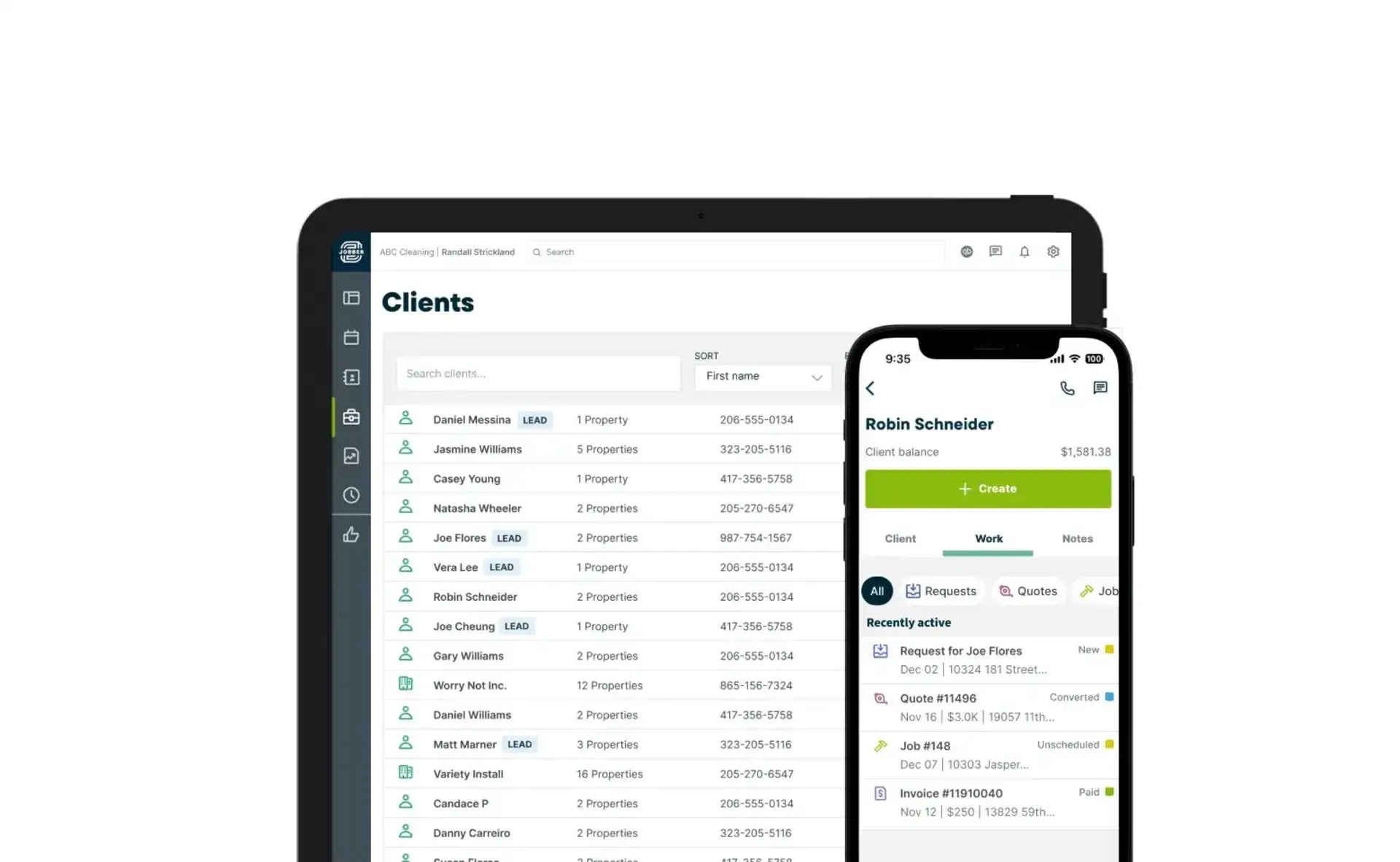
Key Features of Jobber
1. Client Management
Customer Profiles: Stores client details, job histories, and communication records.
Job & Service History: Keeps track of previous visits and interactions for better service.
2. Scheduling & Dispatching
Drag-and-Drop Scheduling: Simplifies job assignment and adjustments.
Real-Time Updates: Keeps field teams informed with instant schedule changes.
3. Invoicing & Payments
Automated Invoicing: Generates and sends invoices based on completed jobs.
Online Payments: Accepts credit card payments for faster transactions.
4 Customer Communication & Self-Service
Automated Notifications: Sends appointment reminders and service updates.
Client Portal: Lets customers approve quotes, track jobs, and make payments online.
Why Businesses Use Jobber
Simplifies Administrative Work: By automating scheduling, invoicing, and client communication, Jobber reduces time spent on manual tasks, allowing businesses to focus on service delivery.
Enhances Field Team Coordination: With real-time scheduling updates and mobile accessibility, Jobber ensures that field teams have the necessary information to complete their jobs efficiently.
Improves Customer Experience: Features such as automated notifications and self-service portals provide clients with a seamless experience, keeping them informed and simplifying payment processing.
Pricing & Availability
Pricing: Based on business size and required features.
Free Trial: Available for businesses wanting to explore Jobber’s capabilities.
Who Uses Jobber?
Jobber is designed for service-based businesses that require efficient job scheduling, team coordination, and customer management, including:
Cleaning Services – Managing appointments and recurring service schedules.
Landscaping & Lawn Care – Organizing seasonal services and invoicing.
HVAC & Plumbing – Tracking job progress and coordinating field teams.
Electrical Contracting – Handling quotes, scheduling, and compliance documentation.
Planday
Planday is a workforce planning platform designed to streamline employee scheduling, time tracking, and team communication. It’s widely used in industries like hospitality, retail, healthcare, and facilities management, helping businesses manage shifts, reduce overtime costs, and improve coordination between managers and staff. By focusing on simplified scheduling and real-time communication, Planday enhances operational efficiency without overcomplicating the process.
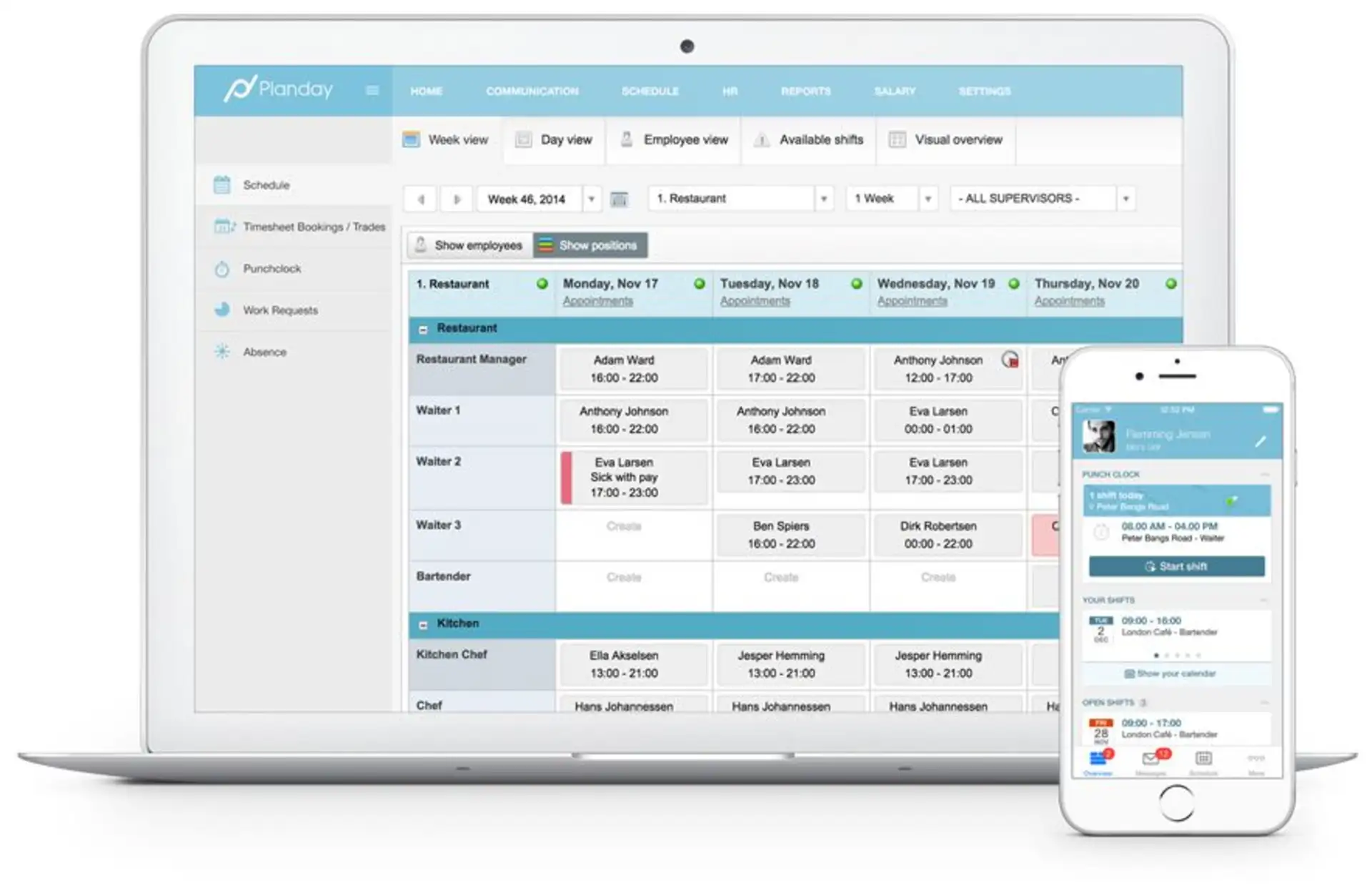
Key Features of Planday
1. Employee Scheduling & Shift Planning
Shift Planner: Assigns shifts based on employee availability and qualifications.
Labor Cost Tracking: Calculates salary costs for each schedule to reduce overtime expenses.
Flexible Scheduling: Allows for easy adjustments, though it lacks automatic schedule creation.
2. Time Tracking & Timesheet Management
Mobile Clock-In/Out: Employees can track their work hours using the mobile app.
Automatic Timesheets: Generates timesheets based on logged hours for simplified payroll processing.
Project Time Tracking: Allows employees to allocate time entries to specific projects.
3. Team Communication & Messaging
One-on-One Messaging: Facilitates direct communication between managers and employees.
Group Messaging: Enables team-wide updates and coordination for shift changes or announcements.
4. Payroll Integration
Seamless Payroll Sync: Integrates with payroll systems to ensure accurate wage calculations.
Error Reduction: Minimizes administrative errors by automating the transfer of tracked hours to payroll reports.
Why Businesses Use Planday
Simplifies Workforce Scheduling
Planday helps businesses optimize shift planning by assigning employees based on their qualifications and availability, while also managing labor costs through real-time salary calculations.
Enhances Time Tracking & Project Management
While Planday doesn’t offer traditional task management tools, it does allow for project-based time tracking, giving businesses better insight into how employees spend their time.
Improves Team Communication
With built-in messaging features, Planday keeps teams connected, ensuring quick responses to schedule changes, shift swaps, and other updates.
Limitations of Planday
Despite its robust scheduling and time-tracking features, Planday has a few notable limitations:
It does not offer task management tools, which can be a drawback for businesses looking for a more comprehensive workforce management solution.
There’s no option for automatic schedule creation, meaning managers need to manually build each schedule.
Pricing & Availability
Pricing: Starts at 2.99€/month.
Trial: A 30-day free trial is available for businesses interested in testing the platform.
Free Plan: Not available.
Who Uses Planday?
Planday is designed for businesses that require efficient employee scheduling, time tracking, and communication tools, including:
Hospitality & Restaurants – Managing shifts for waitstaff, kitchen crews, and front-of-house teams.
Retail & Customer Service – Scheduling sales staff and tracking hours in busy retail environments.
Healthcare & Facilities Management – Coordinating shifts for healthcare workers and facility staff.
Fitness & Wellness Centers – Managing instructor schedules and tracking class times.
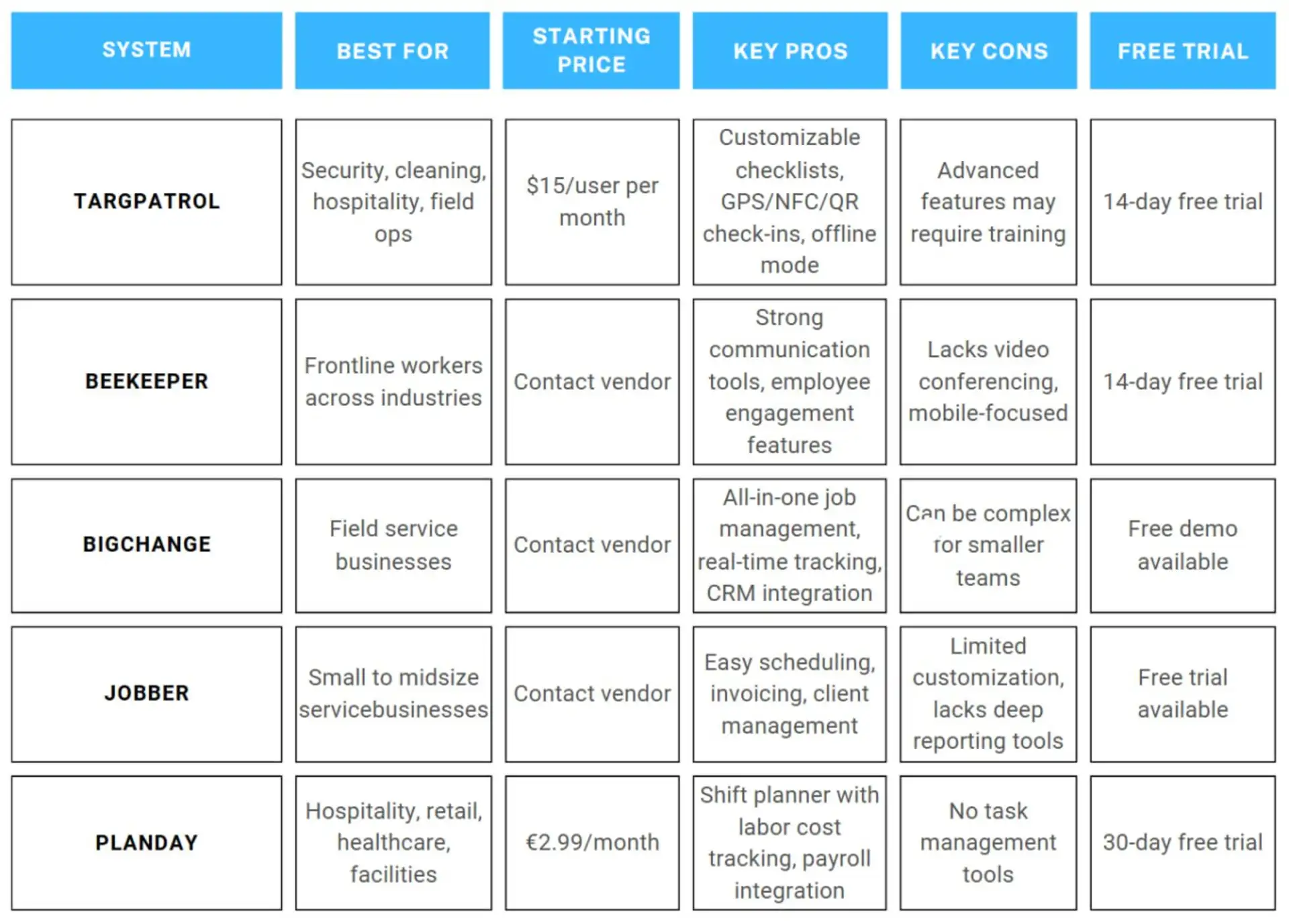
Summary
TARGPatrol is best for teams needing structured task management with real-time tracking, ideal for industries like security and service teams.
Beekeeper focuses on communication and engagement for frontline workers, making it great for diverse industries needing internal communication solutions.
Bigchange offers a robust platform for field service management, combining scheduling, CRM, and real-time tracking, suitable for larger service teams.
Jobber is a straightforward tool for small service businesses looking for easy-to-use scheduling, invoicing, and client management tools.
Planday is a simple, cost-effective solution for businesses focusing on shift planning and time tracking, particularly in hospitality and retail.
Read more: