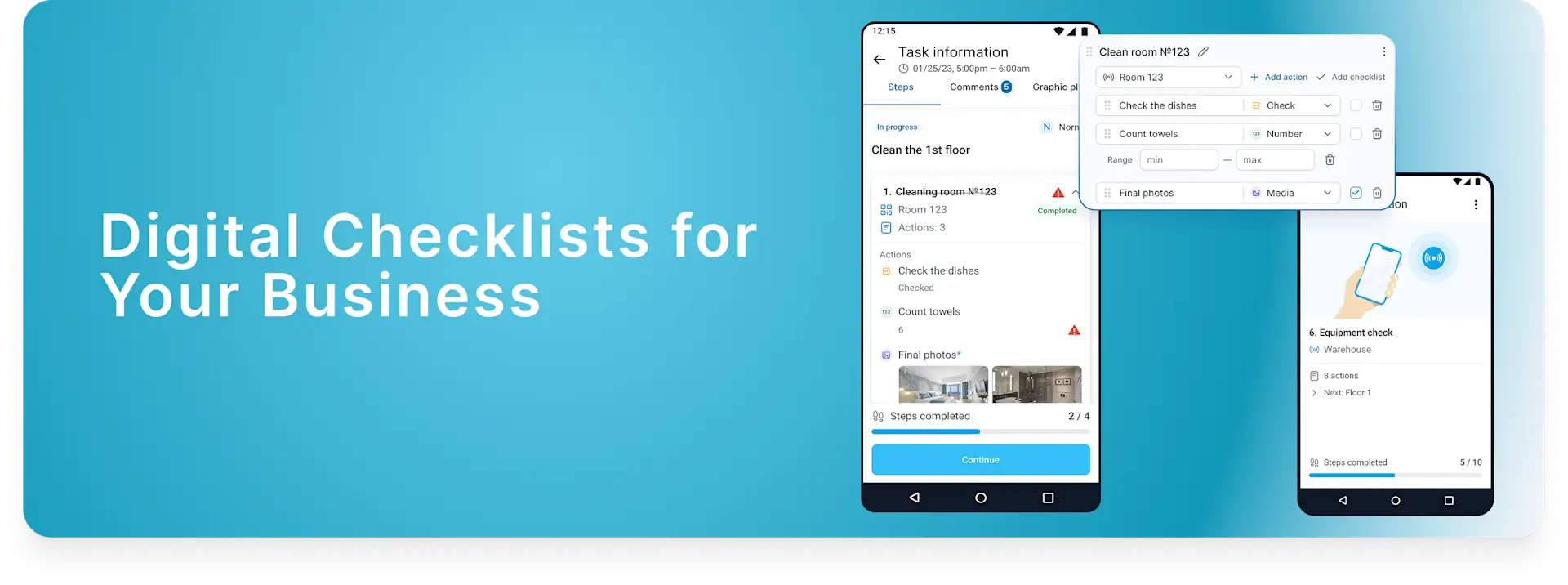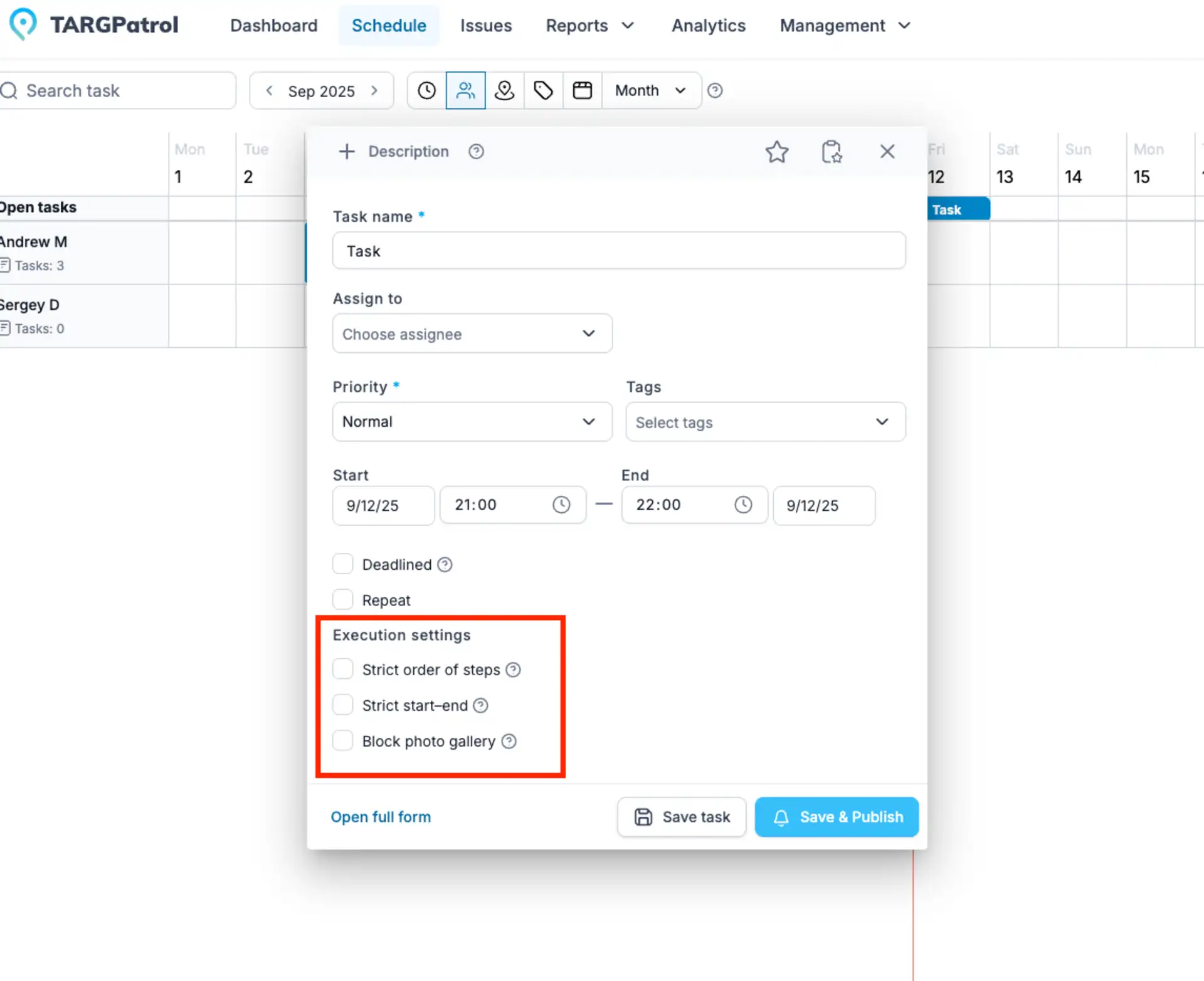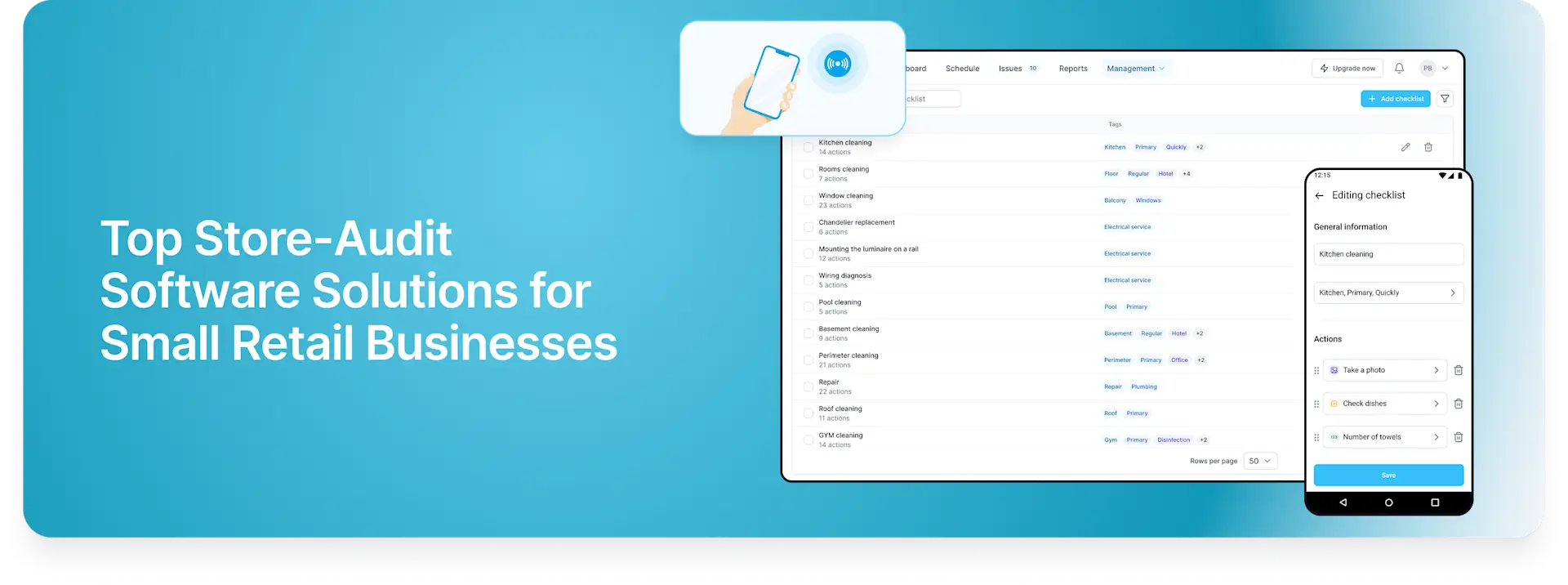Overview of Event Management Scheduling Software
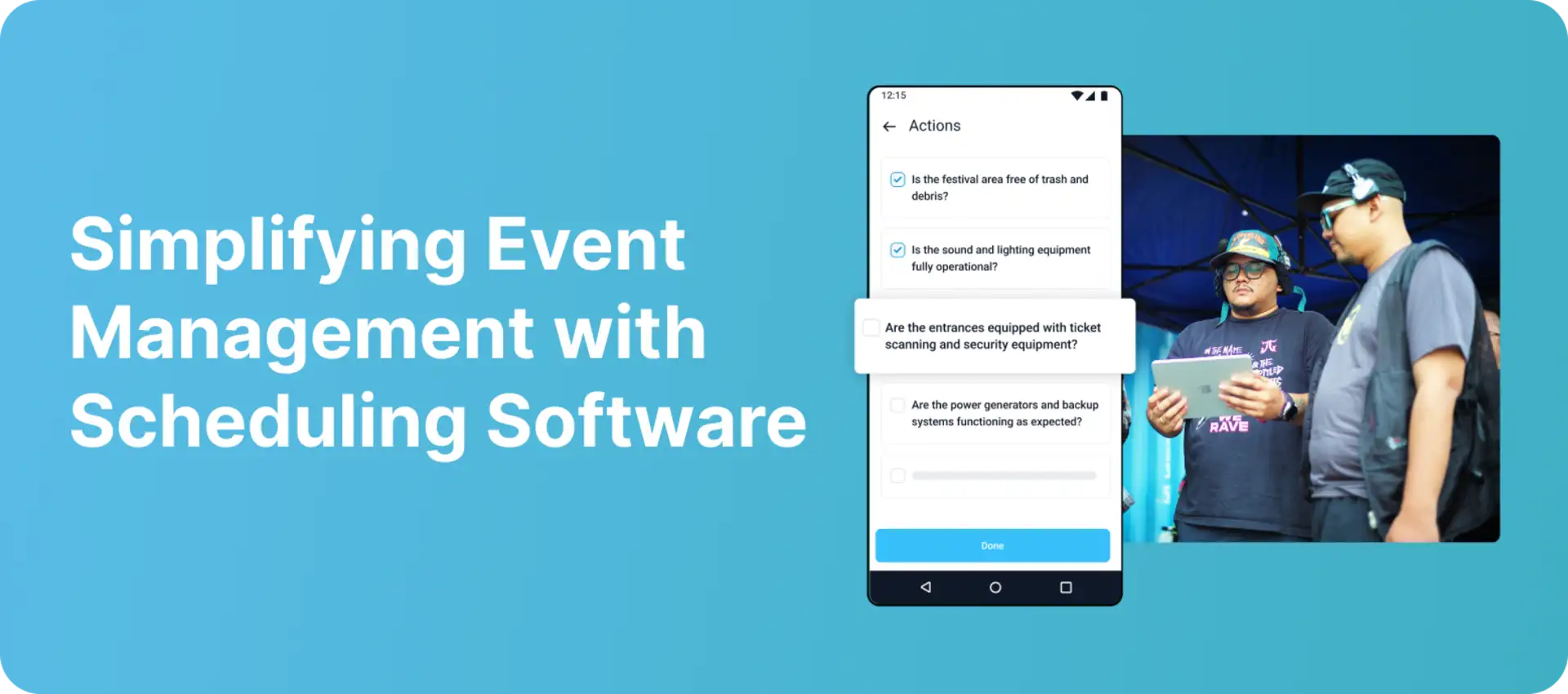
Understanding Event Management
Event management isn’t just about throwing a party or organizing a conference. At its heart, it's a mix of logistics, creativity, people skills, and sharp decision-making. Whether you're hosting an intimate networking breakfast or a sprawling three-day festival, successful events are built on careful planning and seamless execution.
In today’s experience-driven world, events play a key role in brand building, community engagement, and even revenue generation. Behind every successful event is a team making hundreds of decisions—from how the venue will be lit, to what time the keynote begins. This process, when done right, makes the entire experience feel effortless for attendees—though it’s anything but behind the scenes.
The Event Management Lifecycle
Successfully organizing an event requires navigating a series of structured stages. Each step builds on the previous one and is crucial for delivering a professional and impactful outcome.
1. Planning and Strategy
This is the foundation of any event. It involves defining the event's core purpose, identifying the target audience, and outlining strategic objectives. Key tasks include:
Budget development and resource allocation.
Selection of event theme or concept.
Timeline creation with milestone planning.
Assignment of team roles and responsibilities.
2. Venue and Vendor Management
Choosing the right venue is more than just availability—it must complement the event's format, size, and tone. Vendor coordination is equally vital and may include:
Catering services.
Audiovisual and technical support.
Rental of furniture, decor, and equipment.
Security personnel and sanitation staff.
3. Marketing and Promotion
Even the most flawlessly planned event can fall short if no one shows up. That’s why promotion is a critical phase. Common tactics include:
Email campaigns.
Social media marketing.
Partnerships with influencers or media outlets.
Paid ads and featured listings on event platforms.
4. Registration and Ticketing
Streamlined attendee management is essential for a smooth experience. Depending on the event, this may involve:
Online registration systems.
QR-code based check-in.
VIP access management.
Data collection for post-event marketing.

5. On-site Execution and Logistics
The day of the event requires precision and adaptability. Key focus areas include:
Staff coordination and communication.
Signage and attendee navigation.
Equipment setup and testing.
Safety, health, and accessibility compliance.
Real-time troubleshooting and responsiveness.
6. Post-Event Analysis and Follow-Up
After the event, attention shifts to evaluation and relationship management:
Gathering attendee and stakeholder feedback.
Assessing performance against KPIs.
ROI calculation and internal reporting.
Sending thank-you messages and initiating follow-up campaigns.
Common Challenges in the Event Industry
Despite its rewarding nature, event management comes with significant operational hurdles. Understanding these challenges is essential for developing resilient processes.
1. Last-Minute Curveballs: No matter how tight your plan, surprises happen. Weather shifts. Clients pivot. Speakers cancel. Being able to stay calm and adapt is a must-have skill.
2. Tight Budgets, Big Expectations: You’re often asked to do more with less. Creativity becomes your best tool when trying to stretch every dollar.
3. Complicated Logistics: Juggling dozens of people, timelines, and vendors gets tricky—fast. Even a small delay can throw everything off.
4. Long Hours and Burnout: Event teams put in serious hours. Without smart tools and systems, the constant pressure can wear people down.
5. Heavy Competition: In large markets, it’s harder than ever to stand out. Clients expect originality, efficiency, and flawless delivery.
6. Tech Demands Keep Rising: From live-streaming to mobile check-ins, attendees expect tech that just works. Falling behind here can cost you business.
Let's take a look at what tools can make event planning easier.
Simplifying Events with Event Management Scheduling Software
Event planning is a game of precision. A missed task can cascade into delivery failures, vendor confusion, and client dissatisfaction. This is why robust event scheduling software with built-in task management and checklists is no longer optional—it’s a necessity.
How Scheduling Software Can Help
A solid plan means nothing if it lives only in someone’s head (or worse—on sticky notes). That’s where event scheduling and task management platforms come in.
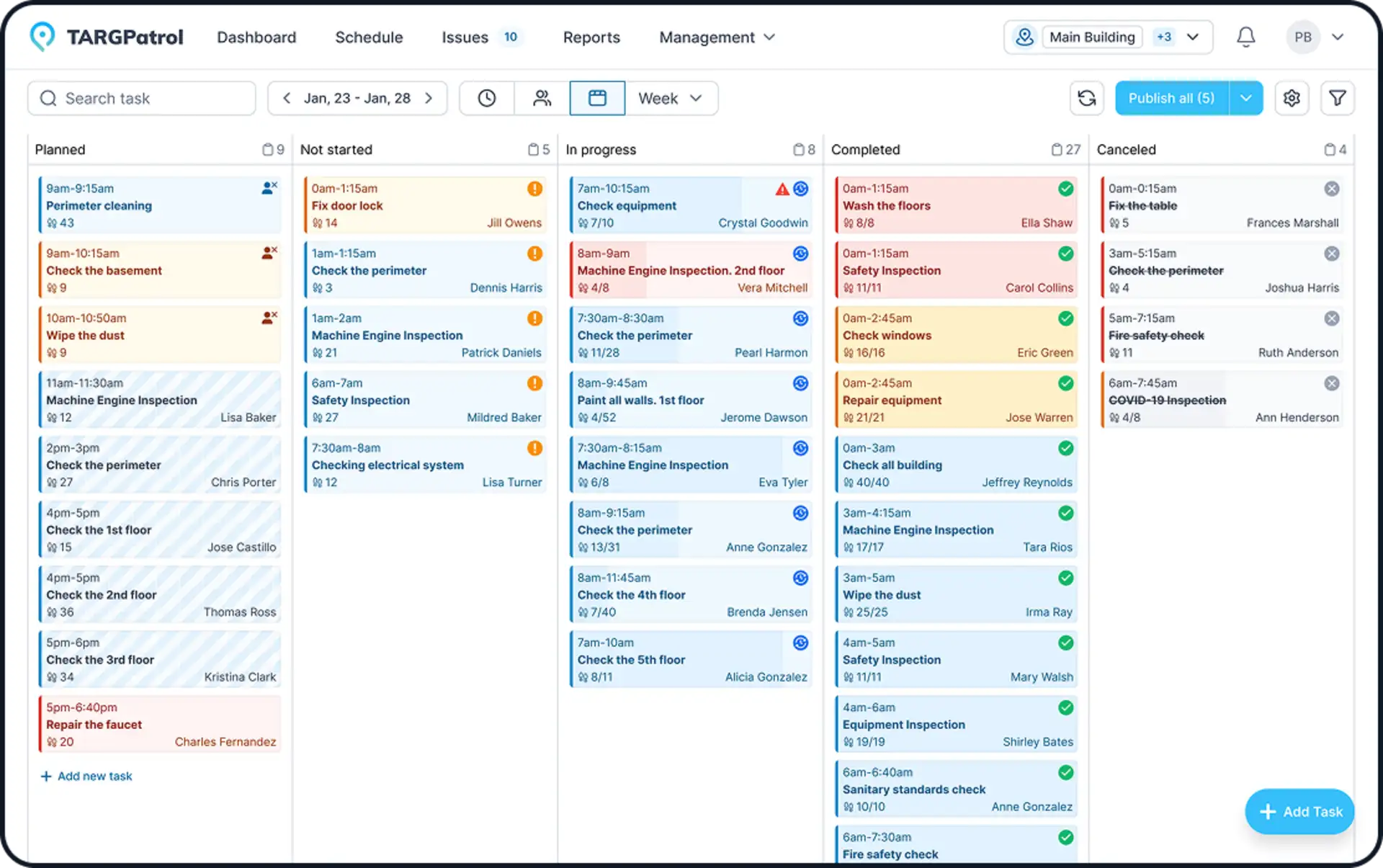
What They Actually Do
Modern scheduling tools offer features like:
Visual calendars and timelines.
Customizable checklists.
Task assignments by team member.
Alerts for overdue or upcoming items.
Mobile dashboards for live event coordination.
Post-event analytics.
Think of it as your central nervous system—connecting everything and keeping your team in sync.
Why Old-School Methods Don’t Cut It
Spreadsheets and group chats can’t scale. They lack version control, task visibility, and real accountability—especially when:
Multiple vendors are involved
The team is working remotely
The event spans multiple days or locations
Benefits of Using Task-Based Scheduling Tools
1. Standardized Processes
Templates allow for repeatable success across similar event types—saving time and reducing human error.
2. Improved Visibility and Clarity
Everyone knows who is doing what, by when. This minimizes miscommunication and promotes ownership.
3. Real-Time Collaboration
On-site teams can mark tasks as completed, report issues, or request support directly through mobile interfaces.
4. Fewer Oversights
Checklists serve as a secondary memory system, ensuring no crucial steps are skipped, even under stress.
5. Enhanced Time Management
Time-boxed task assignments help prevent bottlenecks and ensure smoother pacing throughout the event.
6. Strengthened Accountability
Clear deadlines and tracked progress foster responsibility and enable easier follow-up.
A Real-Life Example: Corporate Conference
Before the event: Build a checklist: venue, catering, signage, tech → Assign tasks and deadlines → Schedule auto-reminders.
During the event: Use mobile tools to confirm setup, signage, etc → Report and resolve issues in real time.
After the event: Wrap up tasks like teardown and vendor payments → Review completion metrics for insights.
Top Tools for Event Task Management
Asana — Great for project timelines and integrations.
Trello — Simple and visual with Kanban boards.
Monday.com — Built for complex workflows and automation.
Wrike — Advanced features for distributed teams.
TARGPatrol — Tailored for live, mobile-first event coordination.
TARGPatrol: A Mobile-First Platform for Event Teams
TARGPatrol is designed specifically for the challenges of live events. It unifies scheduling, task management, and operational tracking into one scalable platform. Whether you're managing staff, vendors, or volunteers, it ensures everyone is where they need to be—on time and on task.
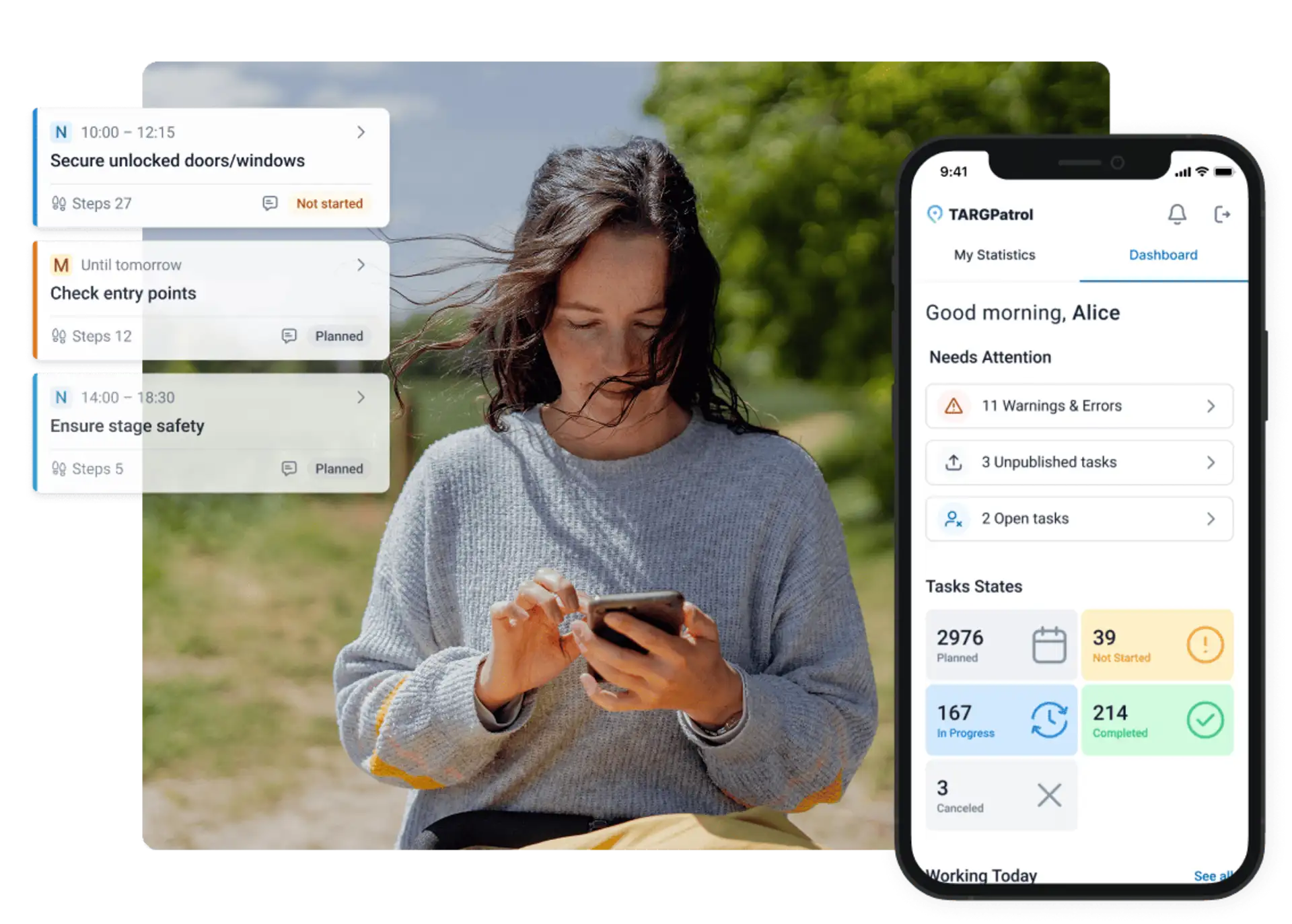
Event Scheduling
Automated Shift Rotations: Perfect for multi-day events or repetitive tasks (e.g., registration desks, security, catering support).
Real-Time Schedule Updates: Notify staff immediately of any changes or reassignments.
Self-Service Tools: Allow staff to request shift swaps or apply for open slots (with manager approval).
Whether you're planning a single event or managing multiple activations across cities, TARGPatrol gives you a centralized command center for your team’s time and attendance.
Smart Check-Ins and Accountability
Ensure that everyone checks in on-site and on time—with multiple options suited for any environment:
QR Code at entrance or work zones.
NFC Tags for easy tap-in/tap-out functionality.
GPS-Based Check-Ins when physical infrastructure isn’t available.
These features provide verified proof of presence, giving event managers confidence that every shift is covered and every task is completed.
Live Tracking and Operational Oversight
With real-time GPS tracking and geofencing, managers can monitor who’s on-site, track movement between zones (e.g., loading dock to stage area), and respond instantly to delays or issues. Benefits:
Validate staff presence in key zones (e.g., backstage, entrance gates).
Get alerts for missed check-ins or last-minute no-shows.
Optimize resource allocation during live events.
Whether you're overseeing a festival, corporate event, or conference, this level of visibility helps prevent errors and keeps the event running smoothly.
Streamlined Task & Incident Management
TARGPatrol doesn’t just track people—it helps you manage what they’re doing:
Assign and monitor checklists and tasks for setup, teardown, logistics, and compliance.
Enable team members to report issues or updates in real time (e.g., broken equipment, guest incidents, delays).
Use photo attachments and status updates to keep everyone informed.
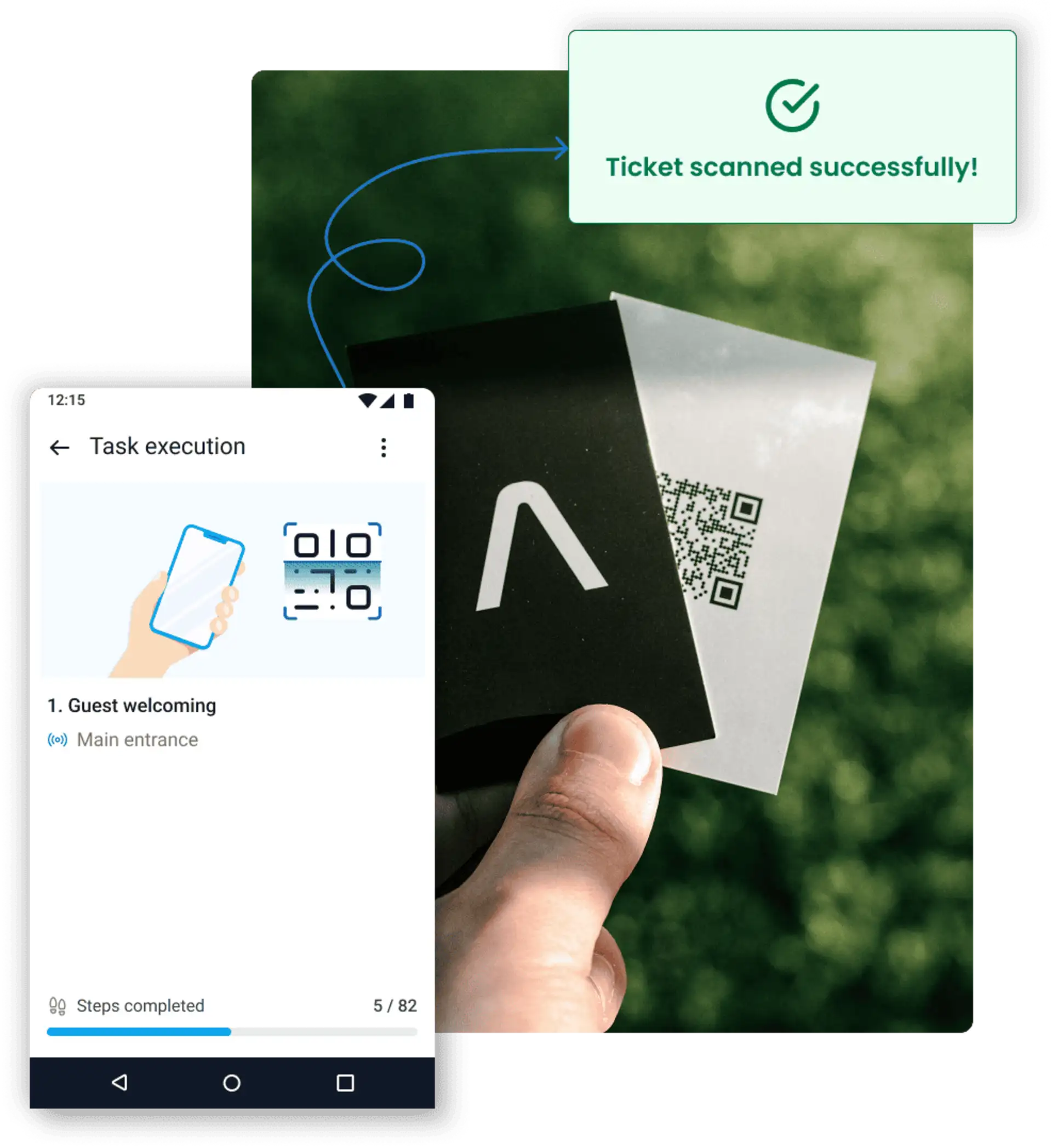
Designed for Mobile Teams
Event work happens on the ground, not behind a desk. That’s why TARGPatrol was built with a mobile-first experience for crews, vendors, and freelancers:
Push shift reminders and check-in notifications.
Offline mode for remote venues without stable Wi-Fi.
Clear, simple interface for users of all tech comfort levels.
No more spreadsheets, text chains, or printed rosters—TARGPatrol puts the entire event operation in your pocket.
Scale with Confidence
Whether you're running intimate private events or managing city-wide festivals, TARGPatrol scales with your business:
Manage dozens or hundreds of team members.
Coordinate across multiple locations and time zones.
Use role-based access to control visibility for staff, vendors, and contractors.
The software is flexible enough to grow with your event portfolio—without sacrificing control.
Pricing:
Free Plan: Ideal for small teams and independent organizers.
Paid Plans: Starting at $15/user/month.
Why Choose TARGPatrol for Event Management?
✔ Purpose-Built Scheduling.
✔ Live Staff Tracking & Check-Ins.
✔ Task Lists for Every Role.
✔ Mobile-First Workflow.
✔ Offline & Remote Capabilities.
✔ Affordable and Scalable.
Take Control of Your Next Event
Whether you're orchestrating a one-day corporate seminar or a month-long series of activations, TARGPatrol provides the structure, visibility, and reliability needed to deliver excellence. Say goodbye to chaos—and hello to clarity.
Try TARGPatrol today and experience a new era of event workforce management.
Read more: