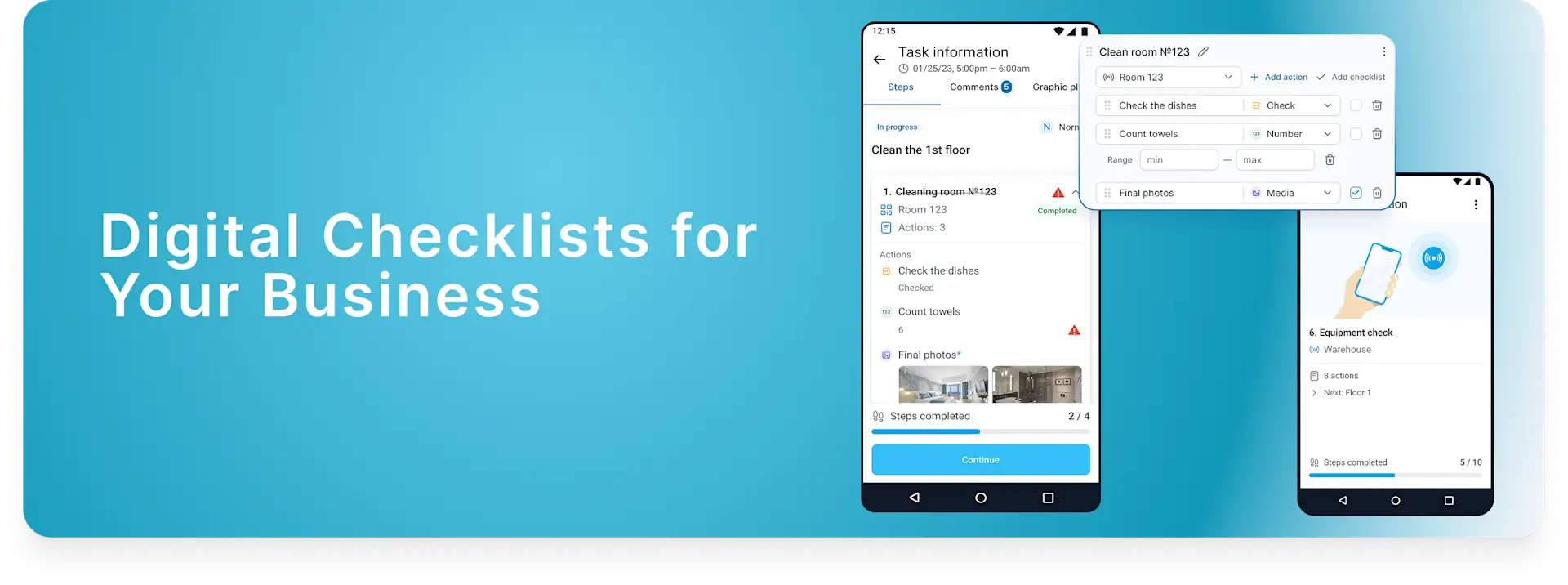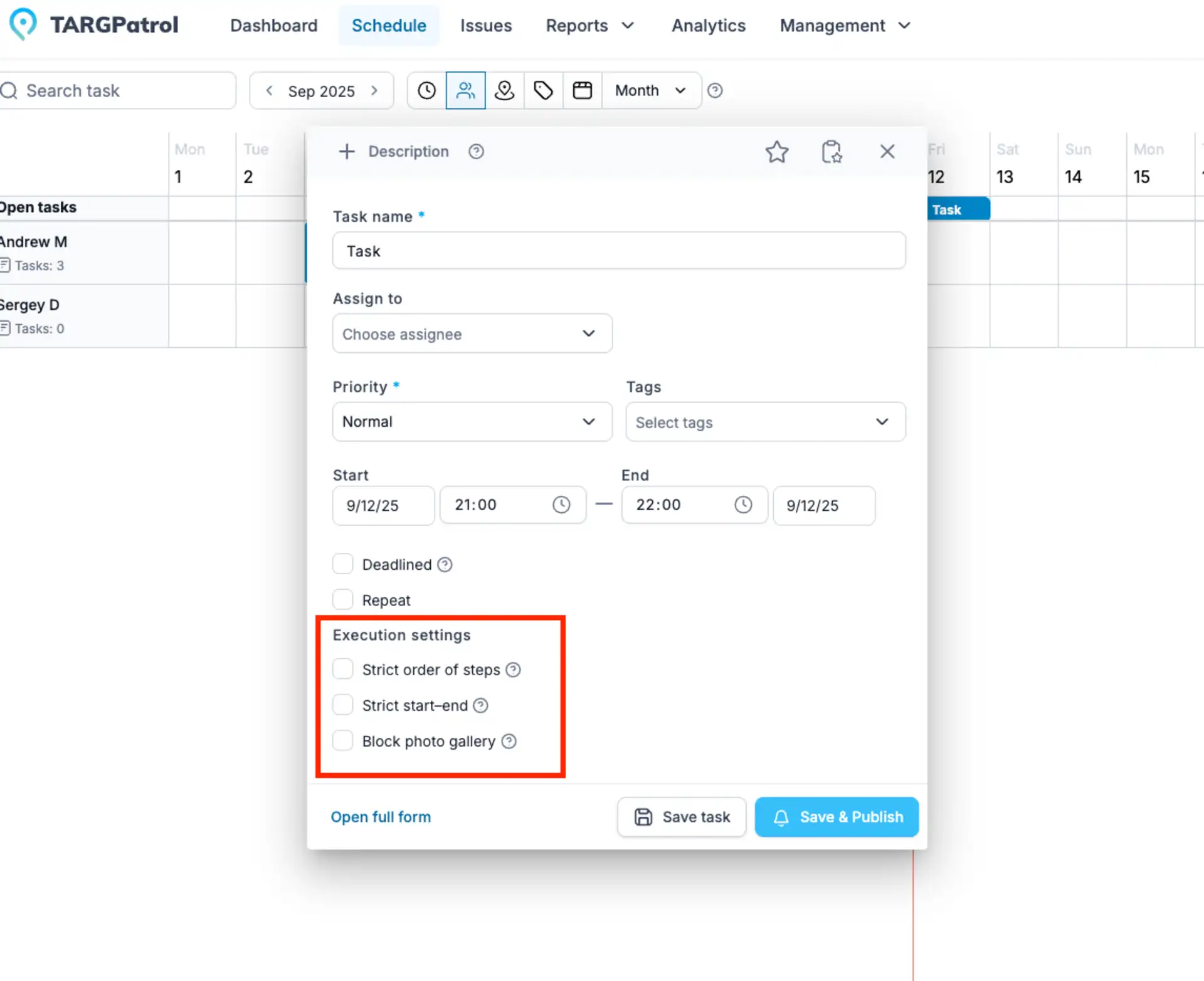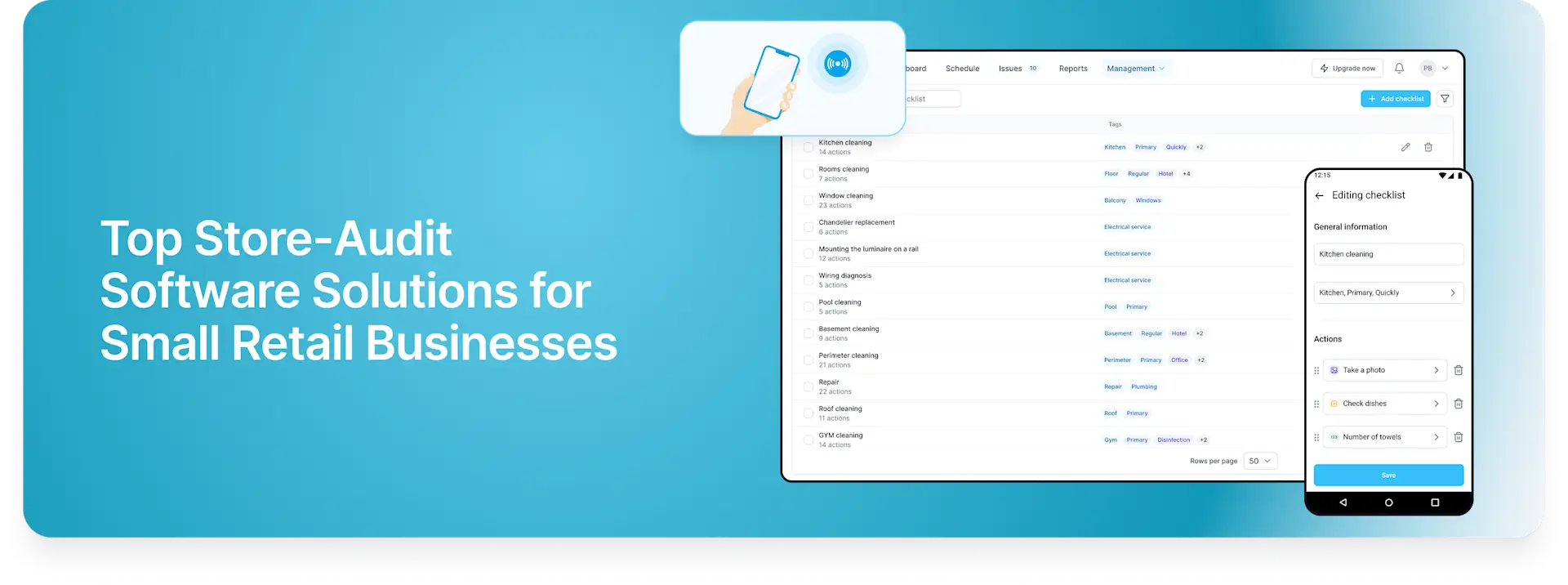Best Apps for Multi Location Employee Scheduling

Best Apps for Managing Employee Across Different Locations
Imagine starting your day with complete control over the situation. You’re confident that all employees are exactly where they need to be, schedules are running perfectly, and locations are ready for work. Utopia? Not at all! But how many times have you encountered the opposite scenario, when the schedule falls apart due to misunderstandings, traffic jams, or unexpected vacations?
If you manage a multi-location business — whether it's a cleaning company, construction site, or a café chain — you know how challenging it is to keep everything under control. Traditional methods like phone calls or Excel spreadsheets work until things go awry. So, what can you do to make these morning hurdles a thing of the past? It’s time to rethink your approach.
Smart Scheduling for Managing Teams in Multiple Locations
A work schedule is more than just tasks and time slots — it's a key tool for organizing workflows, especially when employees work across different locations. A clear schedule helps avoid delays, misunderstandings, and service disruptions.
For example, in a cleaning company, some clients may need service early in the morning, others — late at night. If an employee is late or goes to the wrong address, this disrupts not only one task but the entire day’s plan. Similar issues arise in construction, where delays in one team’s work affect the whole project, or in hospitality, where lack of staff during busy hours leads to poor service.
Effective scheduling is about discipline, predictability, and trust. When shifts are well-planned and followed, both employees and clients are satisfied.
Start with Analysis
Effective schedules are based on context. Each location has its specifics — cleaning an office and a food court requires different approaches.
Ask yourself:
Which tasks must be done on time?
Where do you need more people?
Where do problems happen most often?
Clear answers help build a system that works smoothly and avoids disruptions.
Flexibility vs. Standardization
Should you create one system for all or adjust to each location? Standardization reduces mistakes — for example, when everyone logs shifts in one app. But flexibility is crucial too: if traffic delays employees, fixed shifts don’t work.
The best approach: set basic rules but allow for adjustments. Balance is key in any field where timing matters.

Communication
If an employee misses a shift because they didn’t see the schedule, clients suffer. Avoid this with:
Clear, advance schedules.
Instant updates via app.
Regular briefings.
Also, listen to employees — their feedback helps avoid issues.
Technology
Manual scheduling fails when things change. Automated tools help:
Plan shifts with workload and timing in mind.
Track staff in real time.
Instantly update changes.
Smart tools save time, reduce mistakes, and help focus on business growth.
Best Tools for Multi-Location Employee Scheduling
Employee scheduling software helps simplify management across multiple locations. Here are three excellent solutions, each offering unique capabilities for multi-location businesses in 2025.
1. Connecteam
Connecteam is a powerful workforce management platform that provides businesses with an all-in-one solution for scheduling, communication, and HR processes. Designed for companies operating across multiple locations, it offers a seamless experience both for managers and employees. With an intuitive interface and mobile-first approach, Connecteam makes it easy to coordinate teams, streamline workflows, and maintain clear communication across different locations.
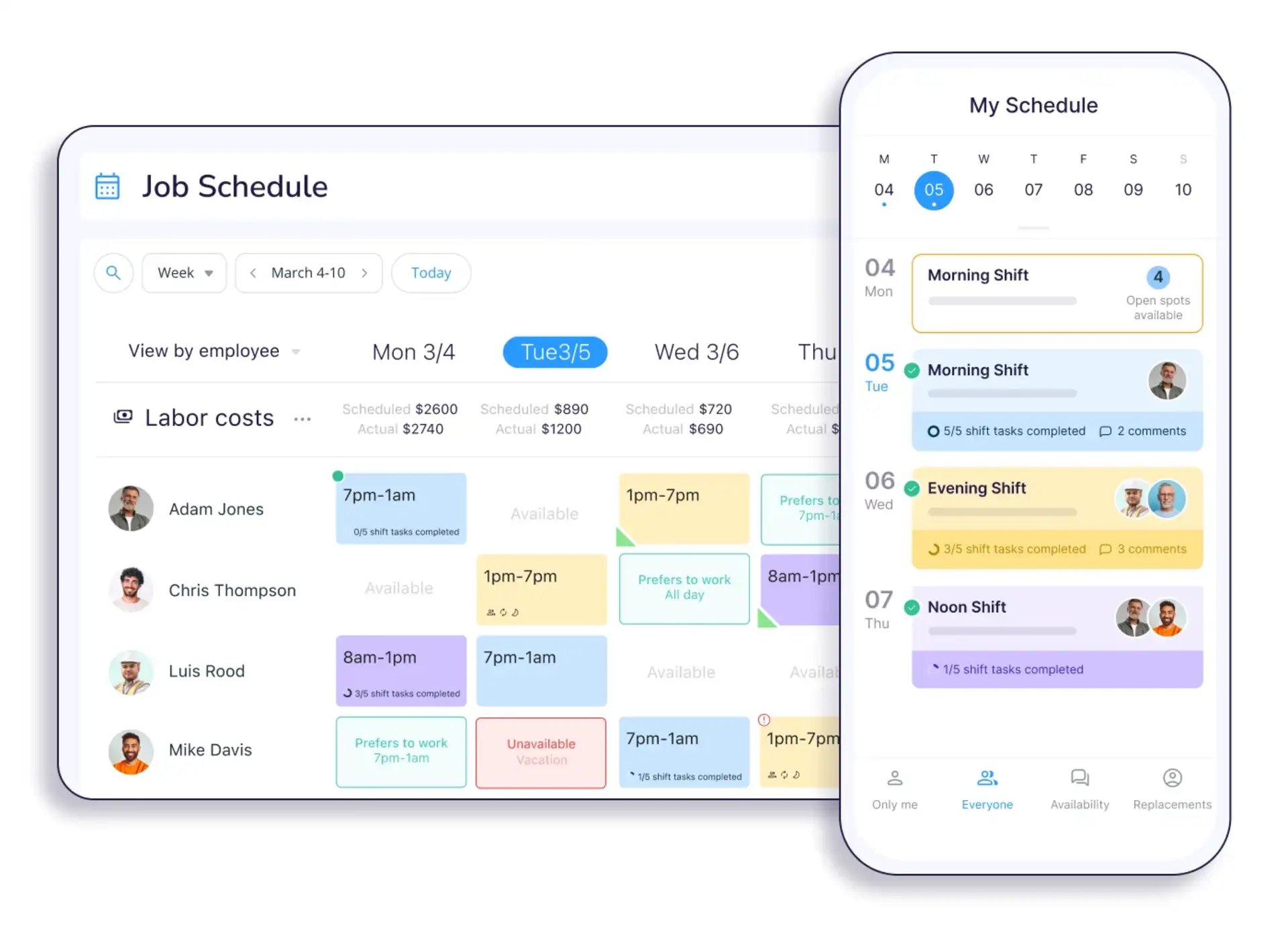
Key Features
Flexible Scheduling: The drag-and-drop scheduler allows quick shift creation, copying existing schedules, and importing them from Excel. Employees receive real-time updates and notifications when their schedules change.
Automation: Automatically assigns shifts based on employee availability, qualifications, and workload, minimizing manual effort for managers.
Time Tracking & GPS Monitoring: Employees can clock in and out directly from their smartphones, with GPS tracking ensuring that they are at the designated work site. Geofencing prevents clock-ins from unauthorized locations.
Built-in Communication Hub: A centralized chat system enables instant communication between teams and management, ensuring alignment on daily tasks and company updates.
Payroll & HR Integration: Connecteam syncs with payroll software, making payroll calculations seamless and reducing the risk of errors in employee compensation.
Employee Training & Onboarding: Digital training materials, quizzes, and onboarding programs help new hires get up to speed quickly, no matter where they are.
Benefits
Reduces administrative workload through automated scheduling and payroll integration.
Enhances workforce productivity by ensuring clear communication and task assignments.
Improves compliance with labor laws by tracking work hours and overtime.
Provides employees with more control over their schedules through shift swapping and availability settings.
Mobile accessibility ensures that managers and employees can stay connected anytime, anywhere.
Who Should Use It?
Connecteam is ideal for large corporations and mid-sized businesses managing distributed teams across different regions. It works well for retail chains, healthcare providers, field service businesses, and logistics companies that require precise workforce coordination.
Pricing
Connecteam offers a free plan for small teams, while premium plans start at $29 per month for up to 30 users, with additional costs per extra user. Enterprise plans are available for businesses with large-scale operations.
Conclusion
With its mobile-first approach, advanced scheduling tools, and workforce automation features, Connecteam is an excellent choice for businesses seeking a reliable and scalable multi-location scheduling solution.
2. 7shifts
7shifts is a workforce management tool built specifically for the restaurant industry. With its user-friendly design and specialized features, it simplifies shift planning, labor cost control, and employee engagement for restaurant owners and managers. Designed to address the fast-paced nature of the hospitality sector, 7shifts ensures that businesses can maintain efficient staffing levels while minimizing costs and maximizing productivity.
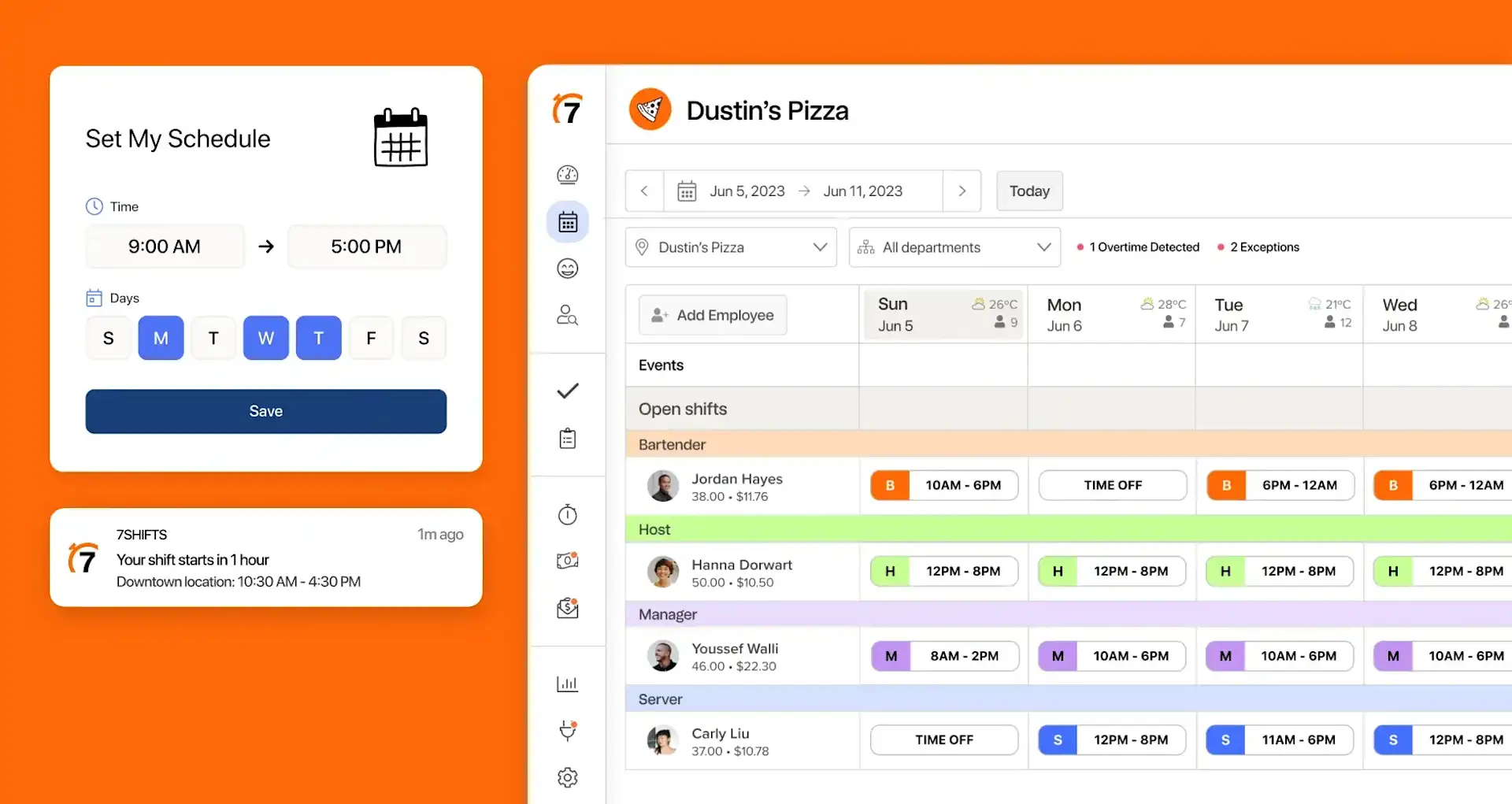
Key Features
Intelligent Scheduling System: Employees can view their shifts, request changes, and pick up available shifts directly from the app. The system automatically optimizes shift distribution based on labor demand forecasts.
Time & Attendance Tracking: The 7punches time clock integration ensures accurate tracking of employee work hours and syncs with payroll to eliminate manual errors.
Labor Cost Management: AI-powered forecasting tools help businesses optimize labor expenses by aligning staff schedules with customer demand trends.
Automated Compliance Features: The platform ensures fair scheduling practices, tracks overtime, and prevents labor law violations by notifying managers of potential compliance issues.
Employee Engagement & Communication: The in-app messaging system allows for direct communication between staff and management, while feedback tools help measure employee satisfaction and engagement.
Tip Pooling & Payroll Integration: Restaurants can automatically calculate and distribute tips among employees, integrating seamlessly with payroll software.
Benefits
Reduces operational inefficiencies by aligning staff schedules with business needs.
Prevents overstaffing or understaffing, reducing unnecessary labor costs.
Enhances employee satisfaction with an easy-to-use app for scheduling flexibility.
Helps ensure compliance with labor regulations and avoids costly legal issues.
Streamlines payroll processing by integrating time tracking with payment systems.
Who Should Use It?
7shifts is best suited for restaurants, cafés, bars, and hospitality businesses that require efficient staff scheduling and labor cost optimization. It is particularly beneficial for franchise owners and multi-location restaurant groups that need to coordinate large teams across multiple locations.
Pricing
7shifts offers a free basic plan for small teams, with premium plans starting at $34.99 per location per month. Custom enterprise solutions are available for larger restaurant chains.
Conclusion
For restaurant owners looking to simplify staff scheduling, optimize labor costs, and enhance employee engagement, 7shifts provides a dedicated and highly effective solution tailored to the industry’s unique needs.
3. TARGPatrol
TARGPatrol is a robust workforce management and monitoring solution tailored for businesses that operate with mobile teams. With real-time GPS tracking, it enables efficient monitoring of employee activities and locations. By automating scheduling, task tracking, and check-ins, TARGPatrol reduces errors and boosts accountability. Whether for cleaning, maintenance, or other mobile teams, TARGPatrol enhances efficiency and streamlines operations.
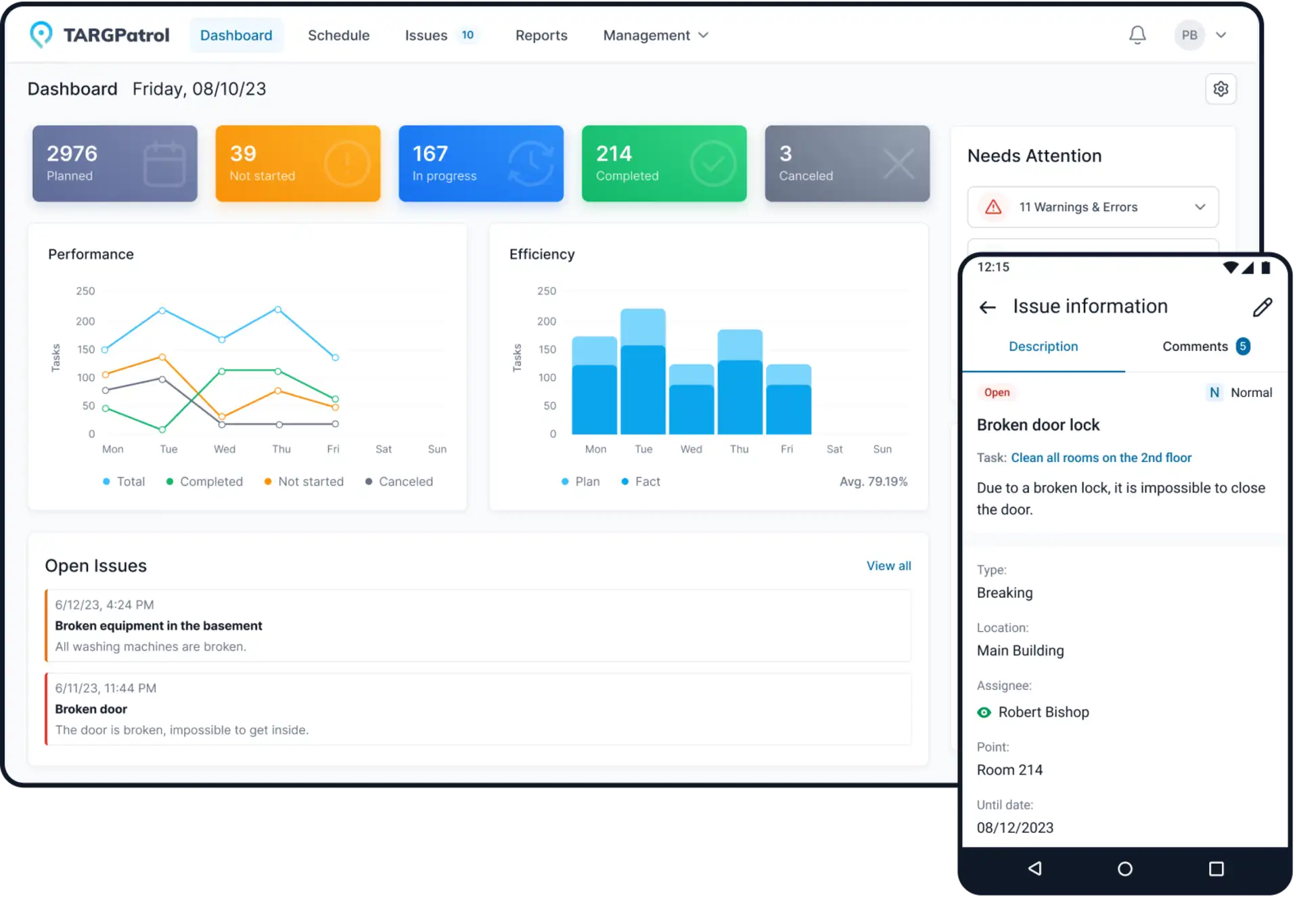
Key Features
Location-Based Scheduling & Dispatching: Assigns tasks dynamically based on employee proximity, workload, and availability, ensuring operational efficiency.
Live GPS Tracking & Geofencing: Provides real-time location monitoring of employees to ensure they are at designated job sites.
Task Automation & Reporting: Allows managers to assign and track completion of specific tasks, generate automated reports, and maintain audit trails for accountability.
Incident Management: Enables employees to report issues instantly through the app, improving response times and operational oversight.
Customizable Workflows & Templates: Businesses can create task templates, automate routine processes, and integrate checklists for streamlined operations.
Advanced Analytics & Performance Tracking: Delivers insights into workforce productivity, attendance trends, and overall operational efficiency.
Payroll & Compliance Integration: Ensures smooth payroll processing and compliance with labor regulations by tracking attendance and working hours accurately.
Benefits
Boosts workforce efficiency by eliminating unnecessary downtime and optimizing task assignments.
Enhances accountability with real-time monitoring and automated task tracking.
Improves response times with instant incident reporting and resolution workflows.
Reduces administrative burden by automating workforce scheduling and reporting.
Supports compliance with industry regulations through precise attendance and task records.
Who Should Use It?
TARGPatrol is ideal for businesses with mobile workforces, such as security firms, field service providers, cleaning companies, and logistics operations. It is particularly useful for businesses that require strict workforce monitoring and task coordination across multiple locations.
Pricing
TARGPatrol offers flexible pricing plans based on business size and workforce tracking needs:
Free plan available
Free trial offered
Starts at $15/user per month
Conclusion
With its powerful location-based tracking, workflow automation, and advanced analytics, TARGPatrol stands out as the best choice for companies managing remote teams and multi-location operations.
Conclusion
Effectively managing employee schedules across multiple locations is no small feat. It requires careful planning, a balance of flexibility and standardization, and a commitment to clear communication. More importantly, it calls for an understanding that scheduling isn’t just about assigning tasks — it’s the backbone of operational success and customer satisfaction.
By analyzing the unique needs of each location, addressing common challenges with modern solutions, and leveraging the latest technology, you can transform scheduling into your business's competitive edge. Tools like Connecteam and 7shifts showcase the potential of specialized platforms, offering tailored solutions for various industries. Meanwhile, TARGPatrol steps up as the ultimate versatile system, perfectly suited for businesses spanning cleaning, construction, logistics, and beyond. With features like real-time tracking, custom scheduling, and integrated analytics, it empowers companies to streamline their operations and drive growth.
Now is the time to rethink your scheduling approach. With the right tools and strategies, you can leave behind the chaos of mismatched shifts and last-minute adjustments, stepping into a future where every employee is exactly where they need to be — ready to make an impact. Your business deserves no less.
Read more: