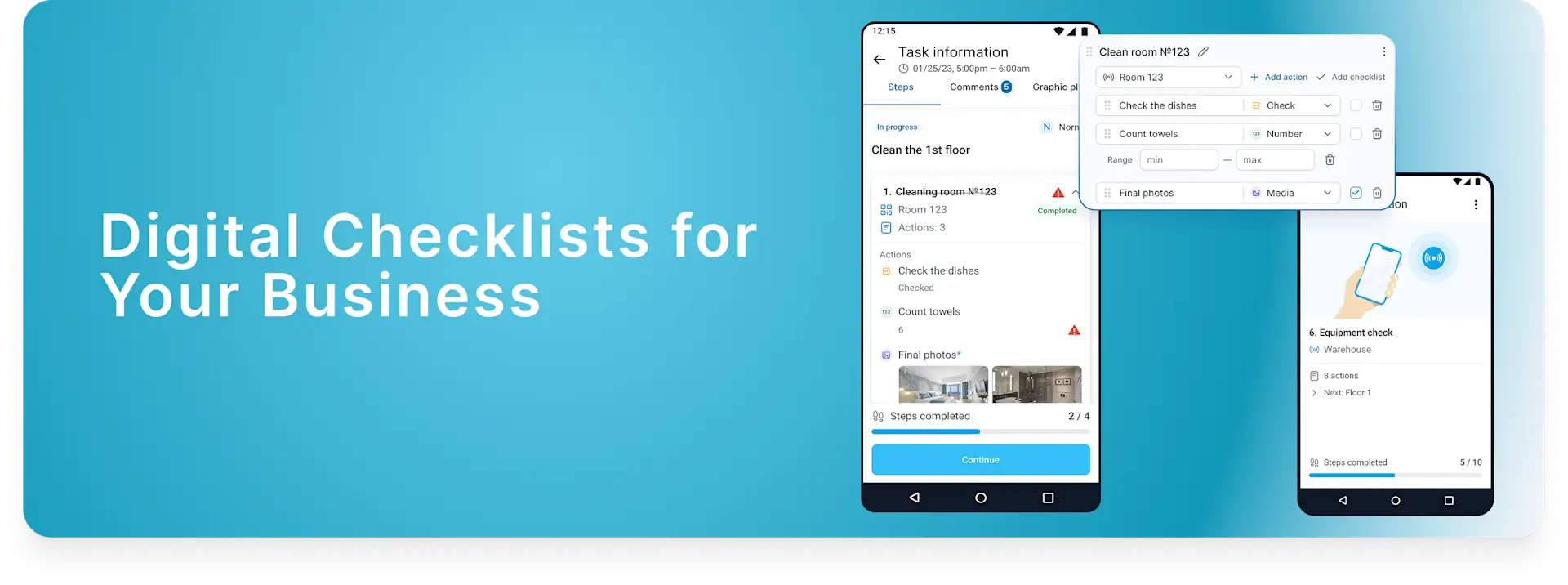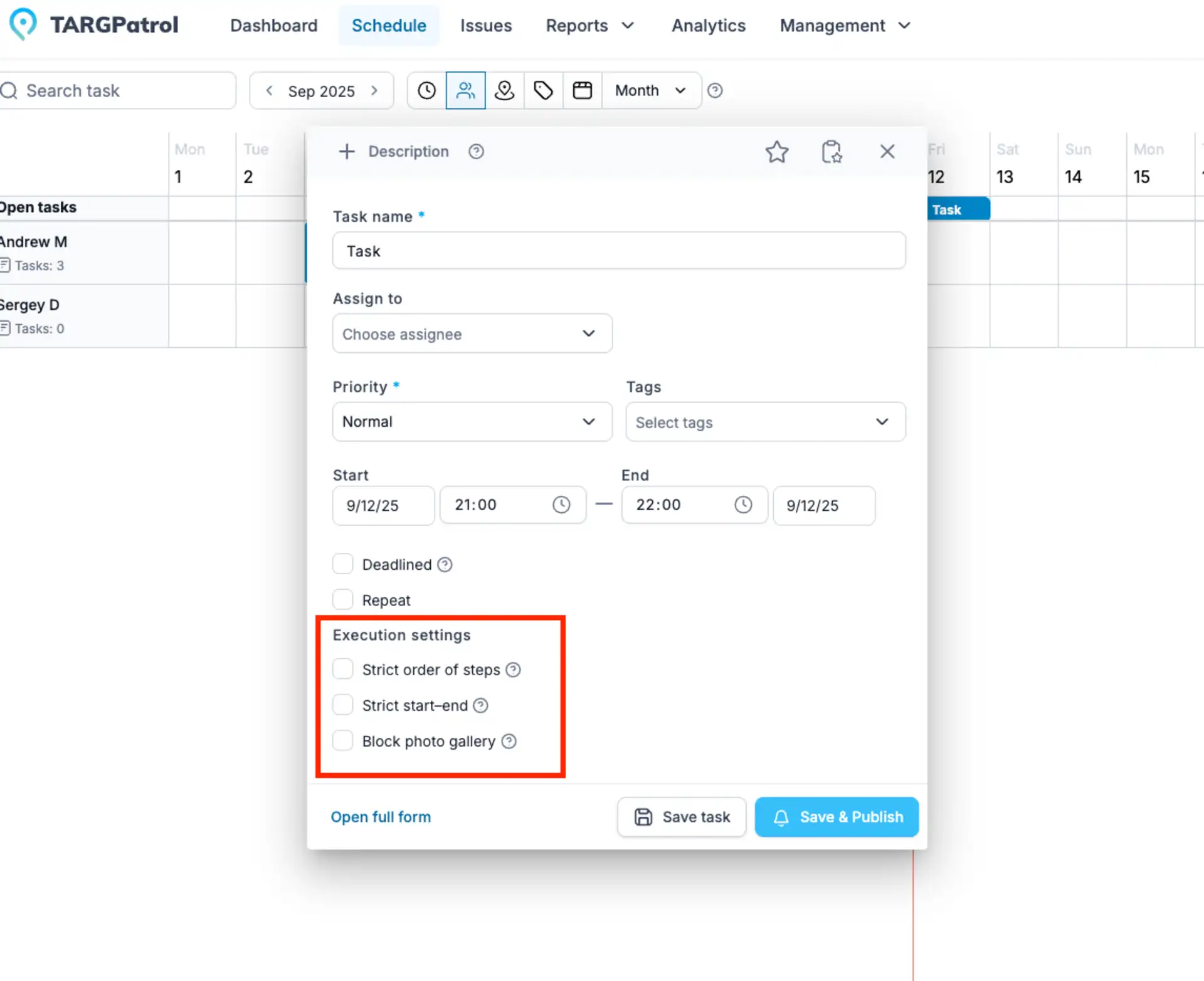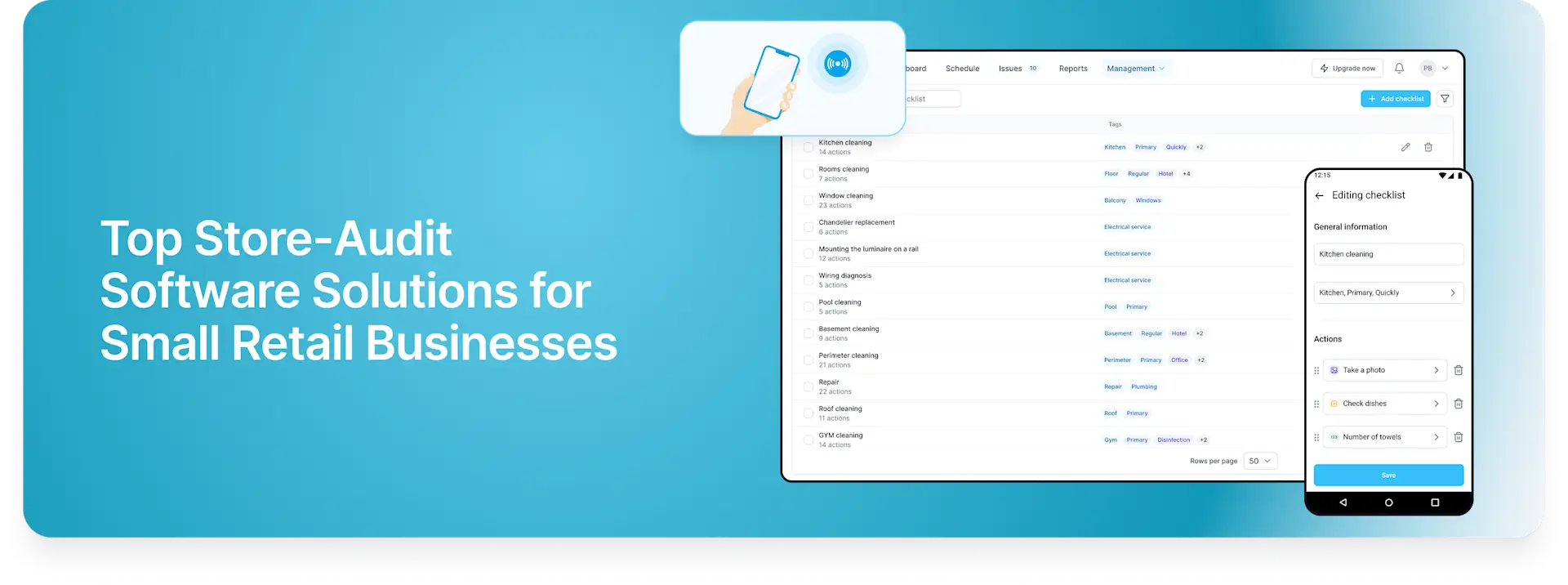5 Best Free Digital Checklist Apps for Small Businesses in 2025
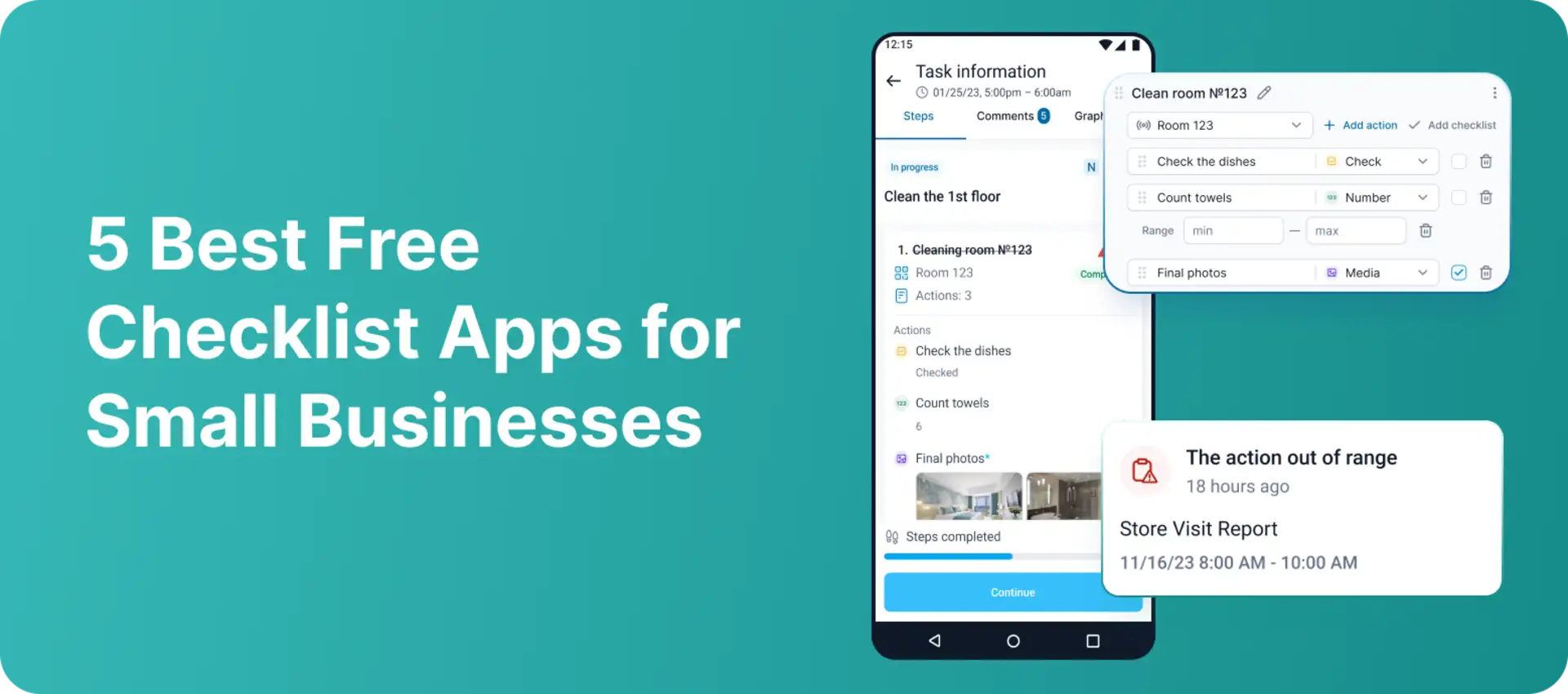
5 Best Free Checklist Apps for Small Businesses in 2025
Modern businesses are constantly looking for ways to automate processes—from accounting to production. However, managing human resources remains one of the most complex challenges. Unlike machines or software, people are dynamic, unpredictable, and require flexibility in task management.
How can you effectively plan workloads, track employee tasks, systematize data, respond to unexpected situations, and maintain order in daily operations? And what if your company operates across multiple locations or has a mobile workforce?
In such cases, implementing digital checklist apps can significantly streamline operations, improving efficiency, transparency, and convenience. But not all checklist apps are created equal.
In this article, we’ll explore the key features that make digital checklist apps effective and highlight the best solutions available today.
Key Features of Employee Checklist App
1. Task Automation & Smart Workflows
A great checklist app goes beyond simple task lists—it automates repetitive processes, triggers actions based on task completion, and allows for customizable workflows that adapt to business needs.
2. Real-Time Collaboration & Status Updates
Effective teamwork requires real-time communication. The best apps enable employees to share tasks, add comments, and track progress live, ensuring seamless coordination.
3. Customizable Templates & Checklist Libraries
Instead of creating checklists from scratch, top apps offer ready-made templates and allow businesses to build and store reusable checklist libraries for different tasks and procedures.
4. E-Signature & Digital Forms
For businesses requiring documentation or compliance approvals, digital forms with e-signature capabilities streamline paperwork and ensure legally valid confirmations.
5. Advanced Scheduling & Reminders
A checklist app should help teams stay organized with scheduled checklists, recurring tasks, and automated reminders to prevent missed deadlines.
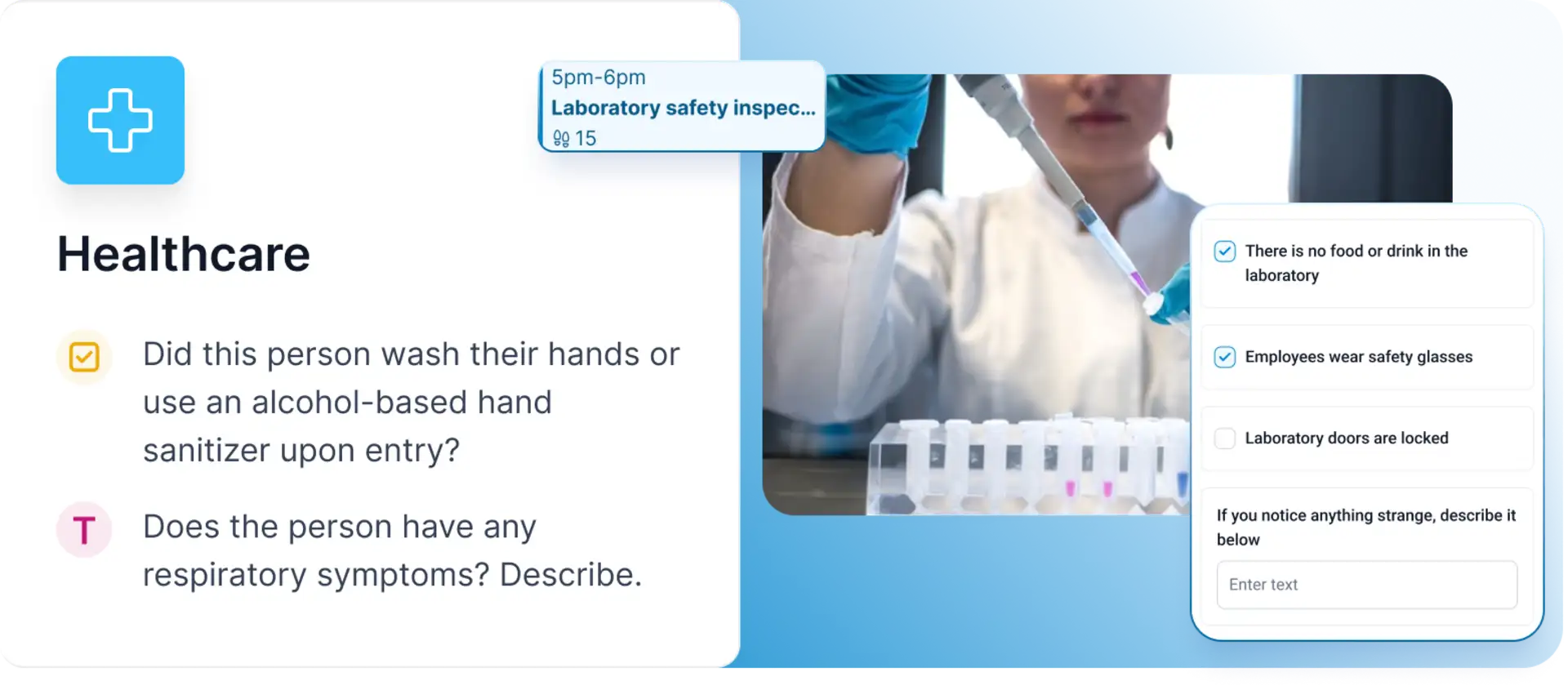
6. Offline Mode for Remote Work
Many employees work in areas with limited or no internet access. The best apps function offline, syncing updates automatically when a connection is restored.
7. Cross-Platform Accessibility
Checklists should be available on multiple platforms, including web, iOS, Android, and desktop, ensuring that employees can access and complete tasks from any device.
8. Seamless Integrations
A checklist app should work alongside other essential business tools like scheduling software, calendars, communication platforms, and reporting dashboards, reducing manual data entry and improving efficiency.
9. Role-Based Permissions & Security
Security is a priority when handling business data. Look for apps with encrypted storage, multi-factor authentication, and role-based access controls to protect sensitive information.
10. Performance Tracking & Reports
The best checklist apps provide insights beyond task completion. Features like audit logs, analytics dashboards, and progress reports help managers monitor efficiency and optimize workflows.Let's dive into the best checklist apps for businesses in 2025, analyzing their features, pricing, and ideal use cases.
TARGPatrol
TARGPatrol is a powerful checklist app designed to enhance operational efficiency, ensure compliance, and streamline workflows for security teams, cleaning services, and field operations. Whether you're tracking security patrols, managing facility inspections, coordinating janitorial tasks, or overseeing maintenance operations, TARGPatrol provides a versatile, real-time checklist solution with advanced automation and monitoring features.Its customizable checklists, automated scheduling, and multiple check-in options (QR, NFC, GPS) make it the perfect tool for businesses that rely on structured workflows, compliance tracking, and field task management.
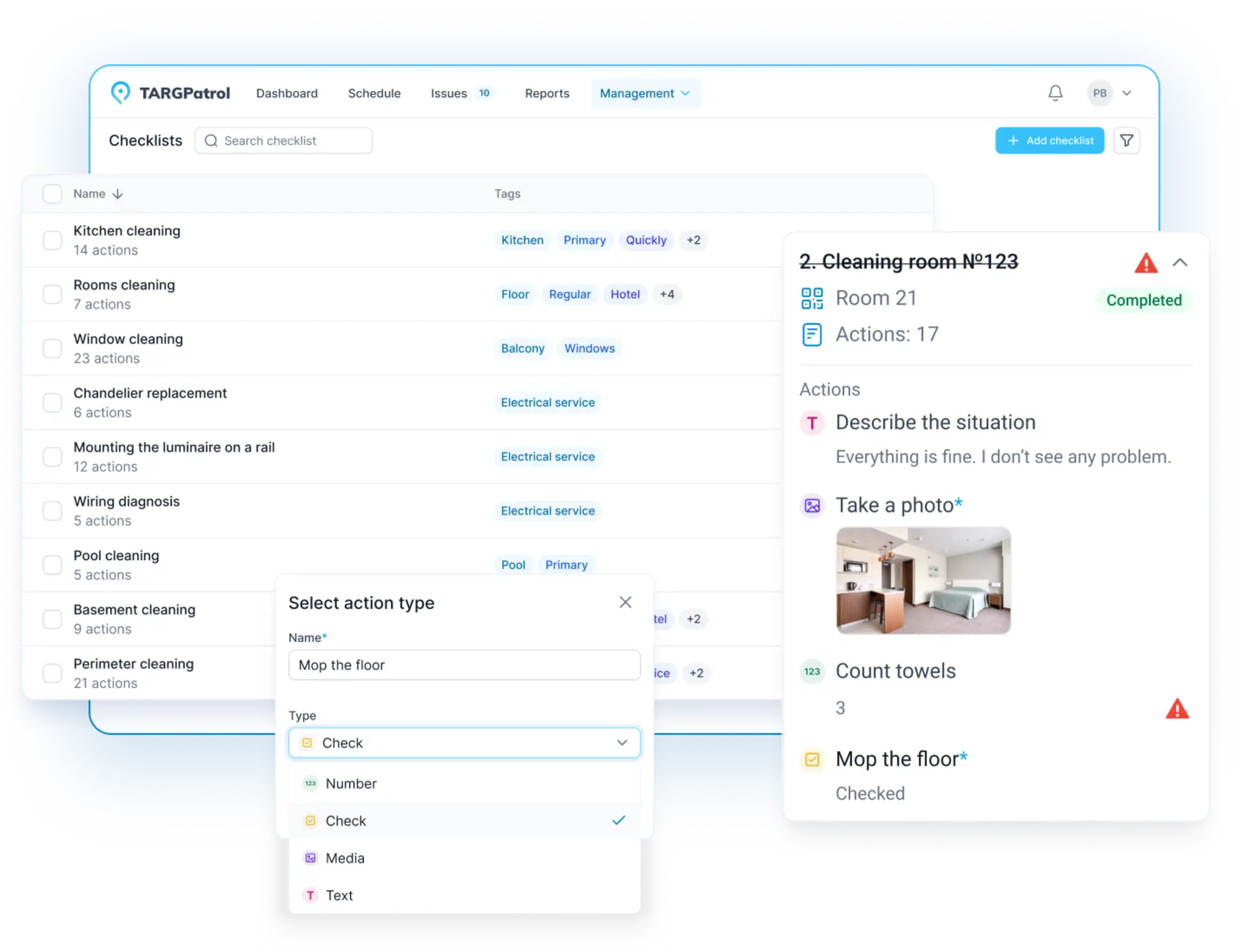
Key Features of TARGPatrol
Customizable Digital Checklists
TARGPatrol allows managers to create structured and customizable checklists for a variety of operational needs. Whether it’s security patrols, equipment maintenance, or compliance audits, checklists help ensure that every task is completed systematically.
Multiple Check-In Methods
With QR code, NFC tag, and GPS-based check-ins, teams can confirm task completion in real-time, ensuring accountability and accurate reporting.
Automated Scheduling & Task Assignments
TARGPatrol enables managers to schedule recurring checklists, assign them to specific team members, and receive real-time status updates, reducing manual oversight.
Incident Reporting & Compliance Tracking
The automated incident reporting system allows employees to log issues directly within the checklist, including photos, notes, and location data. This is particularly useful for safety inspections, compliance audits, and security reporting.
Offline Mode for Remote Teams
TARGPatrol works even in offline mode, allowing teams to complete checklists in areas with limited internet access. Once back online, data automatically syncs to the cloud.
Real-Time Monitoring & Reports
Managers can track task completion rates, missed checkpoints, and overall team performance through a centralized dashboard, making audits and compliance tracking effortless.
Who Can Benefit from TARGPatrol?
TARGPatrol is ideal for businesses that require structured, repeatable task management in industries such as:
Security & Guard Management – Security teams can use checklists to ensure complete patrols, log incidents, and track shifts.
Facility & Equipment Maintenance – Teams can complete inspection checklists, log repairs, and track maintenance history.
Cleaning & Janitorial Services – Managers can assign task lists for cleaning protocols, ensuring quality control and compliance.
Construction & Field Operations – Workers can use digital checklists to conduct safety inspections, equipment checks, and job site assessments.
Healthcare & Compliance Audits – Checklists help teams maintain hygiene protocols, perform safety checks, and ensure regulatory compliance.
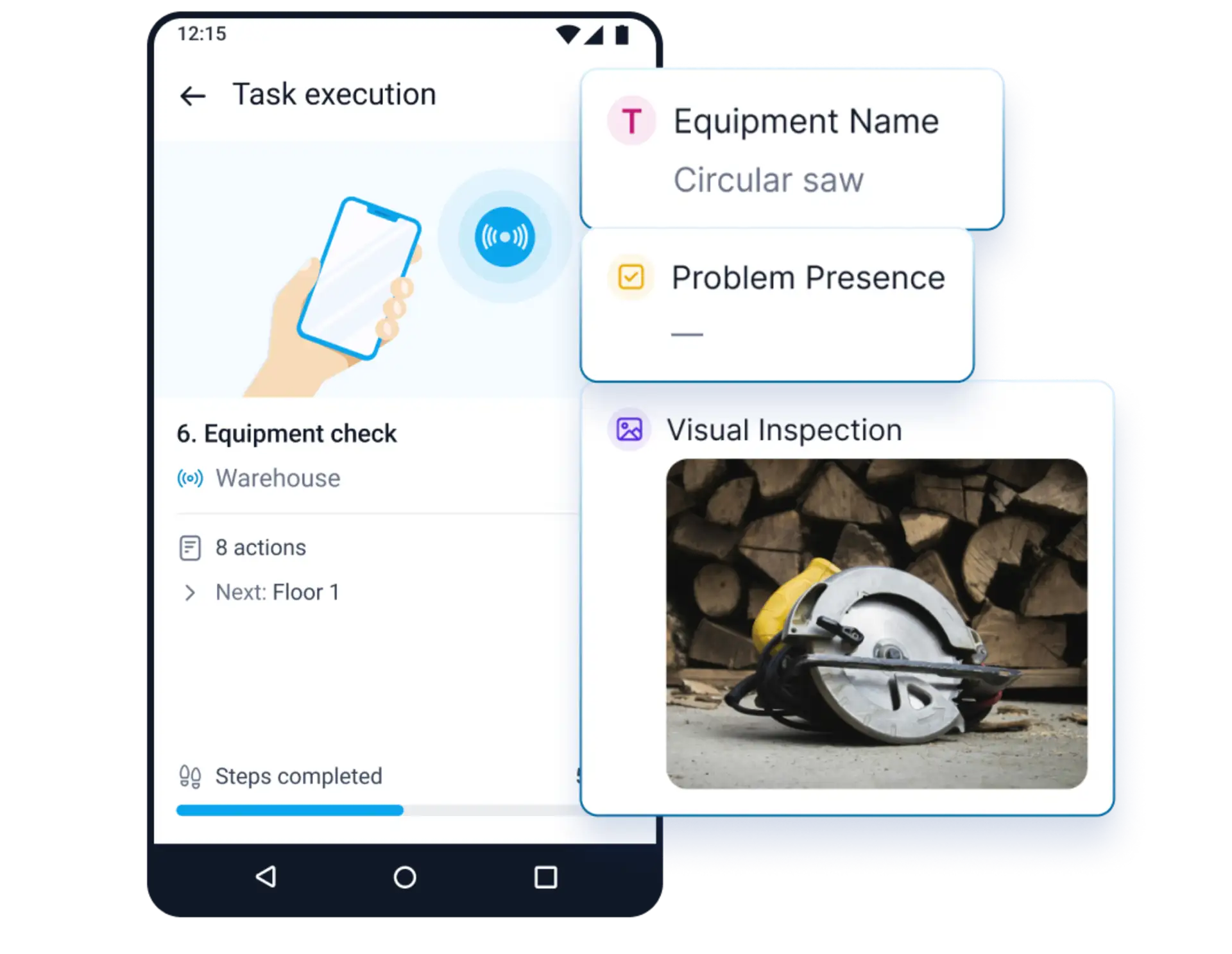
Why Choose TARGPatrol?
All-in-One Checklist & Tracking Solution – Combines checklists, task tracking, GPS monitoring, and reporting into one app.
Seamless Team Collaboration – Employees and managers can work together through real-time updates and mobile-friendly tools.
Enhanced Compliance & Accountability – Features like geofencing, automated logs, and e-signatures ensure tasks are completed as required.
Mobile-First & Offline Ready – Teams can access checklists from anywhere, even without an internet connection.
Scalable for Any Business Size – Works for small teams and large enterprises with multiple locations.
Integrations & Compatibility
TARGPatrol integrates with key business tools, making it easy to sync data across platforms. While the core platform is standalone, future updates may bring additional integrations for HR, payroll, and workflow automation systems.The app is available on iOS, Android, and web, ensuring accessibility for field workers and managers alike.
Pricing
TARGPatrol offers affordable and scalable pricing, making it a cost-effective choice for businesses of all sizes:
Free Plan Available for small teams.
Free Trial to explore premium features before committing.
Starts at $15/user per month.
Final Verdict
TARGPatrol is a highly effective checklist app for businesses that require structured task management, compliance tracking, and real-time monitoring. Its security-focused features, mobile accessibility, and automation capabilities make it stand out from traditional to-do list apps.
If your business depends on field teams, scheduled inspections, and operational checklists, TARGPatrol is an excellent choice to improve efficiency and accountability. START FREE – TARGPatrol
Connecteam
Connecteam is an all-in-one business management platform that stands out as a powerful checklist app for teams of all sizes. Designed for mobile-first workforce management, it provides customizable checklists, task automation, compliance tracking, and real-time collaboration. Whether you’re managing field workers, ensuring regulatory compliance, or streamlining internal workflows, Connecteam offers the tools to keep your team organized and productive.
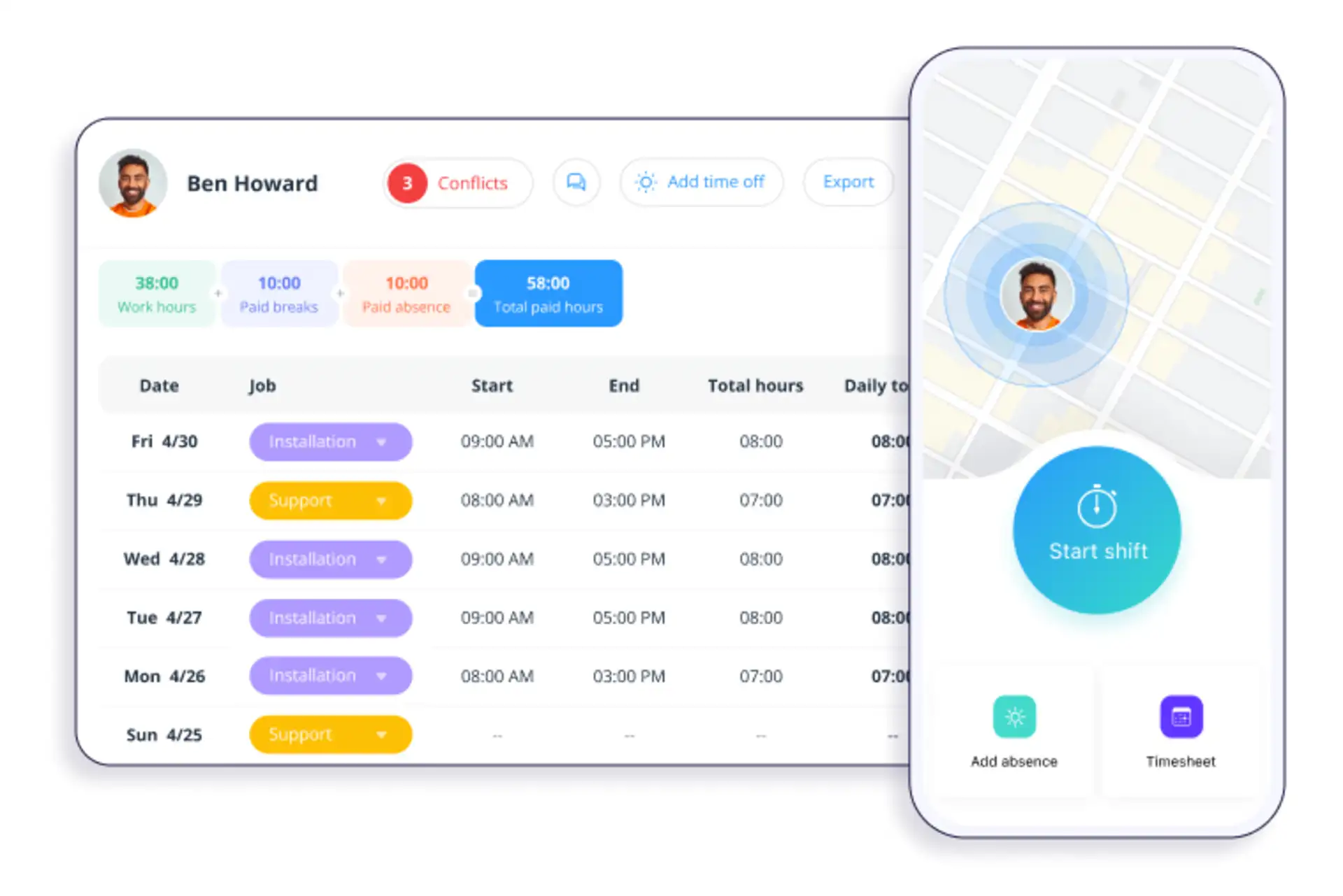
Key Features of Connecteam
Customizable Digital Checklists
Connecteam allows businesses to create structured checklists for daily operations, safety inspections, compliance procedures, and more. Employees can access checklists from their mobile devices, ensuring real-time updates and accountability.
Smart Forms with Attachments
Managers can create custom forms within checklists, allowing employees to attach PDFs, images, spreadsheets, or notes for clear documentation. This is especially useful for audits, inventory tracking, and reporting.
Task Automation & Notifications
With automated task assignments, scheduled reminders, and notifications, teams stay on top of their responsibilities without manual follow-ups. Managers can track completion rates and ensure compliance with deadlines.
Real-Time Tracking & Read Receipts
Employees receive task notifications via mobile or WhatsApp, and managers can see who has received and read updates for better oversight.
Pre-Built & Customizable Templates
Connecteam offers ready-to-use checklist templates for compliance, safety inspections, onboarding, and daily task management. Businesses can also create their own fully customized checklists tailored to their needs.
Compliance & Audit-Ready Reports
The platform helps businesses meet safety, health, and labor regulations by maintaining digital records of completed checklists. Managers can generate reports for internal audits or external regulatory reviews.
Who Can Benefit from Connecteam?
Connecteam is ideal for businesses that require structured task management and real-time collaboration, including:
Field Services & Maintenance – Teams can complete work orders, inspection checklists, and service reports in real time.
Security & Facility Management – Guards and staff can log patrol checks, incident reports, and compliance checklists.
Retail & Hospitality – Use checklists for opening/closing procedures, inventory tracking, and customer service workflows.
Logistics & Transportation – Drivers and operators can complete vehicle inspection reports, delivery confirmations, and compliance forms.
Healthcare & Compliance Teams – Ensure safety protocols, patient care procedures, and hygiene checks are documented digitally.
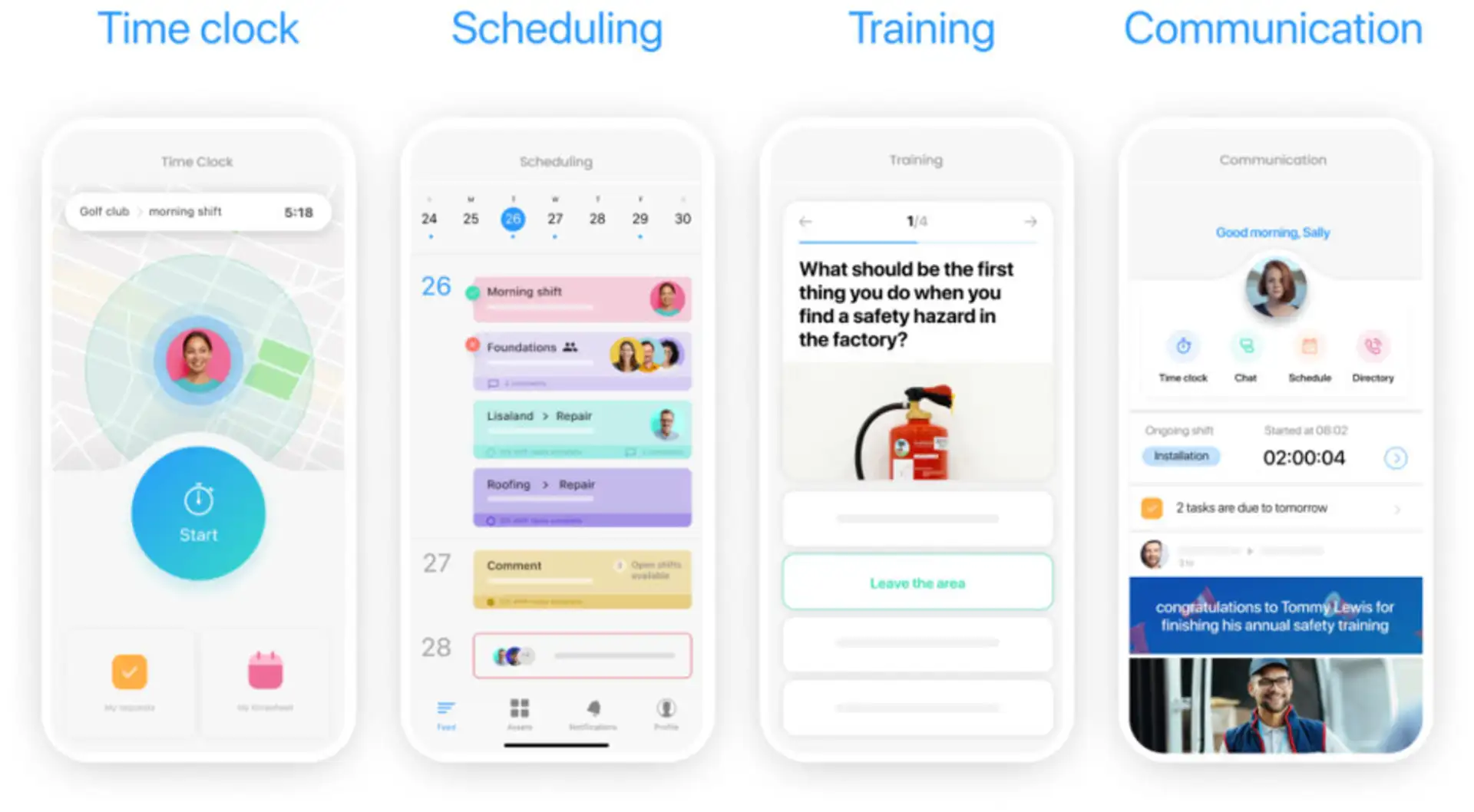
Why Choose Connecteam?
All-in-One Checklist & Workforce Management – Combines task lists, shift scheduling, HR tools, and communication features.
Mobile-First & Cloud-Based – Works on any iOS, Android, or web platform, ensuring remote access.
Seamless Employee Communication – In-app chat, WhatsApp notifications, and real-time updates improve teamwork.
Automation & Compliance Features – Helps businesses track completed checklists, generate reports, and meet regulatory requirements.
Scalable for Any Business Size – Works for small teams, franchises, and large enterprises.
Integrations & Compatibility
Connecteam integrates with essential business tools, making it easy to sync data and streamline workflows:
Accounting & Payroll: QuickBooks, Gusto, Paychex, Xero
Automation & Connectivity: Zapier
Mobile & Messaging: WhatsApp, Apple Reminders, Siri
The app is available on iOS, Android, and web, ensuring easy access for both office-based and remote teams.
Pricing
Connecteam offers affordable pricing plans based on business size:
Free Plan – For teams with up to 10 users.
Basic Plan – Starts at $29/month for up to 30 users.
Premium Plan – Custom pricing for larger organizations.
Free Trial Available.
Final Verdict
Connecteam is a highly versatile checklist app that goes beyond simple to-do lists, offering businesses an efficient way to manage workflows, compliance, and task tracking. Its automation, collaboration tools, and mobile accessibility make it an excellent choice for businesses that rely on structured processes and team coordination.If your company needs a scalable, user-friendly checklist solution that integrates with workforce management tools, Connecteam is one of the best options available in 2025.
Any.do
Any.do is a user-friendly checklist app designed for individuals, small teams, and businesses looking for a simple yet effective way to manage tasks and stay organized. Unlike feature-heavy project management tools, Any.do focuses on quick task creation, seamless cross-platform syncing, and smart integrations with messaging apps like WhatsApp.With an intuitive interface, built-in reminders, and real-time task management, Any.do is ideal for those who want a lightweight checklist app that blends seamlessly into their daily workflow.
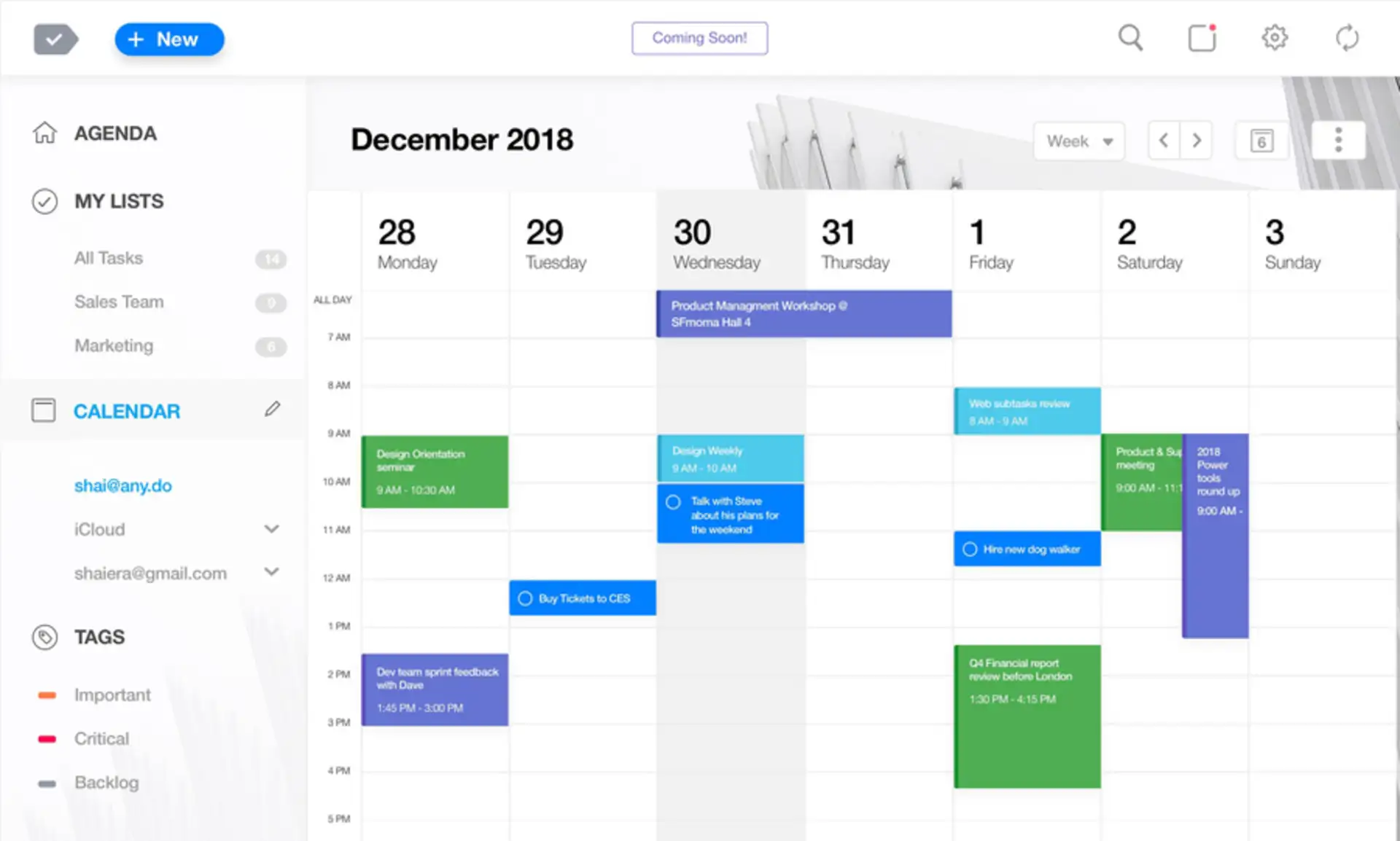
Key Features of Any.do
Simple & Flexible Task Lists
Any.do allows users to create custom checklists for personal and professional use. Whether it's a to-do list, grocery list, or work project checklist, tasks can be quickly added, categorized, and prioritized.
Smart Reminders & Notifications
Stay on top of your tasks with automated reminders that sync across mobile, desktop, and even WhatsApp. Never miss an important deadline again!
Private Boards & Task Management
Create private boards to manage confidential projects and workflows.
Automatically assign tasks, set deadlines, and track progress in one place.
WhatsApp & Siri Integration
One of Any.do’s standout features is WhatsApp integration. You can:
Set up reminders directly from WhatsApp (available on paid plans).
Receive task notifications without opening the Any.do app.
Use Siri and Apple Reminders to add tasks hands-free on iOS devices.
Cross-Platform Syncing
All tasks and checklists sync seamlessly across mobile, desktop, tablets, and even wearables.
Kanban Boards & Project Organization
For users who need structured workflows, Any.do provides unlimited boards for managing work projects, deadlines, and team assignments.
Who Can Benefit from Any.do?
Any.do is ideal for individuals and businesses that need a lightweight, no-fuss checklist app, including:
Freelancers & Individuals – Manage daily to-do lists, reminders, and errands.
Small & Medium Teams – Organize tasks, set deadlines, and track progress effortlessly.
Sales & Client-Facing Professionals – Use WhatsApp reminders to keep track of meetings and calls.
Remote & Hybrid Workers – Stay synced across multiple devices for easy access anywhere.
While Any.do is great for task management, larger enterprises requiring advanced workflow automation and team collaboration tools may need a more feature-rich alternative like ClickUp or Connecteam.
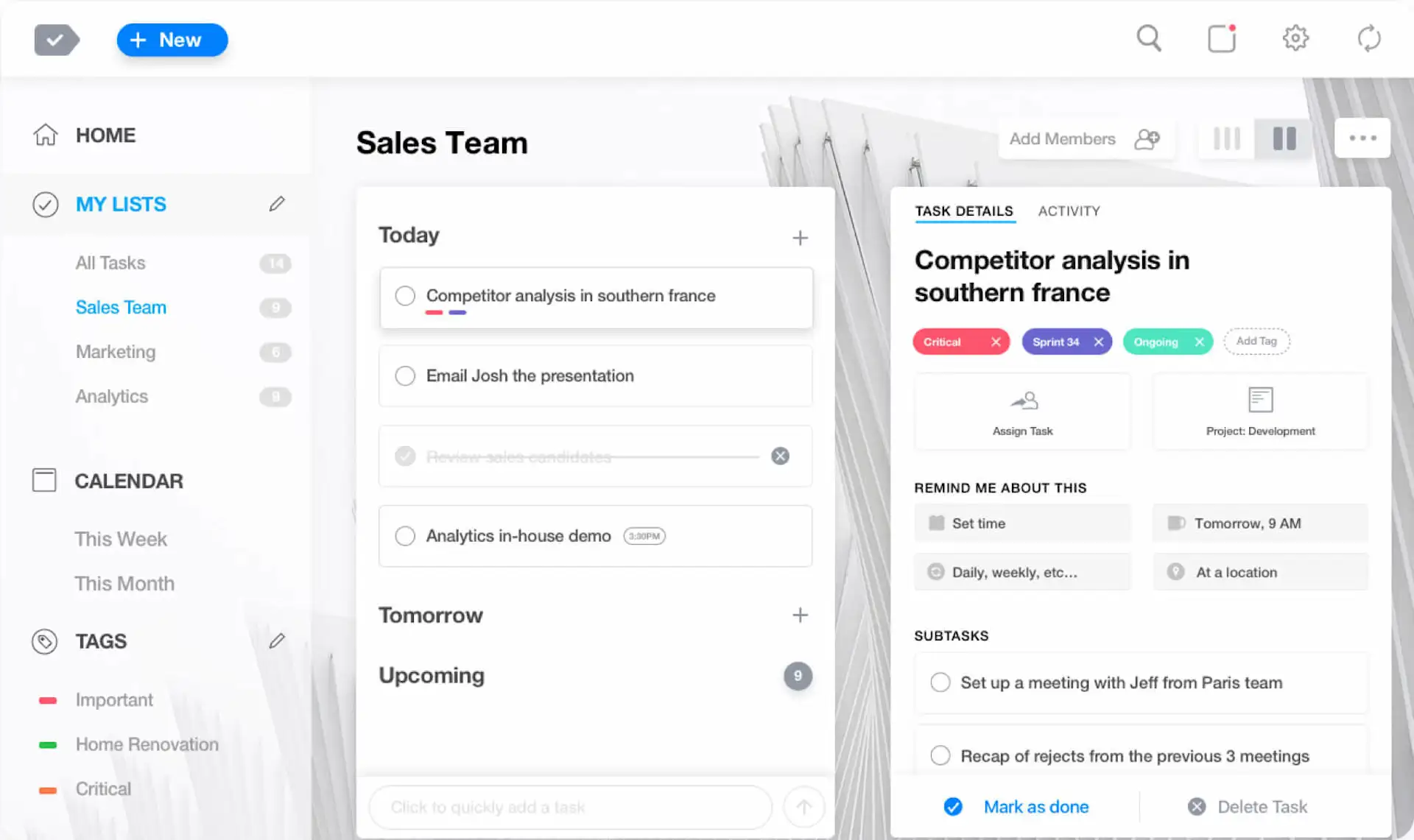
Why Choose Any.do?
Minimalist & Easy-to-Use Interface – No complicated setups or learning curves.
Messaging-Based Productivity – Unique WhatsApp integration for task reminders.
Seamless Cross-Device Syncing – Manage tasks from mobile, desktop, and smart devices.
Great for Small Teams & Individuals – Provides an affordable and efficient way to stay organized.
Integrations & Compatibility
Any.do integrates with:
Messaging & Voice Assistants: WhatsApp, Siri, Apple Reminders
Cross-Platform Syncing: Available on iOS, Android, Mac, Windows, Web, and Wearables
Unlike other checklist apps, Any.do focuses more on personal productivity rather than deep third-party business tool integrations.
Pricing
Any.do offers flexible pricing plans:
Personal Plan – Free
Teams Plan – $7.99/user per month
Family Plan – $9.99/month for up to 4 users
The WhatsApp reminder feature is available only on paid plans.
Final Verdict
Any.do is a great choice for users who need a simple, intuitive checklist app with strong mobile and messaging integrations. While it lacks advanced collaboration features found in apps like ClickUp or Connecteam, it excels in task management for individuals and small teams.
If you're looking for an easy-to-use, WhatsApp-integrated checklist app that syncs across all your devices, Any.do is a solid option in 2025.
Workflowy
Workflowy is a lightweight yet highly effective checklist app designed for professionals, project managers, and individuals who prefer a structured, text-based approach to task management. Unlike visually complex project management tools, Workflowy focuses on simplicity, organization, and flexibility, making it ideal for outlining tasks, brainstorming ideas, and managing daily workflows.With its bullet-based task system, infinite nesting capabilities, and distraction-free interface, Workflowy is perfect for those who want to manage checklists without unnecessary clutter.
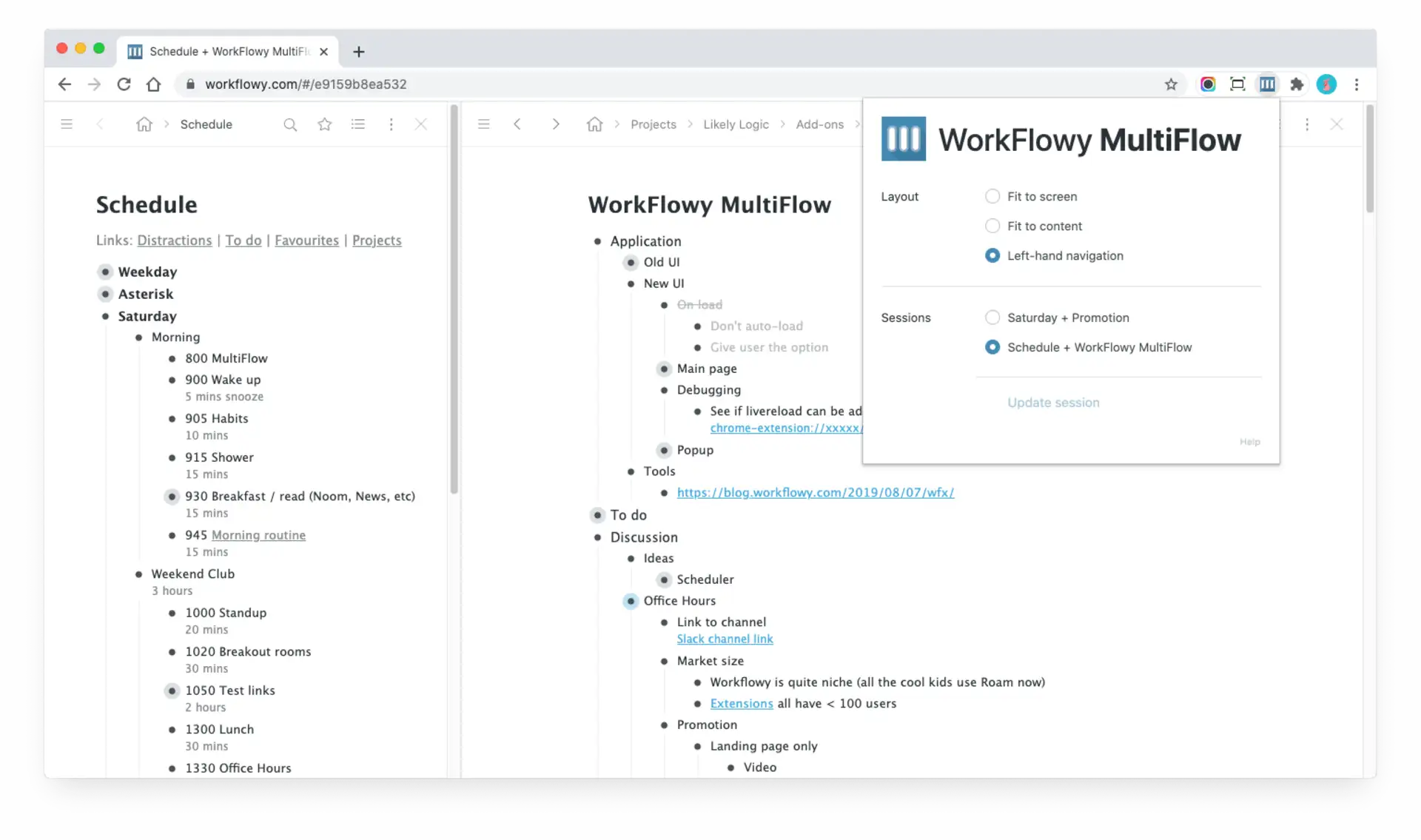
Key Features of Workflowy
Bullet-Based Task & Checklist Management
Workflowy allows users to create nested checklists, breaking tasks down into subtasks and organizing them in a structured way. This makes it easy to outline projects, workflows, and personal to-do lists without the chaos of traditional task managers.
Global Search & Instant Filtering
Need to find a specific task? Workflowy’s global search and tagging system help users quickly locate items in large checklists.
Notes & File Attachments
Add context to tasks with short notes.
Attach images, PDFs, and relevant files to keep track of important details.
Cross-Platform Syncing
Workflowy syncs across desktop, mobile, and web, ensuring users have access to their checklists anytime, anywhere.
Task Sharing & Collaboration
Users can share checklists with team members for visibility, though Workflowy does not include real-time collaboration or extensive team management features.
Minimalist & Distraction-Free Interface
With its clean, text-focused design, Workflowy is ideal for users who prefer a simple, distraction-free workspace for organizing tasks and ideas.
Who Can Benefit from Workflowy?
Workflowy is best suited for individuals and professionals who need structured task organization without the complexity of project management software. Key users include:
Writers & Content Creators – Outline articles, books, or content plans.
Project Managers & Planners – Organize high-level strategies, workflows, and tasks.
Marketers & Researchers – Take notes, track tasks, and manage campaign planning.
Students & Educators – Create study checklists, research notes, and project outlines.
Freelancers & Entrepreneurs – Keep track of multiple clients, ideas, and action items.
While Workflowy is great for personal productivity and structured note-taking, teams looking for deep collaboration tools may prefer ClickUp or Connecteam.
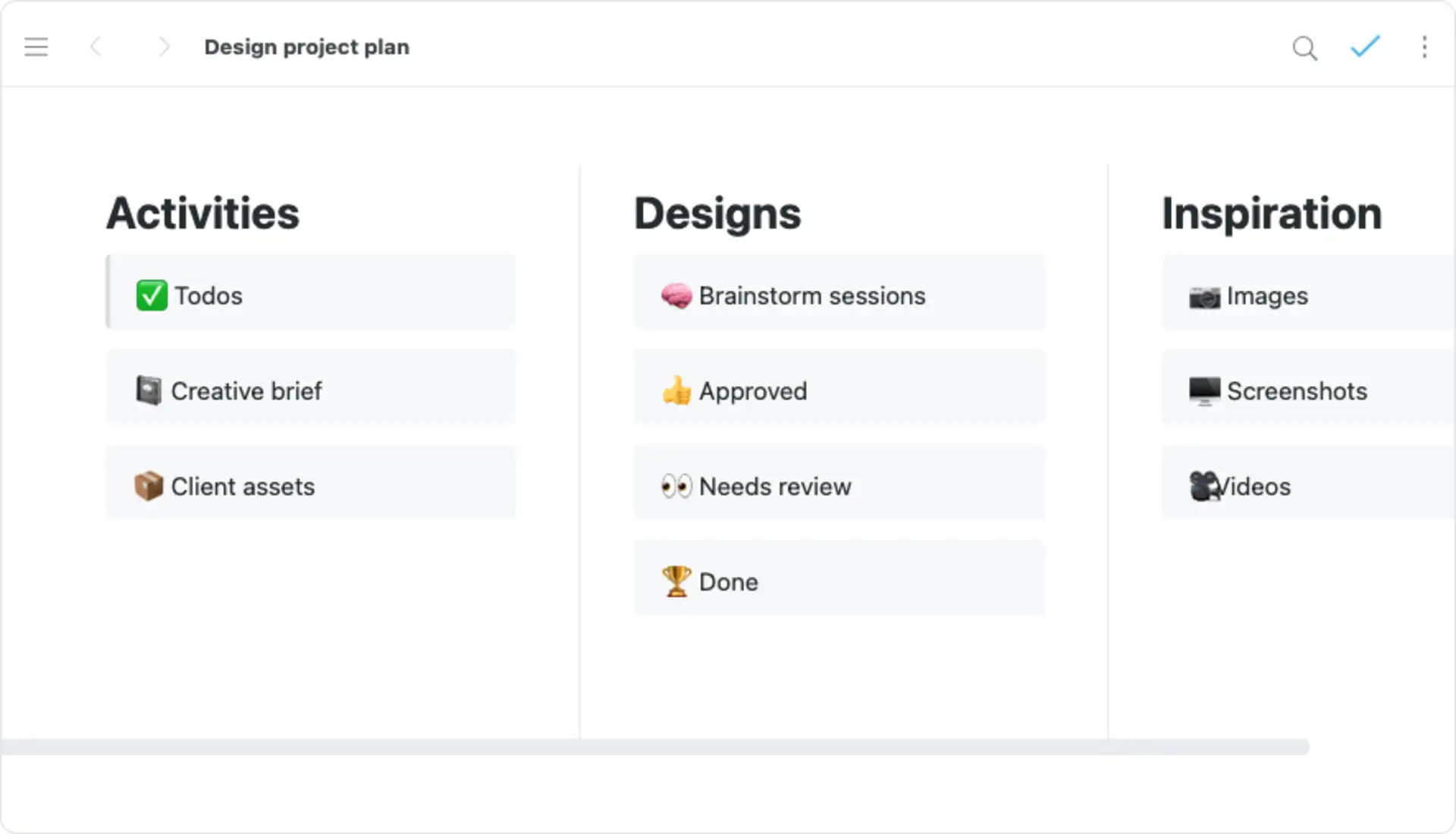
Why Choose Workflowy?
Minimalist & Highly Organized – Perfect for users who prefer a clean, structured approach to task management.
Nested Checklists & Bullet Lists– Allows for infinite task nesting and flexible organization.
Powerful Search & Tagging System – Quickly find and filter tasks in large checklists.
Distraction-Free Interface – Helps users focus on their work without unnecessary UI elements.
Integrations & Compatibility
Workflowy is available on:
Web, iOS, Android, Mac, and Windows
Syncs across all devices for seamless task management
Unlike other checklist apps, Workflowy does not heavily rely on third-party integrations but instead focuses on simplicity and structured organization.
Pricing
Workflowy offers a straightforward pricing model:
Basic Plan – Free (Limited tasks per month)
$8.99/user per month (Unlimited bullets, file uploads, and premium features)
Final Verdict
Workflowy is an excellent checklist app for users who prefer text-based task organization over visual-heavy tools. Its simple, structured approach makes it great for outlining projects, brainstorming ideas, and managing personal productivity.If you're looking for a lightweight, distraction-free checklist app that helps you organize complex tasks with ease, Workflowy is a top choice in 2025.
ClickUp
ClickUp is a powerful all-in-one checklist app designed for teams and businesses that need advanced task management, collaboration, and automation. Unlike simple to-do list apps, ClickUp provides customizable checklists, AI-powered task automation, real-time collaboration, and deep integrations to streamline workflows and boost productivity.With its multiple checklist options, intuitive interface, and AI-driven task management, ClickUp is a top choice for businesses looking for a flexible and scalable checklist solution.
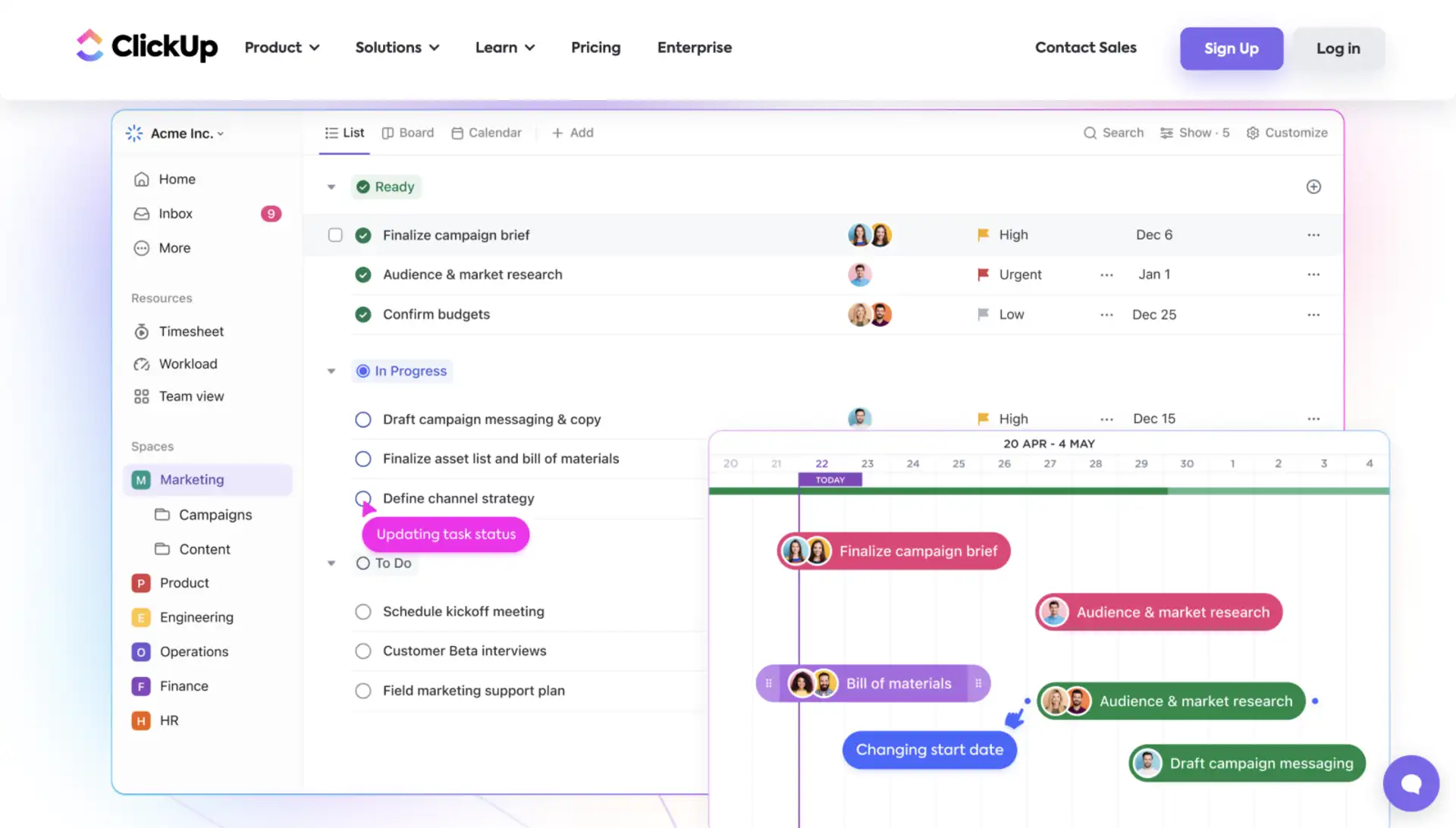
Key Features of ClickUp
Multiple Checklist Options
ClickUp allows users to create checklists in multiple formats, including:
Task Checklists – Assign subtasks and track progress within a project.
Docs Checklists – Embed checklists inside documents for structured workflows.
Notepad Checklists – Quickly jot down personal to-dos without leaving the app.
AI-Powered Task Automation (ClickUp Brain)
ClickUp Brain helps automate:
Task creation & subtasks based on project context.
Summarization of tasks and documents for quick insights.
Smart recommendations for workflow improvements.
Task & Project Management
Break down projects into tasks and subtasks with dependencies.
Assign tasks to team members with deadlines and priority levels.
Track progress using Kanban boards, Gantt charts, or calendar views.
Collaboration & Real-Time Editing
Assign tasks, leave comments, and track changes in real-time.
Use ClickUp Docs to create shared checklists for team collaboration.
Smart Reminders & Notifications
Get automated reminders for deadlines and priority tasks.
Receive notifications on task updates, mentions, and project milestones.
Pre-Built Checklist Templates
ClickUp provides ready-to-use templates for different use cases, including:
Daily task tracking
Project planning & execution
GTD (Getting Things Done) methodology templates
Who Can Benefit from ClickUp?
ClickUp is perfect for businesses and teams that require structured, scalable checklist management, including:
Project Managers & Teams – Plan, assign, and track tasks collaboratively.
Marketing & Creative Teams – Organize content calendars, campaign checklists, and approvals.
HR & Employee Onboarding – Use checklists for structured training and hiring workflows.
IT & Software Development – Track sprints, bug fixes, and feature deployments.
Freelancers & Consultants – Manage multiple client projects and personal tasks efficiently.
While ClickUp is highly customizable and feature-rich, smaller teams or individuals looking for a simple, no-frills checklist app may prefer Workflowy or Any.do.
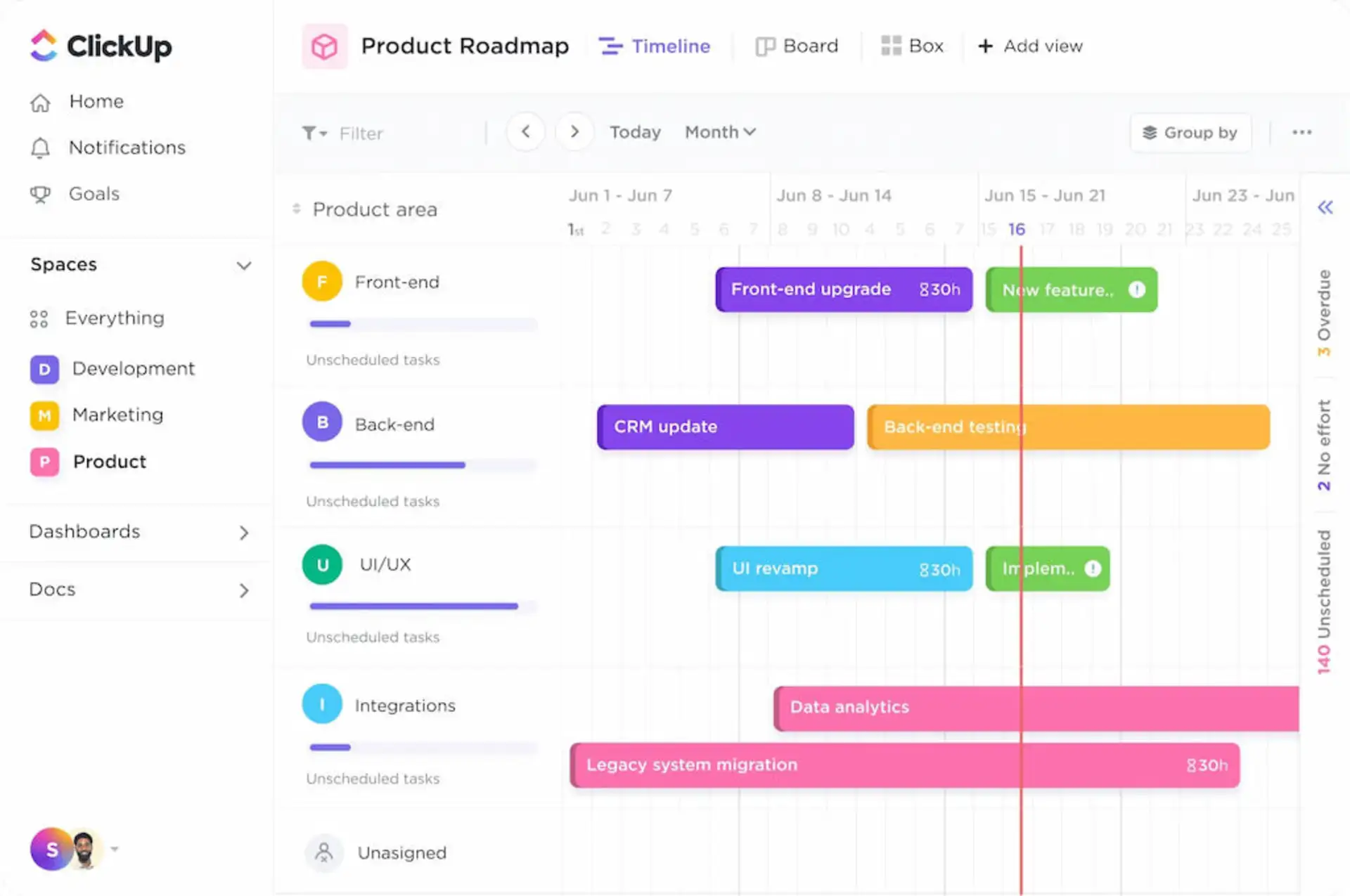
Why Choose ClickUp?
Comprehensive Checklist & Task Management – Perfect for businesses with complex workflows.
AI-Powered Automation (ClickUp Brain) – Saves time by automating task creation and subtasks.
Seamless Team Collaboration – Real-time editing, task assignments, and document sharing.
Highly Customizable & Scalable – Works for small teams and large enterprises.
Multiple View Options – Switch between list, board, calendar, and timeline views.
Integrations & Compatibility
ClickUp integrates with over 1,000+ business tools, including:
Productivity & Communication: Slack, Microsoft Teams, Zoom
File Management: Google Drive, Dropbox, OneDrive
Development & IT Tools: GitHub, Jira, Bitbucket
Automation: Zapier, Make
Time Tracking & Billing: Toggl, Harvest, QuickBooks
Available on Web, iOS, Android, Mac, Windows, and Linux.
Pricing
ClickUp offers flexible pricing for different business sizes:
Free Forever – Ideal for individuals.
Unlimited – $7/user per month (Best for small teams).
Enterprise – Custom pricing (For large organizations).
ClickUp Brain AI – Available on paid plans for $7/user per month.
Final Verdict
ClickUp is one of the best checklist apps for businesses that need powerful task management, automation, and collaboration features. Its AI-driven automation, multiple checklist formats, and deep integrations make it a top choice for teams managing complex projects.If you’re looking for a scalable, AI-powered checklist app that can streamline workflows and boost team efficiency, ClickUp is a must-try in 2025.
Comparative Analysis of Checklist Apps for Small Business
When selecting a checklist app, it's essential to consider its core features, automation capabilities, integrations, and suitability for different business needs. Below is a detailed comparison of TARGPatrol, Connecteam, ClickUp, Any.do, and Workflowy based on their strengths and functionalities.
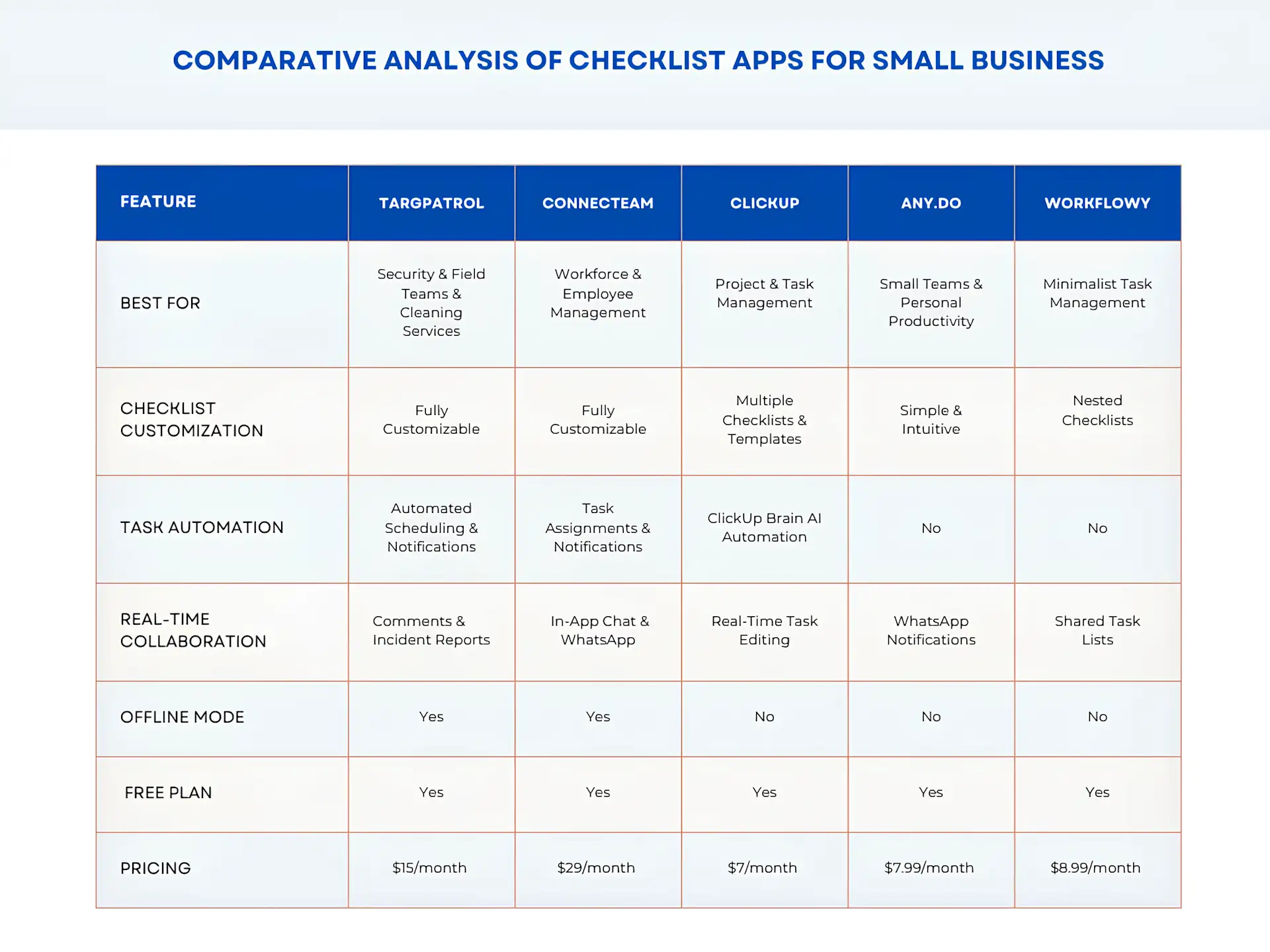
1. Best For:
TARGPatrol – Security & Field Teams & Cleaning Services
Connecteam – Workforce & Employee Management
ClickUp – Project & Task Management
Any.do – Small Teams & Personal Productivity
Workflowy – Minimalist Task Management
2. Checklist Customization:
TARGPatrol – Fully Customizable
Connecteam – Fully Customizable
ClickUp – Multiple Checklists & Templates
Any.do – Simple & Intuitive
Workflowy – Nested Checklists
3. Task Automation:
TARGPatrol – Automated Scheduling
Connecteam – Task Assignments & Notifications
ClickUp – ClickUp Brain AI Automation
Any.do – No
Workflowy – No
4. Real-Time Collaboration:
TARGPatrol – Shift & Incident Reports
Connecteam – In-App Chat & WhatsApp
ClickUp – Real-Time Task Editing
Any.do – WhatsApp Notifications
Workflowy – Shared Task Lists
5. Mobile Accessibility:
All apps are available on iOS, Android, and Web.
6. Offline Mode:
TARGPatrol – Yes
Connecteam – Yes
ClickUp – No
Any.do – No
Workflowy – No
7. AI-Powered Features:
TARGPatrol – No
Connecteam– No
ClickUp – Yes (ClickUp Brain)
Any.do – No
Workflowy – No
8. Security & Compliance:
TARGPatrol – Compliance-Ready
Connecteam – Compliance & HR Tracking
ClickUp – Secure with Role-Based Access
Any.do – Basic Security
Workflow – Simple Encryption
9. Pricing (Starting):
TARGPatrol – $15/user/month
Connecteam – $29/month (up to 30 users)
ClickUp – $7/user/month
Any.do – $7.99/user/month
Workflowy – $8.99/user/month
10. Free Plan Availability:
TARGPatrol – Yes
Connecteam – Yes (up to 10 users)
ClickUp – Yes
Any.do – Yes
Workflowy – Yes
Final Thoughts
✔ TARGPatrol is the best choice for security teams, cleaning services and field operations, offering automated scheduling, multiple check-in options, and real-time tracking.
✔ Connecteam is ideal for workforce management, with strong integrations, HR tracking, and team communication tools.
✔ ClickUp is the most feature-rich project management app, providing AI-powered automation, multiple checklist types, and extensive integrations.
✔ Any.do is best for individuals and small teams looking for a simple checklist tool with WhatsApp integration for reminders.
✔ Workflowy is great for users who prefer a minimalist, structured approach to task management with nested checklists and a clean interface.
Each app excels in different areas, so choosing the right one depends on your business needs.