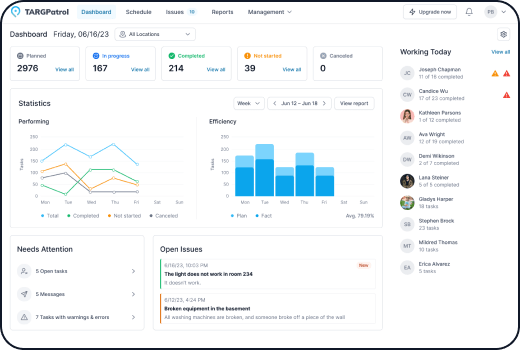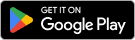Creating a Report in TARGPatrol
Log in to the TARGPatrol web application with your account.
Go to the Management menu -> "Reports".
Choose the necessary report type (and the interval for which the report will be generated).
Click the "Generate Report" button.
If necessary, use filters to display only the data you are interested in.
If you need to export the report to an Excel file, click the Export button.
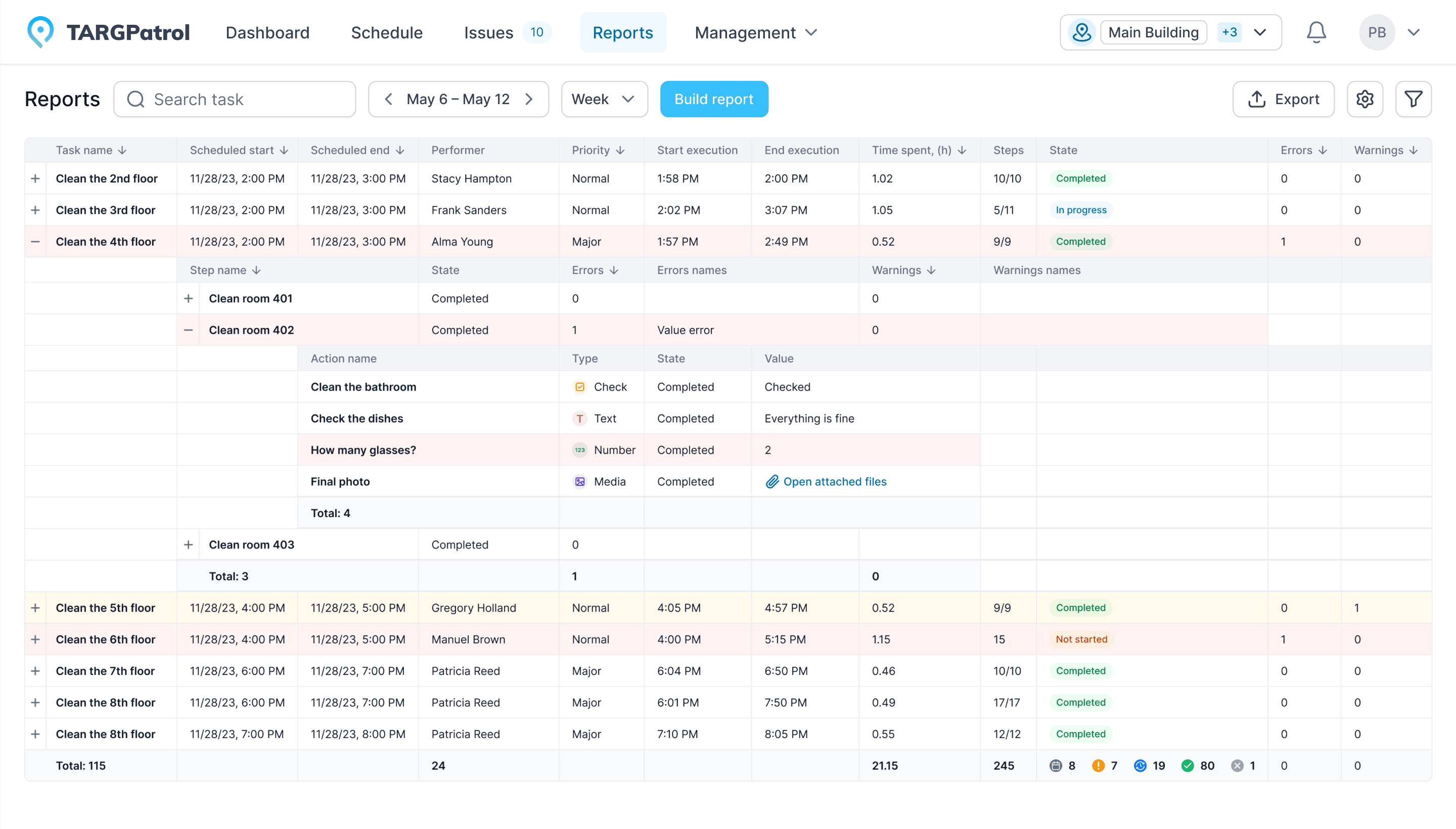
Tips for Using Reports
Regular Analysis: Conduct regular analysis of reports to identify problem areas and make informed decisions.
Feedback: Get feedback from employees on the content of reports and use this information to improve processes.
Custom Reports: Use customizable reports to create specific types of analysis that meet the needs of your organization.
Integration with Other Systems: Export data from reports and integrate it with other management systems for more comprehensive analysis.