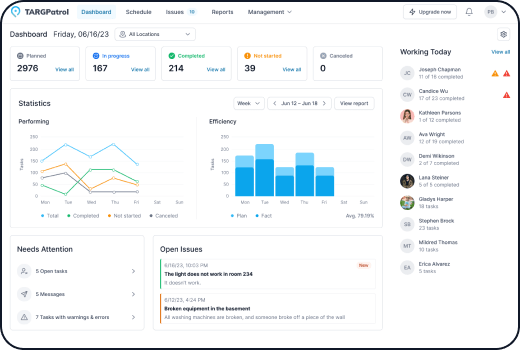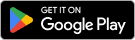TARGPatrol Update - Webhooks, Tooltips, and More
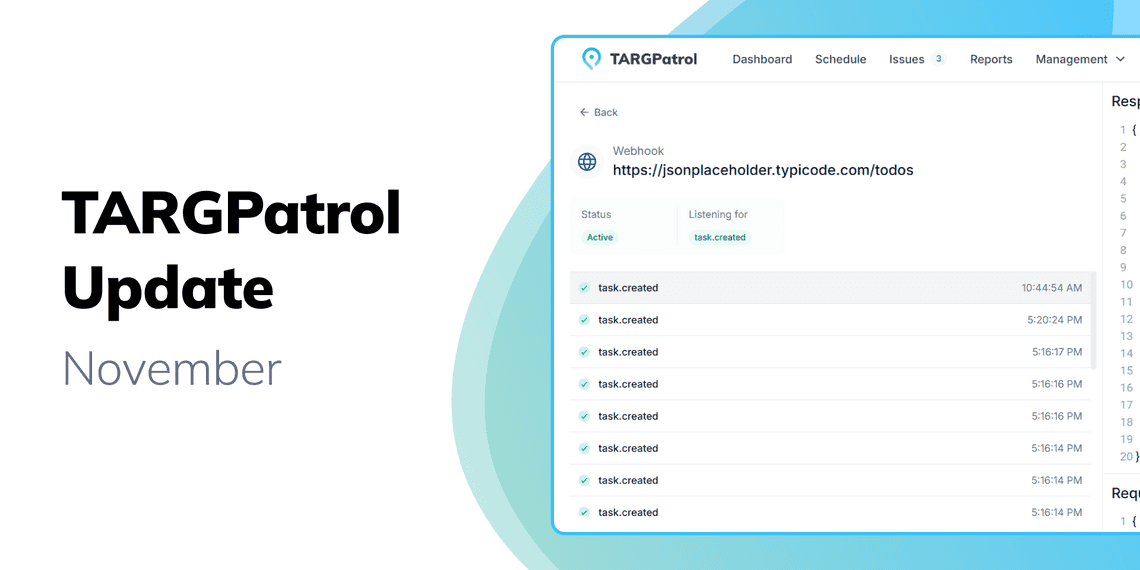
We’re dedicated to making task and inspection management as smooth and efficient as possible. With our latest update, we’ve introduced powerful new features, key enhancements, and important fixes to elevate your workflow and help your team succeed. Here’s a quick rundown of what’s new and improved!
New Features
1. Webhooks for Real-Time Data Exchange
We’re thrilled to introduce Webhooks, enabling you to connect TARGPatrol with other web applications. Automate your processes and exchange data in real time—no manual effort required. Whether you’re syncing with CRMs, messaging tools, or analytics platforms, Webhooks make integration effortless.
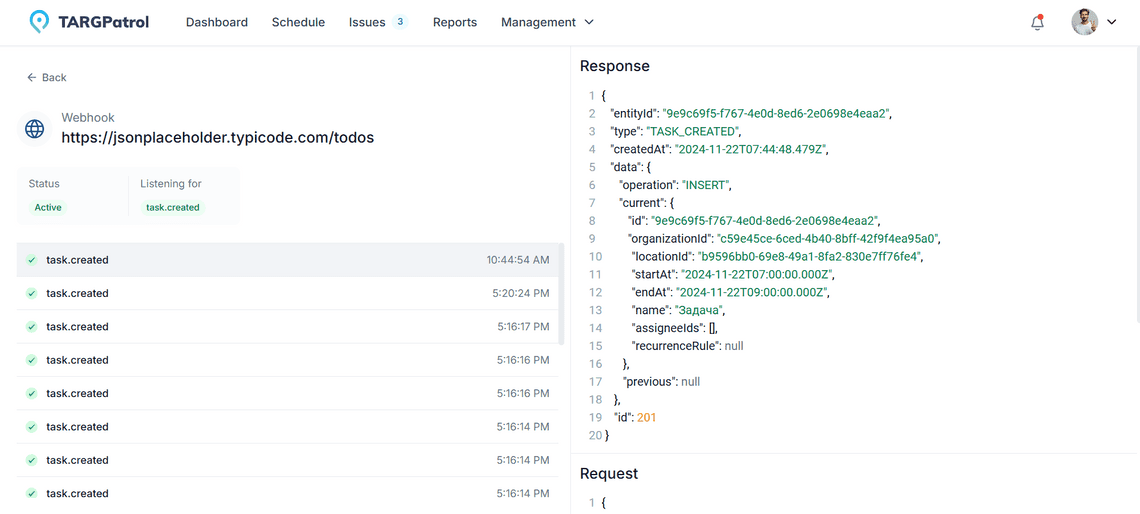
2. Tooltips for Better Navigation
To enhance usability, we’ve added Tooltips across the platform. Hover over icons to see clear, informative hints that guide you through TARGPatrol’s functionalities. Perfect for new users or anyone exploring advanced tools!
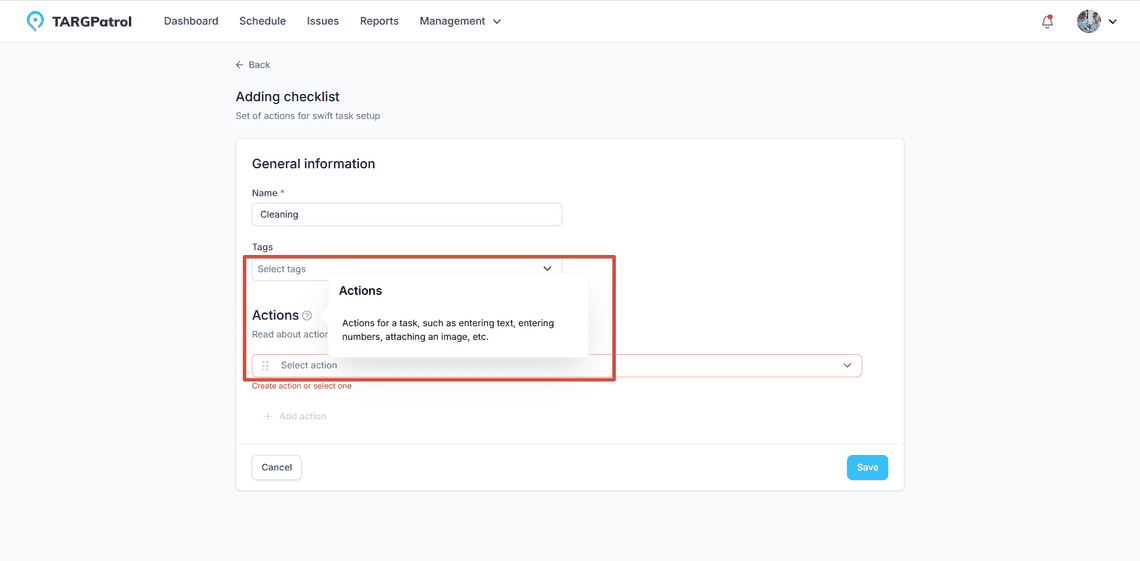
Improvements and Changes
We’re always looking for ways to enhance your experience with TARGPatrol. In this update, we’ve introduced several key improvements to make task management even more efficient and intuitive. From expanded access to new features to tweaks that give you greater control over your workflows, here’s what’s new!
- Expanded Free Plan Access
Great news for small teams! The free plan now includes all features for up to 10 users. Experience the full power of TARGPatrol without limitations.
- Favorite Task Time Flexibility
Previously, marking a task as a favorite would reset its time. Not anymore! Now, the specified time remains intact, giving you greater control over your schedules.
- Simplified Series Editing
When editing a series of tasks, the repeat settings checkbox is now disabled. This prevents unintentional changes and keeps your workflows consistent.
Bug Fixes
We’re dedicated to providing a seamless and reliable experience, which is why we’ve addressed several key issues in this update. These fixes enhance security, improve functionality, and ensure a smoother workflow for you and your team. Here’s a breakdown of what’s been resolved!
1) Email Change Restriction
To improve security, users can no longer change the email associated with their accounts, minimizing risks of unauthorized updates.
2) Recurring Task Editing
We’ve resolved issues with editing recurring tasks, ensuring schedules are always accurate and up to date.
3) Improved Graphic Plans Display
Graphic plans now render perfectly, without glitches or layout problems.
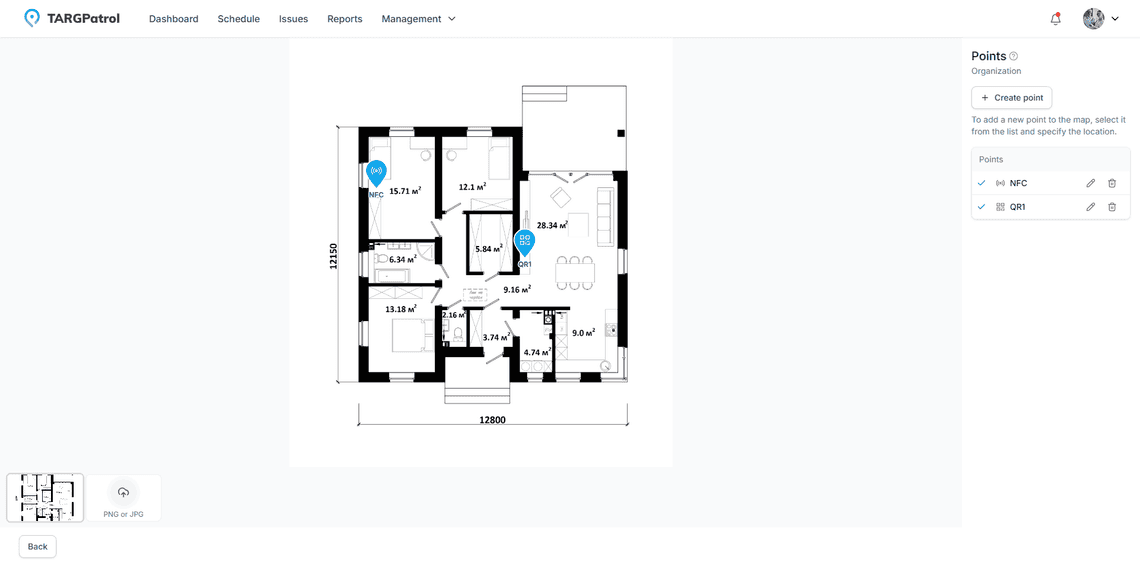
4) Report Filtering Fixes
Report filtering now works as intended, allowing you to analyze data exactly as needed.
5) Step Icons in Task View
Step icons in the task view sidebar are now correctly displayed, making task breakdowns clearer and more intuitive.
Thank you for your feedback and support, which help us improve continuously! If you have any questions or suggestions, feel free to reach out. We’re happy to have you with us!
Read more:
- 15 Best Task Management Software for Small Business
- Top 5 Free Patrol Management Apps for Security in 2025
- 5 Best Digital Checklist Apps for Restaurant Management
- Best GPS Time Clock Apps for Security Guards in 2025
- 15 Best Task Management Software for Small Business
- Best Workday Workforce Planning Software
- Free Retail Operations Software for Small Retail Business
- Effective Security Guard Scheduling Tips for Managers
- How to Keep Your Cleaning Team Organized with Cleaning Apps
- Simplifying Events with Event Management Scheduling Software