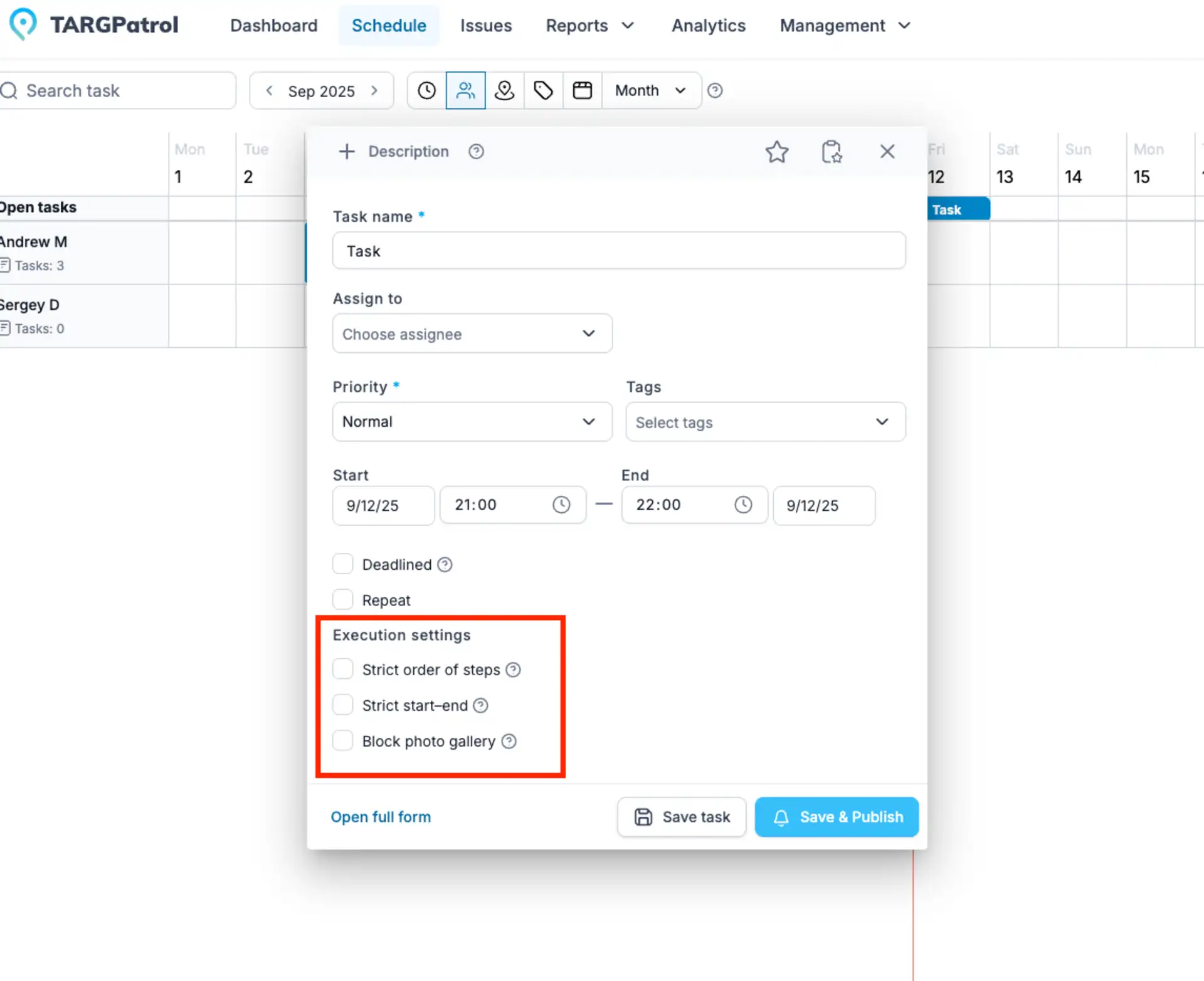Overview of Free Checklist Software for Business
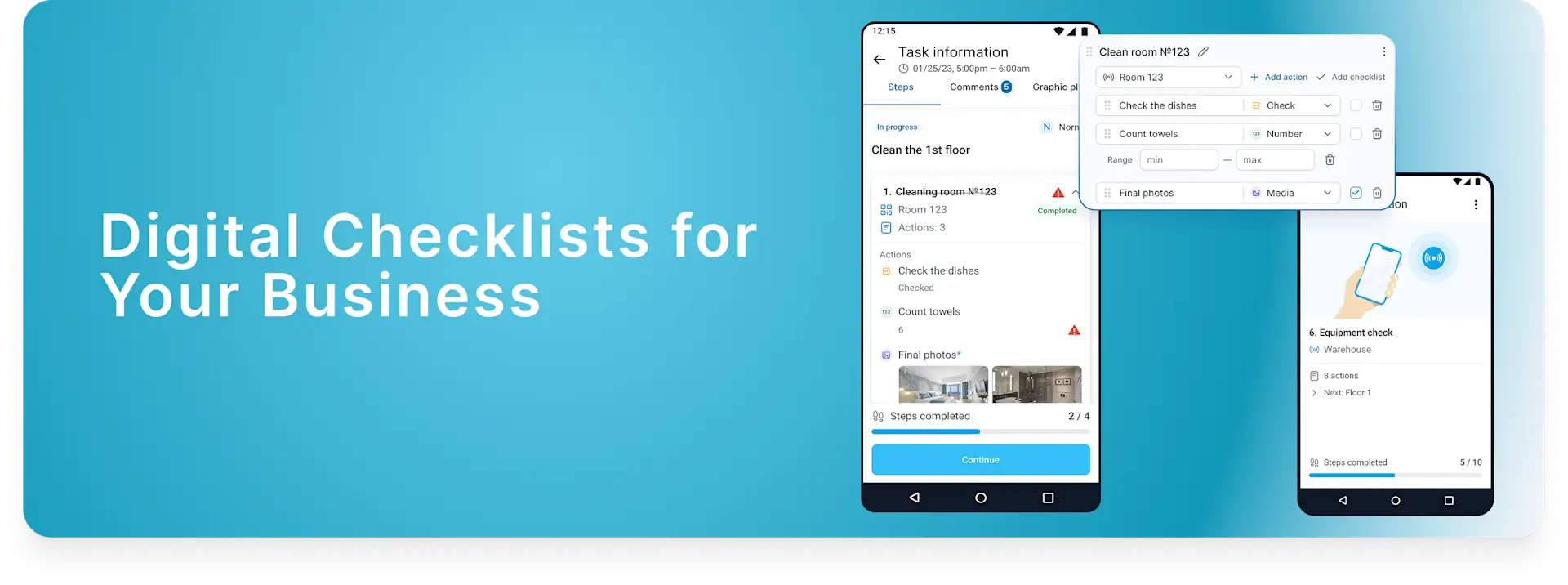
Audit Checklist Software for Your Business
Quality — steady, reliable, consistent — isn’t achieved with a single inspection and a memo. It’s a repeatable, managed routine that runs every shift. When that routine lives on paper and scattered spreadsheets, it breaks: photos and comments stay in chats, GPS/timestamps aren’t captured, deadlines slip, and managers hear about issues only after the window to act has closed. In many organizations, checklists are still paper—or isolated files without version control, roles, or rules—so control becomes slow and reactive, and improvements don’t stick.
That’s why we built TARGPatrol — to turn checklists into executable workflows. Every item becomes a clear task on a phone with who, where, when, and proof; any deviation instantly creates a corrective task with an owner, deadline, and “after” evidence. And to make adoption effortless, we’ve added a free library of ready-made checklist templates you can print as PDFs or run on mobile with GPS, QR/NFC, timestamps, and media proof.
Why Paper Falls Short
No verifiable evidence. Without photos/video, GPS, timestamps, and an audit trail, “checks” are easy to fudge.
Slow, reactive cycle. Collecting, scanning, and consolidating forms takes days; by then the chance to fix the issue is gone.
Weak analytics. Disconnected files don’t reveal trends or root causes — you see what happened, not why it repeats.
Bottom line: standards don’t become habits — they become “nice-to-haves”.
TARGPatrol — The Main Features
TARGPatrol moves you from occasional “inspection campaigns” to a daily rhythm of control embedded in operations. Each checklist item is a mobile step that records who did what, where, and when, with configurable proof rules. The result is a living process, not a dead document.
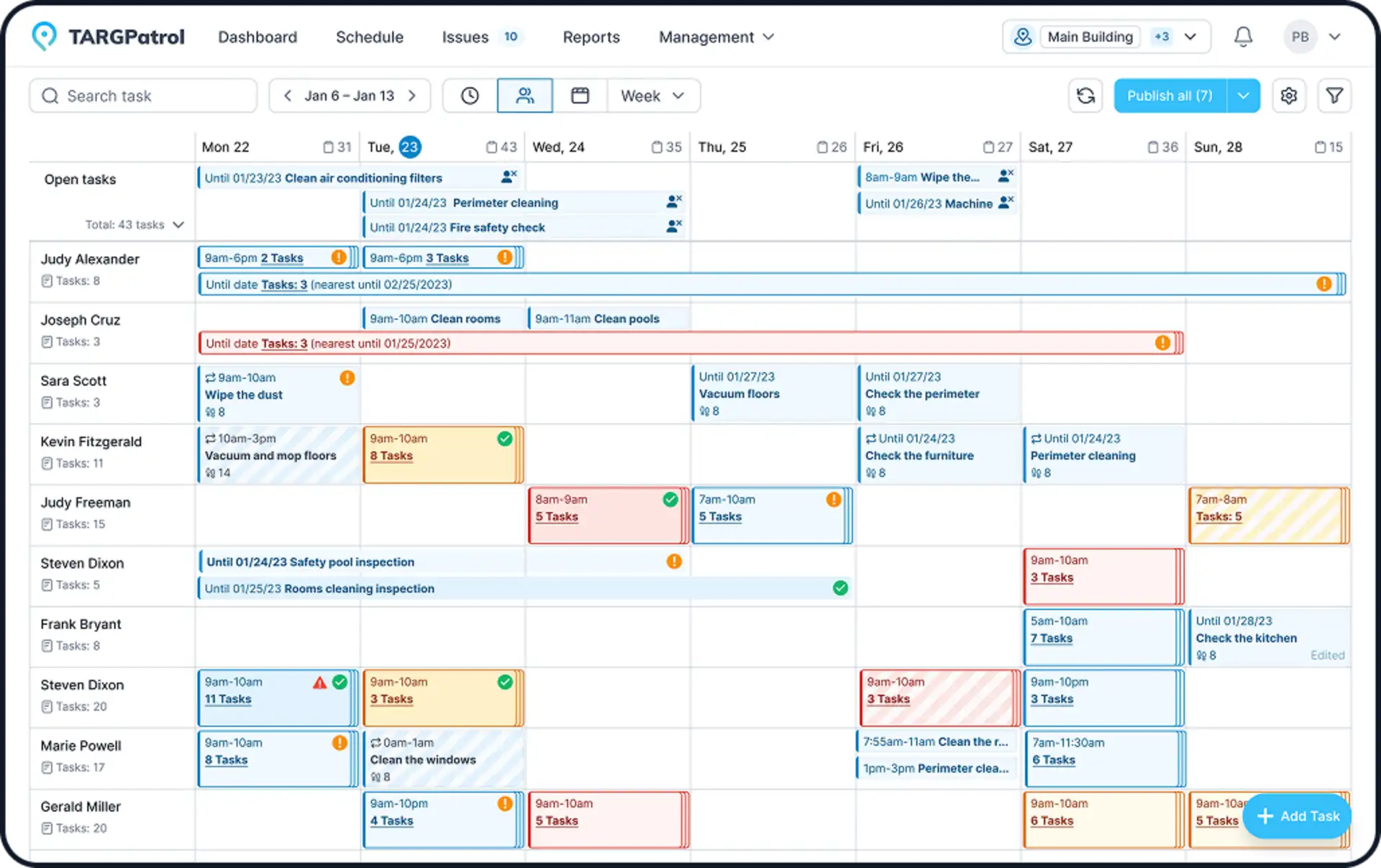
Key capabilities
Media-based proof per item (photo/video), optional live-shot only (no gallery uploads).
Time & location control: GPS/geofence, QR/NFC tags; start/end timestamps.
Auto-escalation: any fail → corrective task with owner, SLA, reminders.
Offline-first: keep working without network; safe auto-sync later.
Manager dashboard: live map, statuses, overdue items, recurring issues.
Integrations & export: open API, Excel/BI export; fits your ERP/quality stack.
The TARGPatrol Checklist Model
Item types:
[Flag] — pass/fail;
[Number] — with tolerances & auto-flags;
[Media] — photo/video (live-shot optional);
[Text] — notes/IDs.
Proof rules: require media or numeric readings to close critical steps.
Place/time binding: QR/NFC scan or geofence presence before a step can be completed.
Deviations → tasks: failed items create corrective tasks with owners, SLAs, and “after” proof.
Schedule ↔ Checklist separation keeps things tidy and scalable:
Schedule = when/where/who.
Checklist = what/how/what proof.
Together, they create a repeatable operational rhythm.
The Free TARGPatrol Checklist Library
Launch faster with free, curated templates designed for field and shift work. Each template is:
Printable (clean PDF);
Mobile-ready (GPS, QR/NFC, timestamps, media proof);
Editable (clone & adapt in minutes).
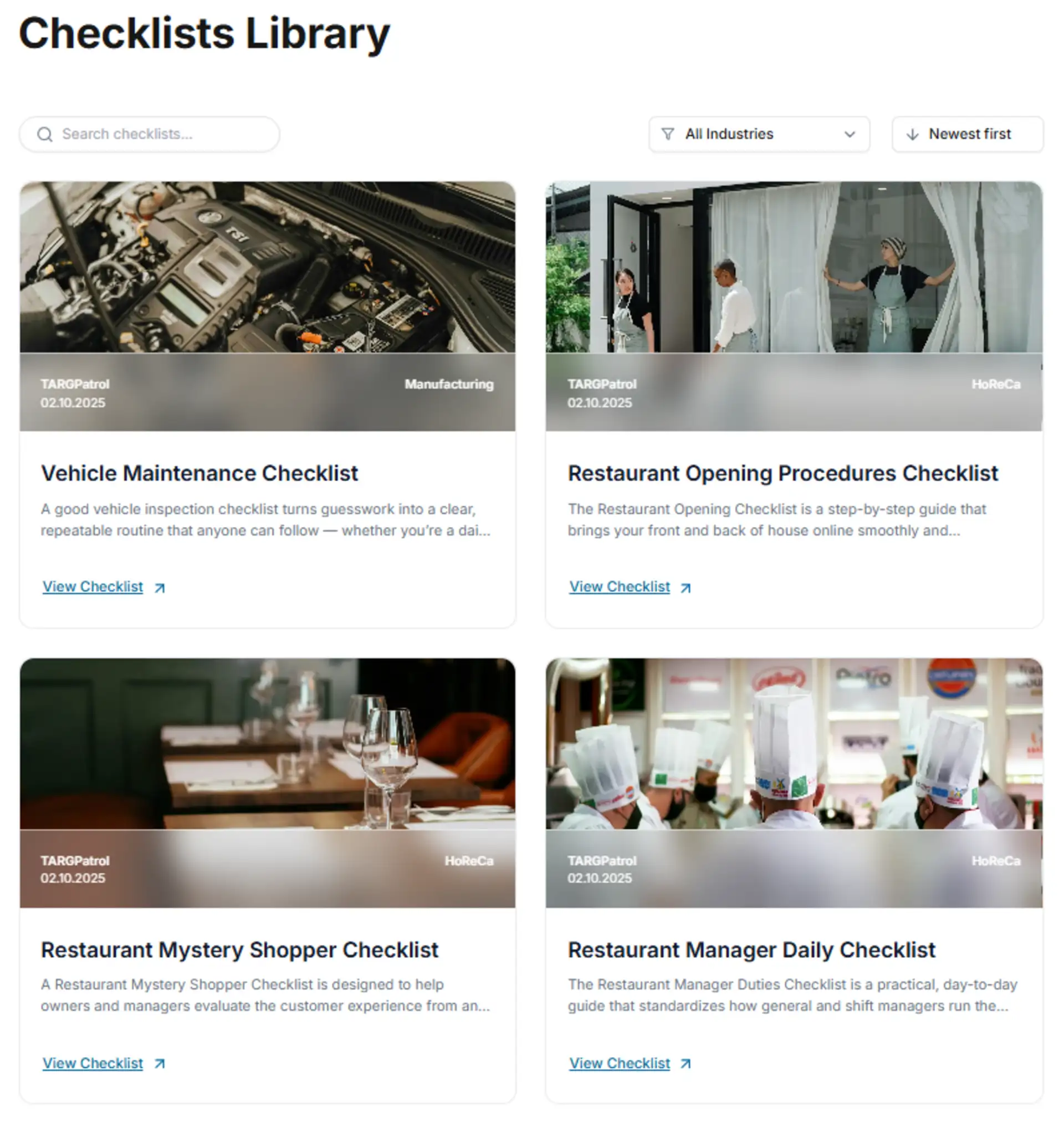
Popular categories:
🧹 Cleaning & Facility Services: daily office cleaning, restroom sanitization, lobby readiness, post-event reset.
🍔 HoReCa & Retail: restaurant opening/closing, bar hygiene, line cook mise en place, FOH readiness, store opening.
👮 Security & Patrols: perimeter sweep, access points, incident capture, night routes.
⚒️ Maintenance & Equipment: machine start-up/shutdown, preventive maintenance, utility room checks.
🏨 Hospitality Operations: housekeeping room turn, public areas, laundry QC.
⚙️Back-of-House Ops: receiving & storage, cold-room temps, waste handling.
Get a head start: pick a template, tweak labels and thresholds, set mandatory proof, attach routes/QR points — and you’re live.
What It Looks Like in Practice
🗺️ Set up the structure
Define sites/locations and internal zones (e.g., workshop, warehouse, sanitary room), plus roles and teams. Import staff via Excel/HR/API and map shifts/permissions. Create routes like “Line A Inspection” or “Perimeter Sweep,” and link them to zones.
Benefit: a clear RACI-style map of responsibility and task ownership for every shift and area.
📆 Schedule tasks
Assign who/where/when, attach the right checklist (scenario), set frequency (hourly/daily/weekly/monthly) and time windows (e.g., “before 09:00”). Bind QR/NFC or geofences, enable incident capture, and configure push/email alerts. Optionally add grace periods, dependencies (Task B after A), and auto-retry rules.
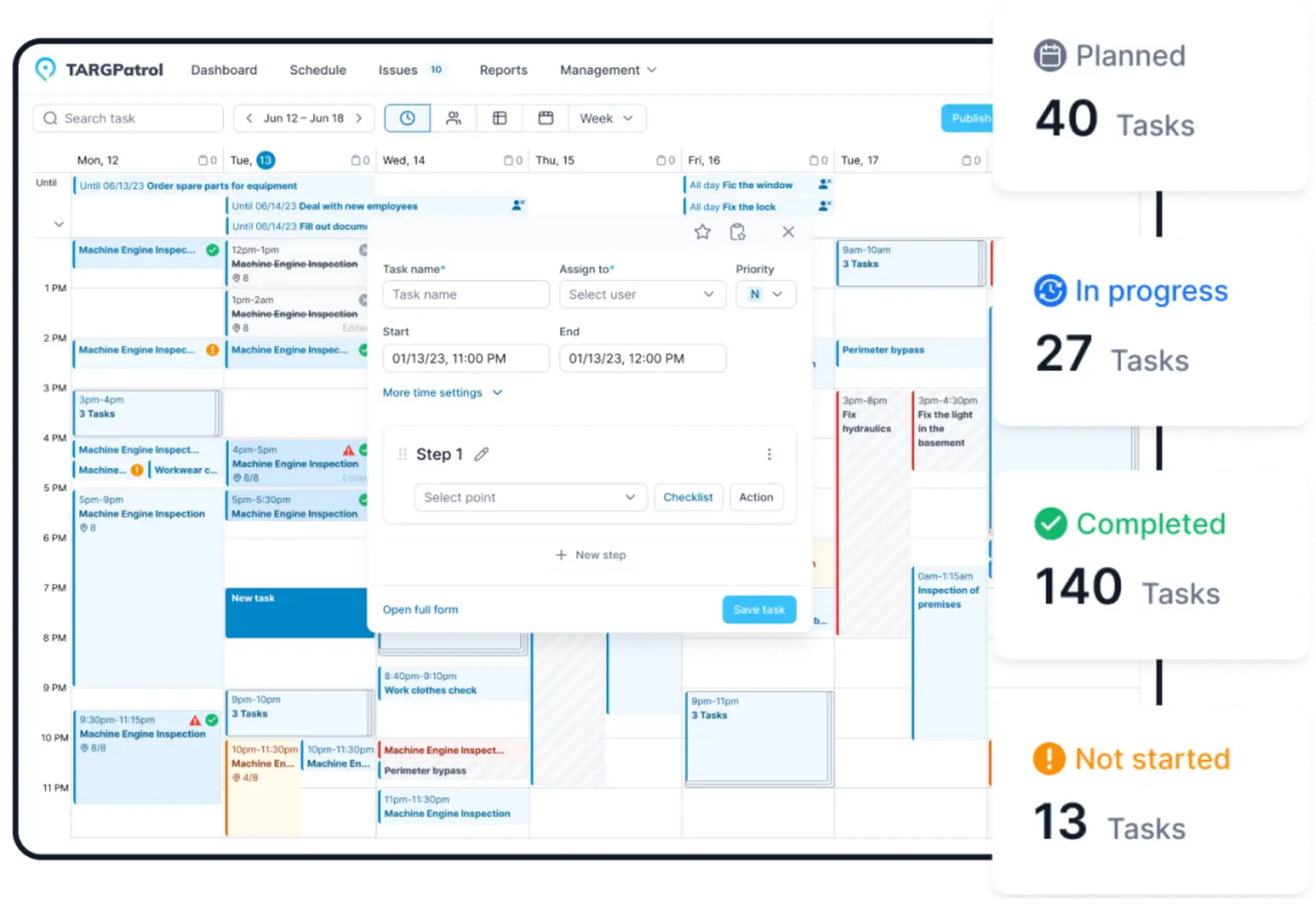
🧩 Build checklists
Choose item types — [Flag] / [Number] / [Media] / [Text] — set tolerances, and make media mandatory on critical steps. Require QR/NFC scans where needed; for numeric items, define allowable ranges (auto-flag out-of-range). Add helper text and photo examples to reduce ambiguity.
🚛 Execute in the field
Operators receive tasks on mobile, confirm presence (GPS/QR/NFC), and complete items with numbers, photos, and notes. Works online/offline with secure queued sync. Optional supervisor sign-off (timestamp + media) and co-sign for dual control on high-risk steps.
🛠️ Handle deviations & incidents
Failed items become incidents with severity, photos, and geotags; the system creates corrective tasks with owners, deadlines, and SLA tracking. Escalations notify leads if due times approach; closure requires “after” proof (photo/re-measurement). Full audit trail links checklist → incident → task → resolution.
📊 Monitor & analyze
Dashboards show live statuses, overdues, and repeat issues across sites. Exports & APIs feed ERP/BI for KPI tracking (fails by site, weak items, SLA compliance, workload). Use heatmaps, trend lines, and root-cause tags to target training, adjust tolerances, and improve schedules.
Checklists Examples
Restaurant Manager Daily Checklist
Date, location, manager on duty — [Text]
Special events, reservations, large parties — [Text]
Alarm disarmed; doors and emergency exits functional — [Flag]
First-aid kit stocked; incident log available — [Flag]
Exterior/entry clean; signage and lighting working — [Media]
Schedule verified; absences/backfills resolved — [Flag]
Sections/roles assigned (FOH/BOH, breaks planned) — [Text]
Pre-shift briefing delivered (goals, specials) — [Text]
Staff appearance and hygiene check — [Flag]
Apartment Deep-Clean Checklist
Wet/dry vacuum is on-site and working [Flag]
Steam cleaner available and operational [Flag]
Mop with clean spare head present [Flag]
Cleaning cart stocked (liners, sprays, cloths) [Flag]
Upload one photo of all key equipment set up [Media]
Pairs of latex / nitrile gloves available (count) [Number]
Floor, glass and bathroom cleaners all at least half-full [Flag]
Note any missing tools or low supplies [Text]
Rate overall apartment dirt level (0 = spotless, 5 = very dirty) [Number]
Choosing a Digital Checklist Software
Selecting the right digital checklist software isn’t just about replacing paper — it’s about choosing a tool that will shape how your team operates every day. A good platform should make field execution simple, reporting automatic, and compliance effortless. Whether you’re managing audits, inspections, cleaning, safety, or daily operations, the right software connects people, data, and accountability into one reliable flow.
Here are the key factors to look for when evaluating your options 👇
Usability: fast mobile forms, minimal friction, photo prompts.
Roles & permissions: operator, verifier, manager, admin — clear rights.
Live monitoring: act during the shift, not after.
Offline capability: reliable work without network.
Integration & export: Excel + API; part of your ecosystem, not an island.
Routes & proof: QR/NFC/GPS with mandatory media on critical points.
Incident workflow: deviation → task → SLA → verified closure.
Schedule vs. checklist: when/where/who vs. what/how/proof.
Onboarding: short training, photo guides, early support.
Data & privacy: role-based access, retention policies, audit trail.
Pilot hard sites first: if it works there, it works everywhere.
Why TARGPatrol?
TARGPatrol is designed to make standards event- and shift-level executable. Teams receive clear instructions with built-in proof requirements. Managers see what’s happening now, not yesterday. The business gains predictability, transparency, and fewer surprises.
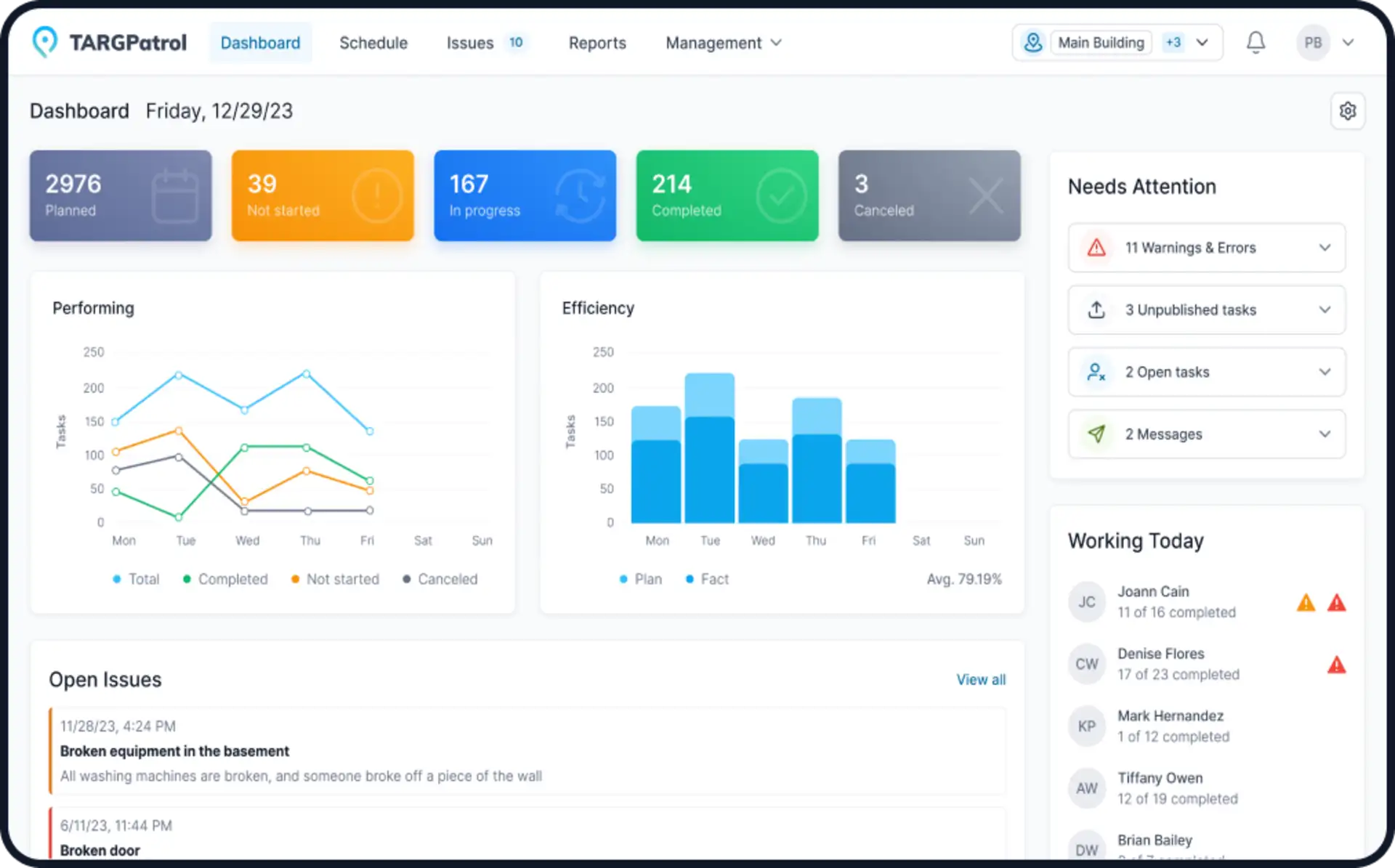
For businesses it means:
✅ You stop guessing “did they do it?” — you know.
⏱️ You cut time from identification to resolution.
🛠️ You fix root causes, not just symptoms.
👩💼 Managers get time back from spreadsheets to leadership.
🧾 You show clients/auditors exactly who/when/where/what.
🌐 You scale from one site to a national network with consistent standards.
💸 You lower the hidden cost of “checking” quality.
Why business choose TARGPatrol checklists
👉 Free template library to launch fast (store opening/closing, bar hygiene, daily cleaning, merchandising).
👉 No complex setup — start using digital checklists in minutes.
👉 Mobile-first execution for managers and floor staff, with offline support in back rooms/basements.
👉 Accountability by design — live-shot photos only (optional), GPS/QR/NFC presence, timestamps.
👉 Real-time control — dashboards, alerts, and auto tasks for failures.
👉 Compliance ready — audit-friendly records and export to Excel/BI.
Pricing
Free Plan — ideal for small businesses and trials.
Paid Plans — from $15/user/month, with advanced features and easy scale-up for growing teams.
Look at the pricing — HERE.
Getting Started: Implementing TARGPatrol
Pilot: one site, one shift, one route.
Roles & training: assign operators/verifiers/managers; quick onboarding.
Templates: start with a free checklist (e.g., Store Opening/Closing) or build your own in minutes.
Run: collect data, media, and test offline scenarios.
Monitor: track compliance, deviations, deadlines in the dashboard.
Improve: refine routes, items, tolerances, and training from insights.
Roll-out: extend to more shifts and sites.
Integrate: connect ERP/BI/HR via API or Excel export.
Final Word
TARGPatrol isn’t just “checklists on a phone” — it’s a live engine of quality and control. It transforms standards from theory into everyday practice. Actions are evidenced, deviations become tasks, and data becomes insight.
If you manage field teams, shift operations, or multiple sites — and expect consistent quality, compliance, or operational discipline — the difference between occasional checks and daily control is massive.
👉 Try TARGPatrol + Free Checklist Library — print-ready PDFs or mobile checklists with GPS, QR/NFC, timestamps, and photo/video proof.