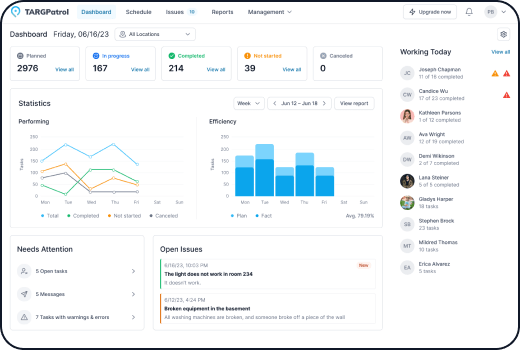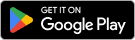Notification Setup TARGPatrol
In this guide, we will explain how to set up a Telegram bot to receive notifications from TARGPatrol. By following these steps, you will be able to receive notifications about important events and tasks directly in your Telegram.
Notification Setup
To set up notifications via Telegram:
Go to our Telegram Bot: https://t.me/TARGPatrolBot
Click on the Start button.
A welcome message with a Login button will appear. Click this button.
If you are already authorized in TARGPatrol, the Telegram Bot will inform you that notifications have been successfully set up.
If you are not authorized, click on Login and complete the authorization process. After this, the bot will inform you that notifications have been successfully set up.
After these few steps, you will start receiving notifications from TARGPatrol.
Disabling Notifications
To disable notifications, select the bot and then click the Stop and Block button. The TARGPatrol Telegram Bot will stop sending you notifications, but you can activate it again at any time.