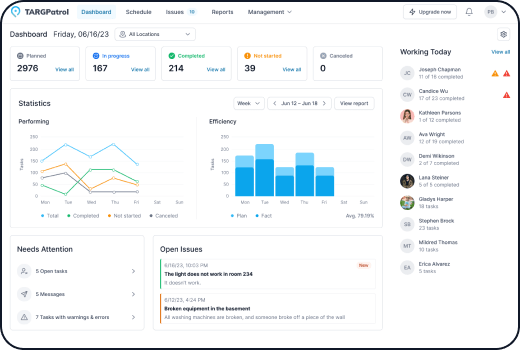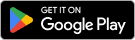Creating an Organization
1. Go to https://app.targpatrol.com and sign in using your account. For more details on registration and authorization, refer to the previous lesson.
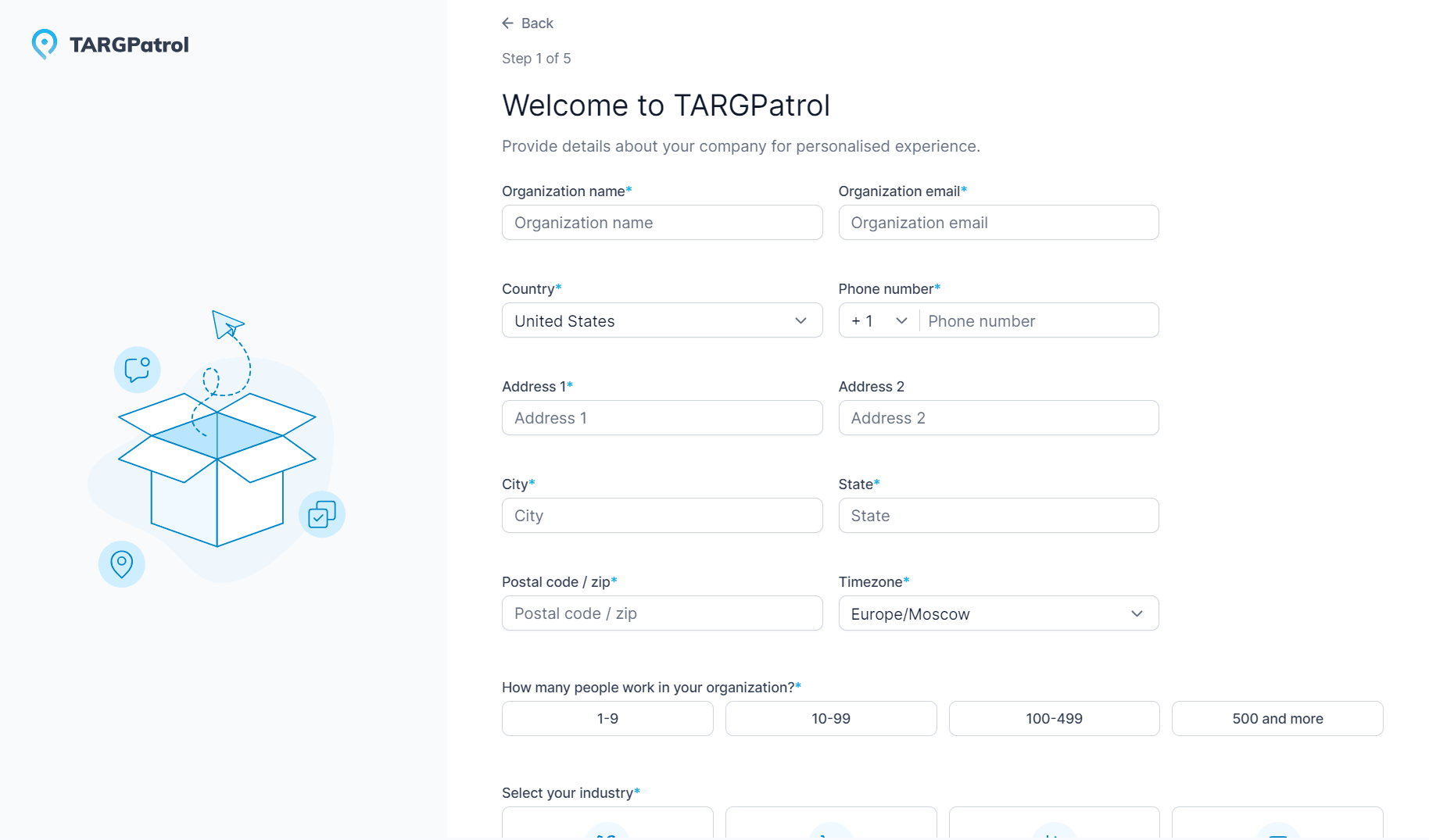
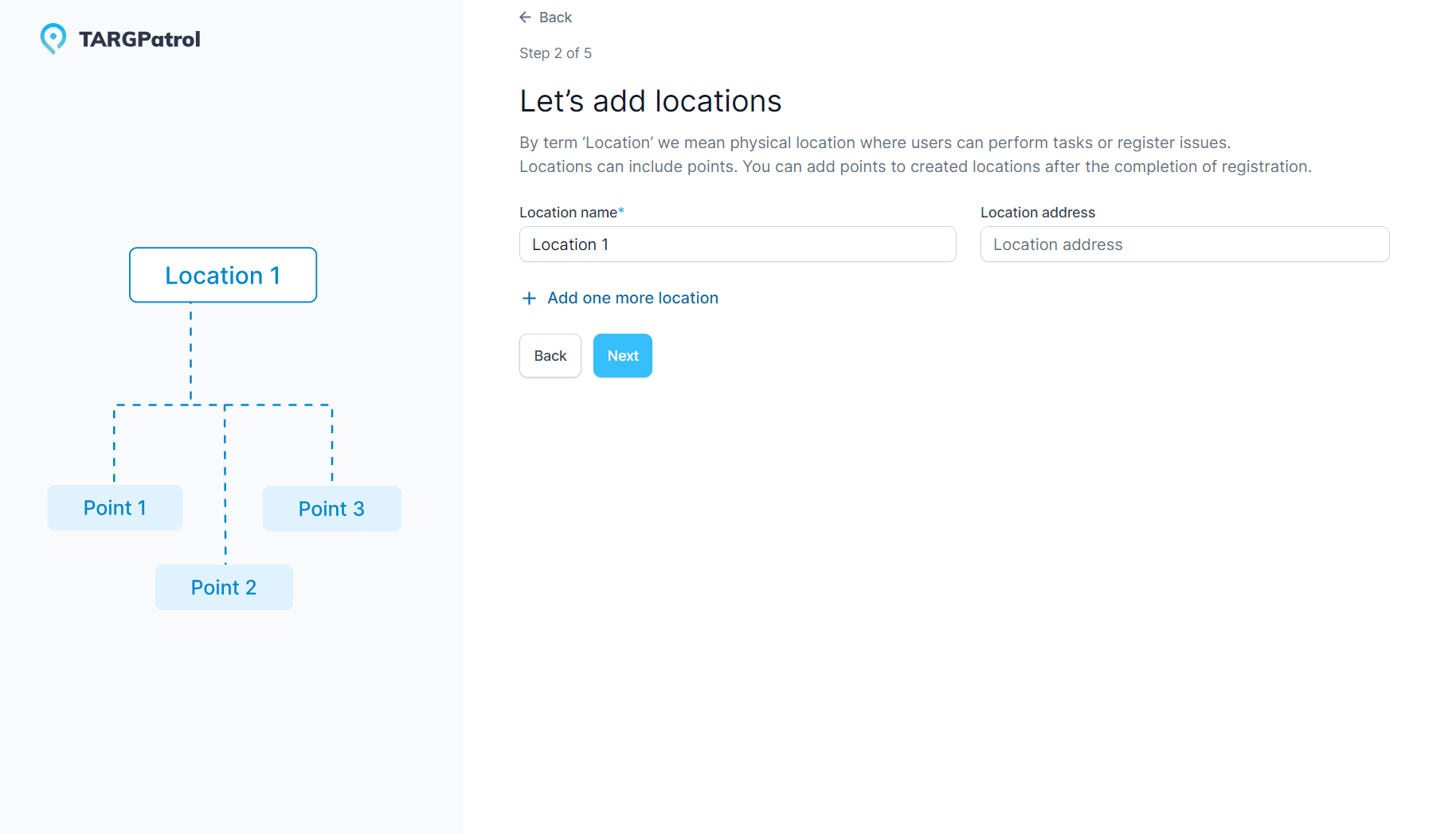
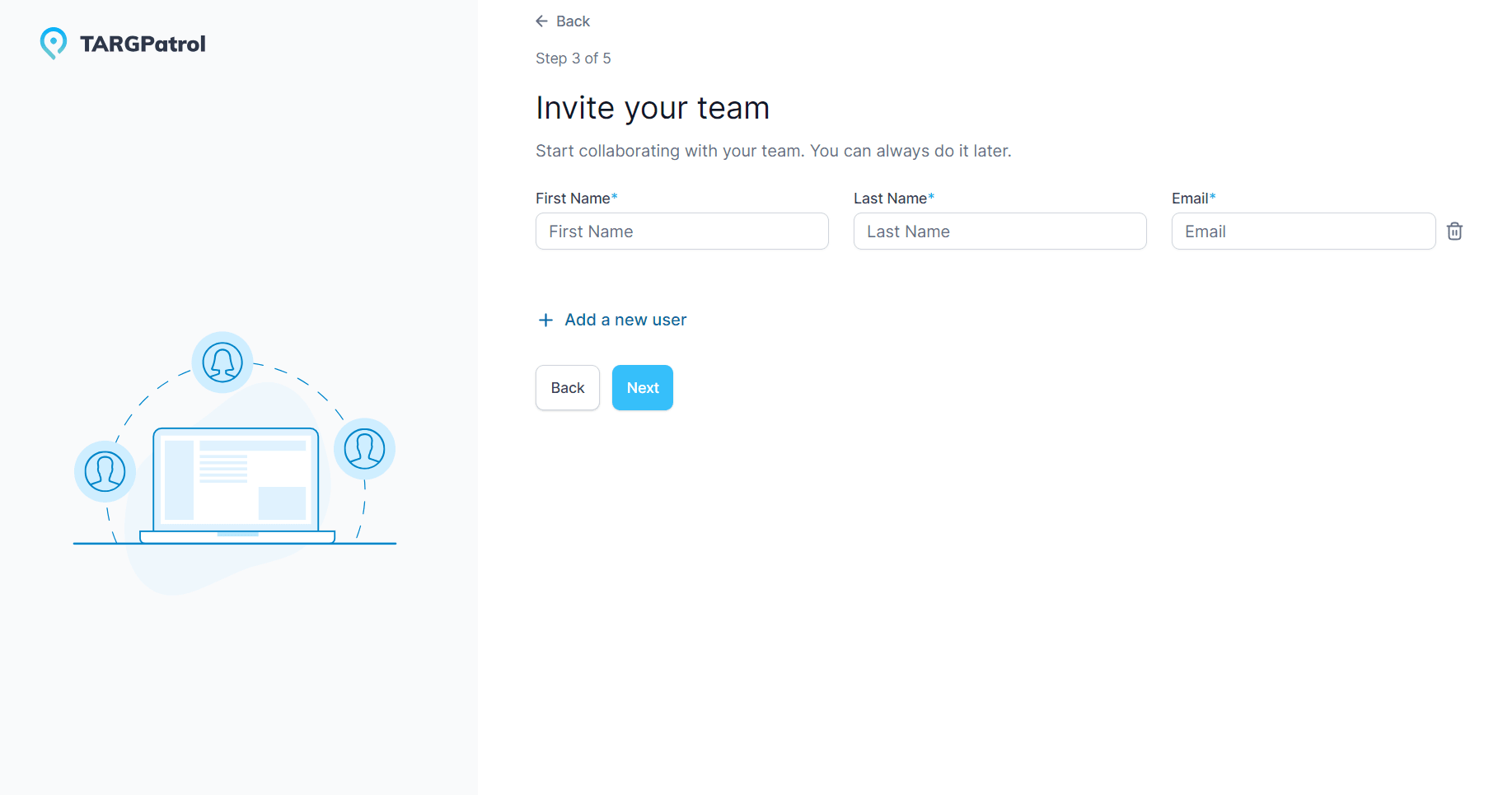
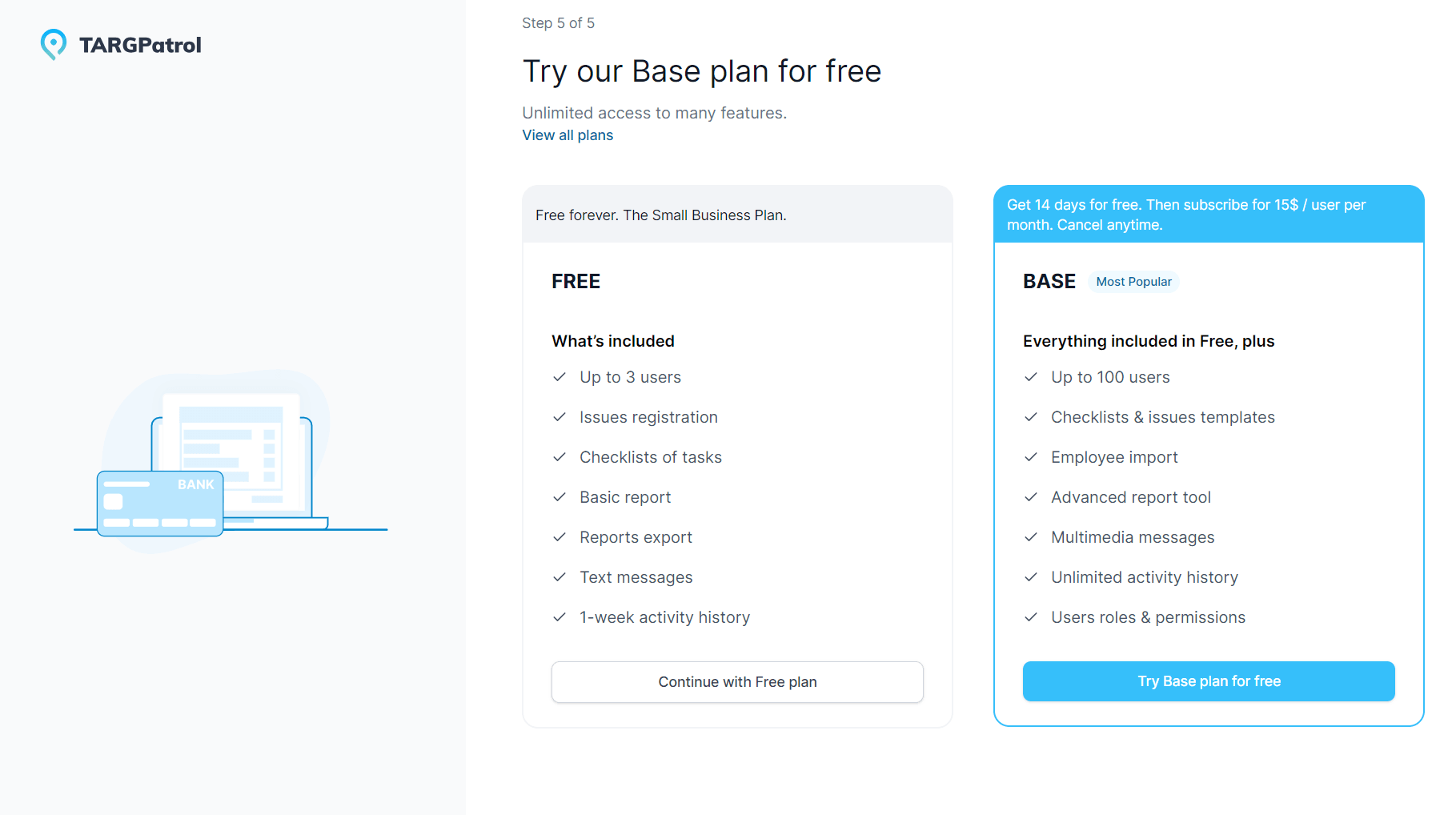
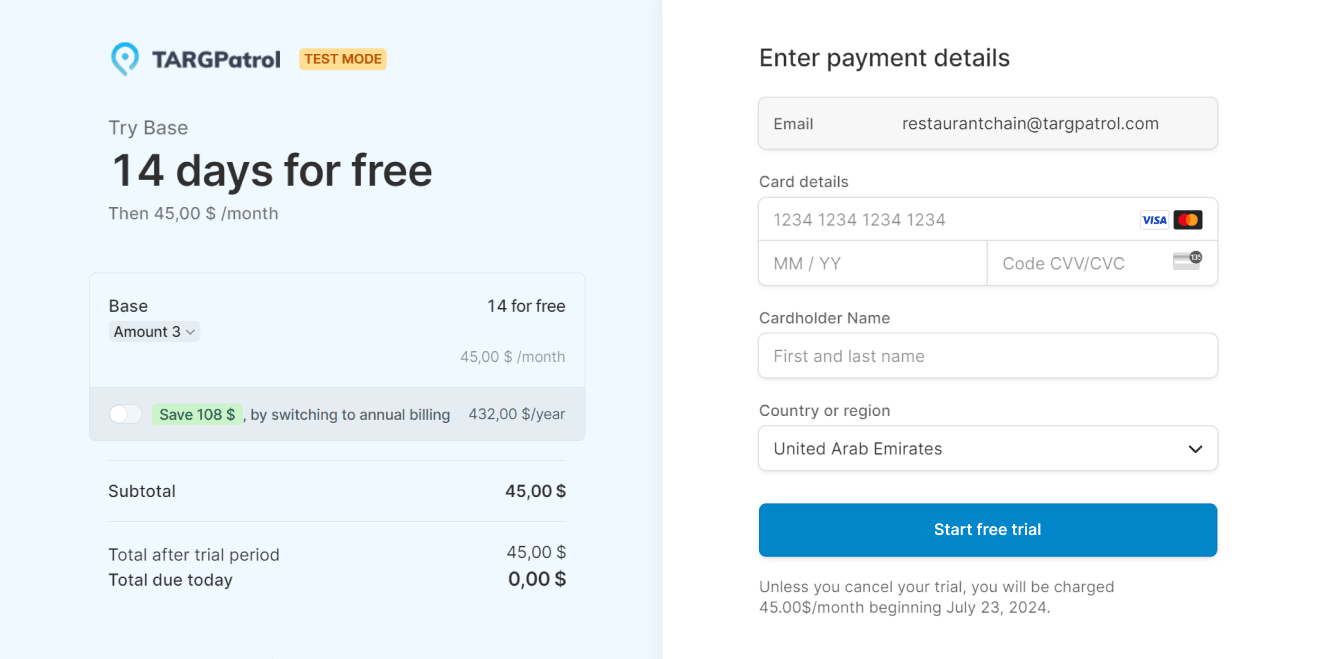
Deleting an Organization and Transferring Ownership
Go to https://app.targpatrol.com and sign in using your account.
On the organization selection page, select the organization you want to delete.
Go to the organization settings.
In the settings, click the "Delete" button.
Confirm the deletion of the organization.
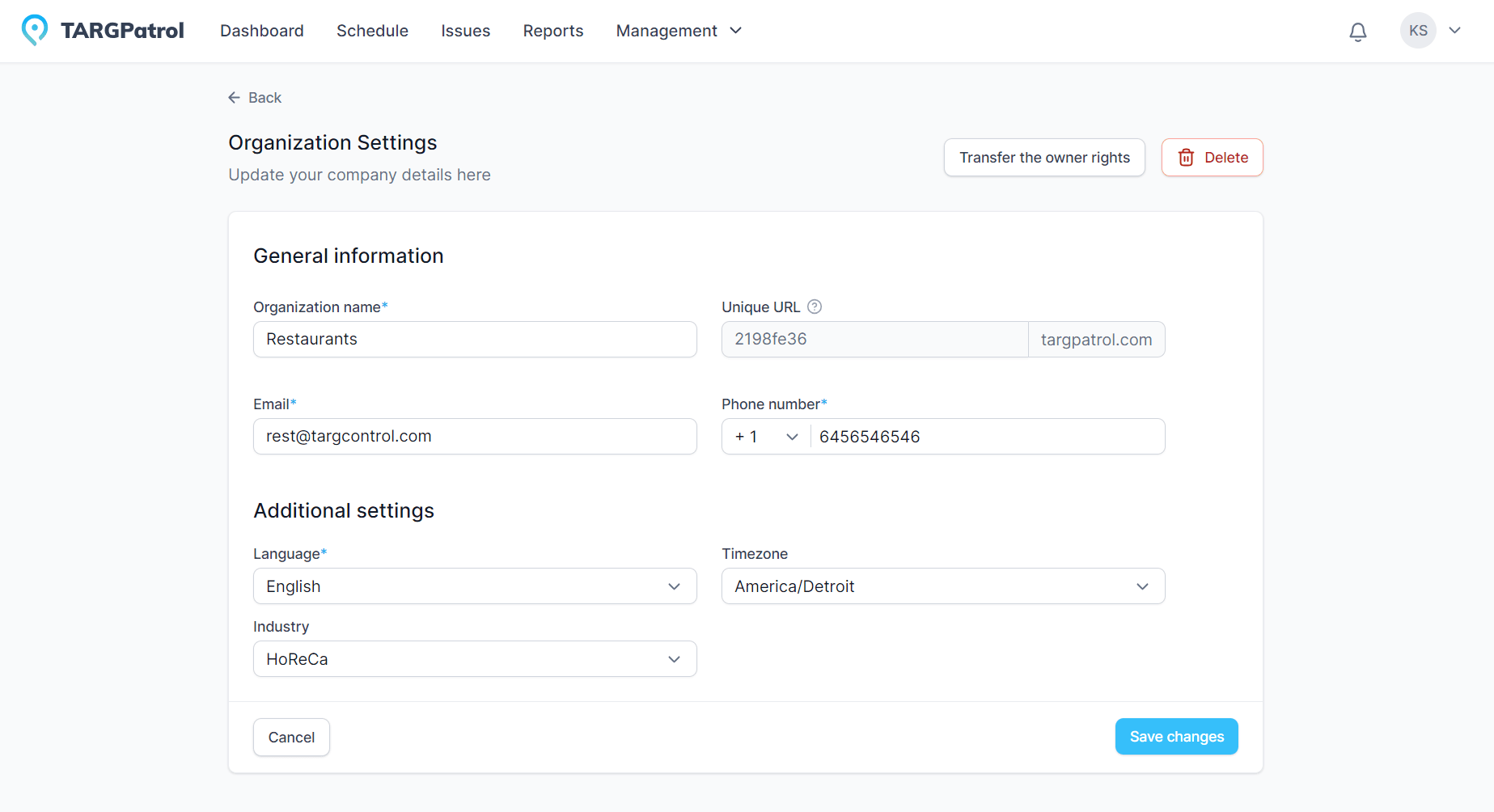
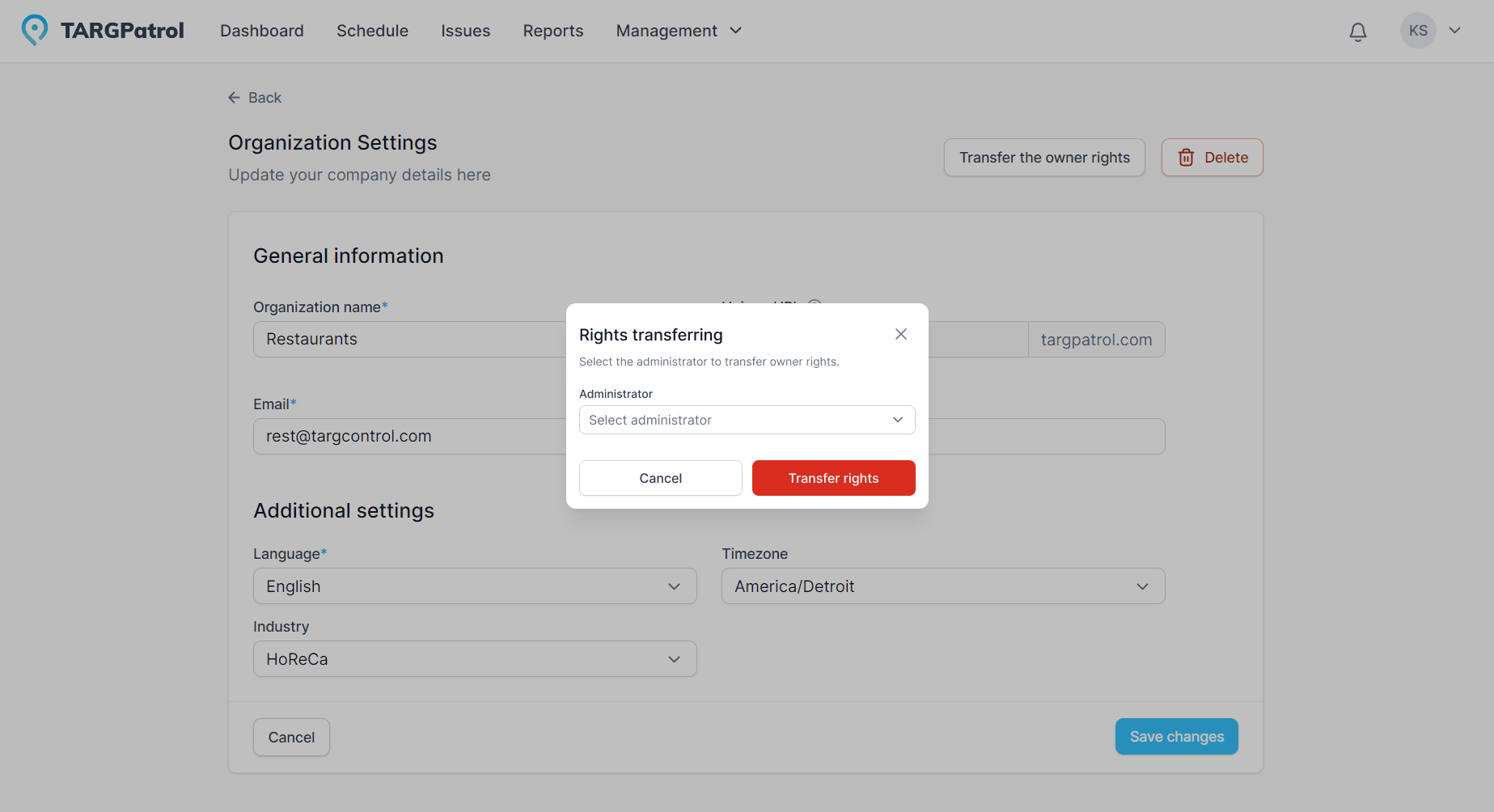
Tips for Managing Organizations in TARGPatrol
Carefully Plan the Structure of Your Organization: Before creating an organization and adding employees, think through the structure of your organization.
Use Clear Names for Locations: The names of locations should be understandable to all employees. This will help avoid confusion and improve work efficiency.
Train Your Employees: Conduct regular training and educational sessions for employees so they know how to effectively use the TARGPatrol system.
Read more
- Want to start using TARGPatrol? Check out our Account Registration and Authorization to learn how to create an account, log in securely, and begin using the system right away.
- Need to handle billing or change your plan? Visit our Payments and Subscription guide for instructions on setting up payment methods, updating plans, and viewing invoices.