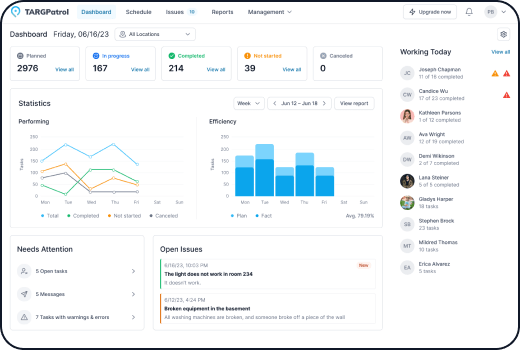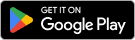Obtaining an API Key
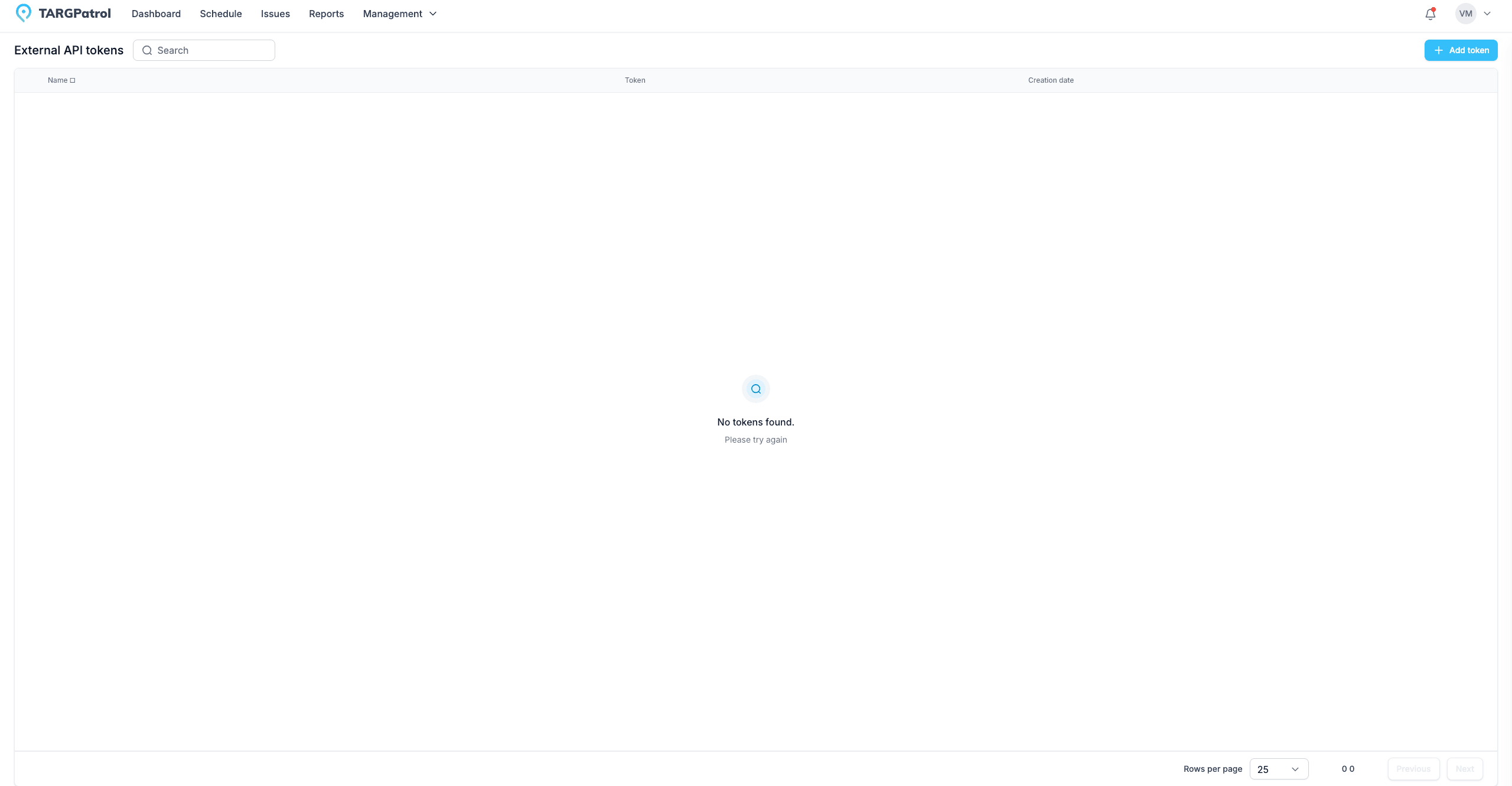
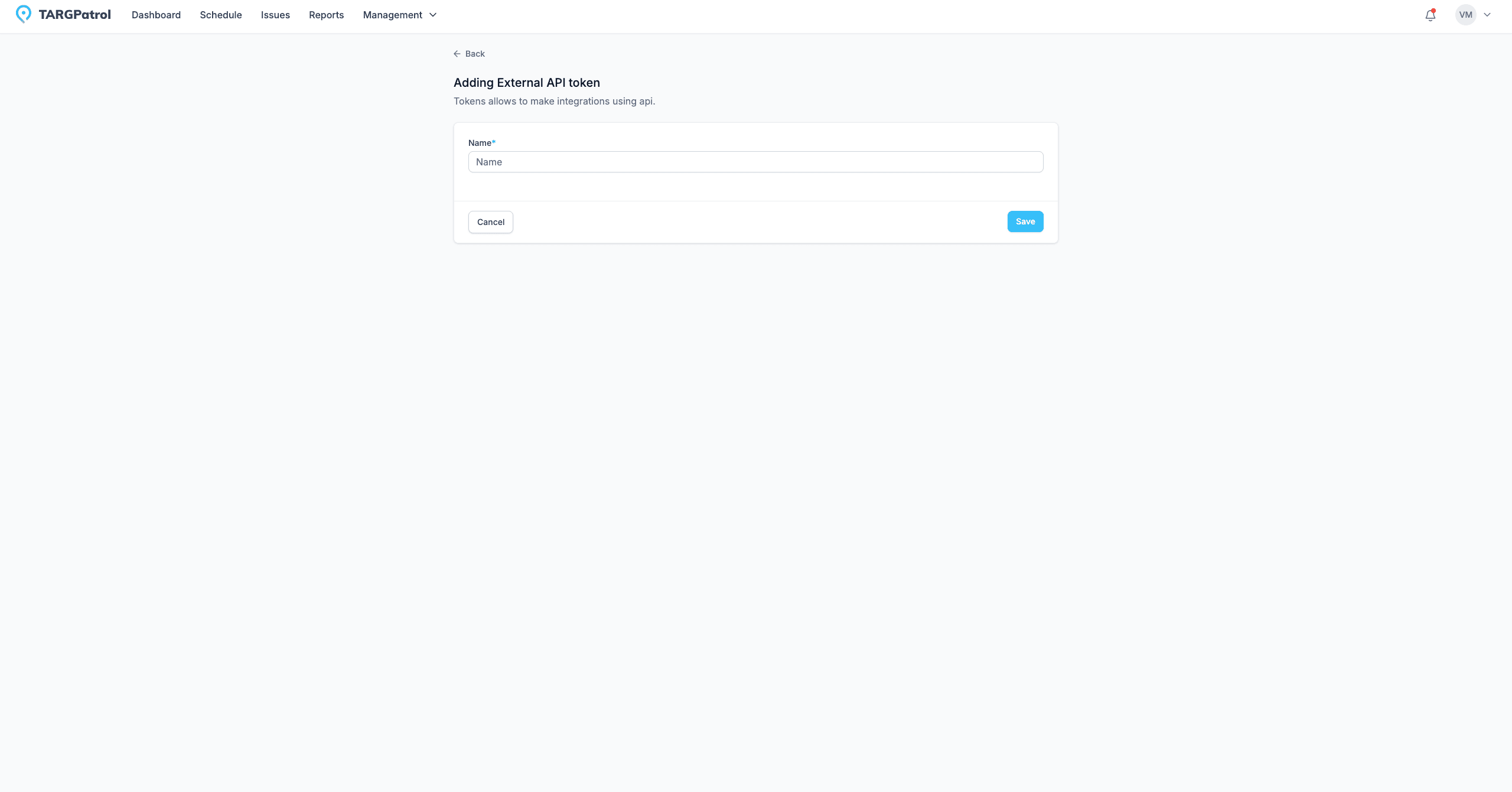
API Documentation and Testing
Open the API documentation at https://api.targpatrol.com
Review the available endpoints and their capabilities. For example, you can find endpoints for creating tasks, managing users, and more.
Use the testing capabilities directly in the documentation, or use third-party tools like Postman to ensure your API key works correctly.
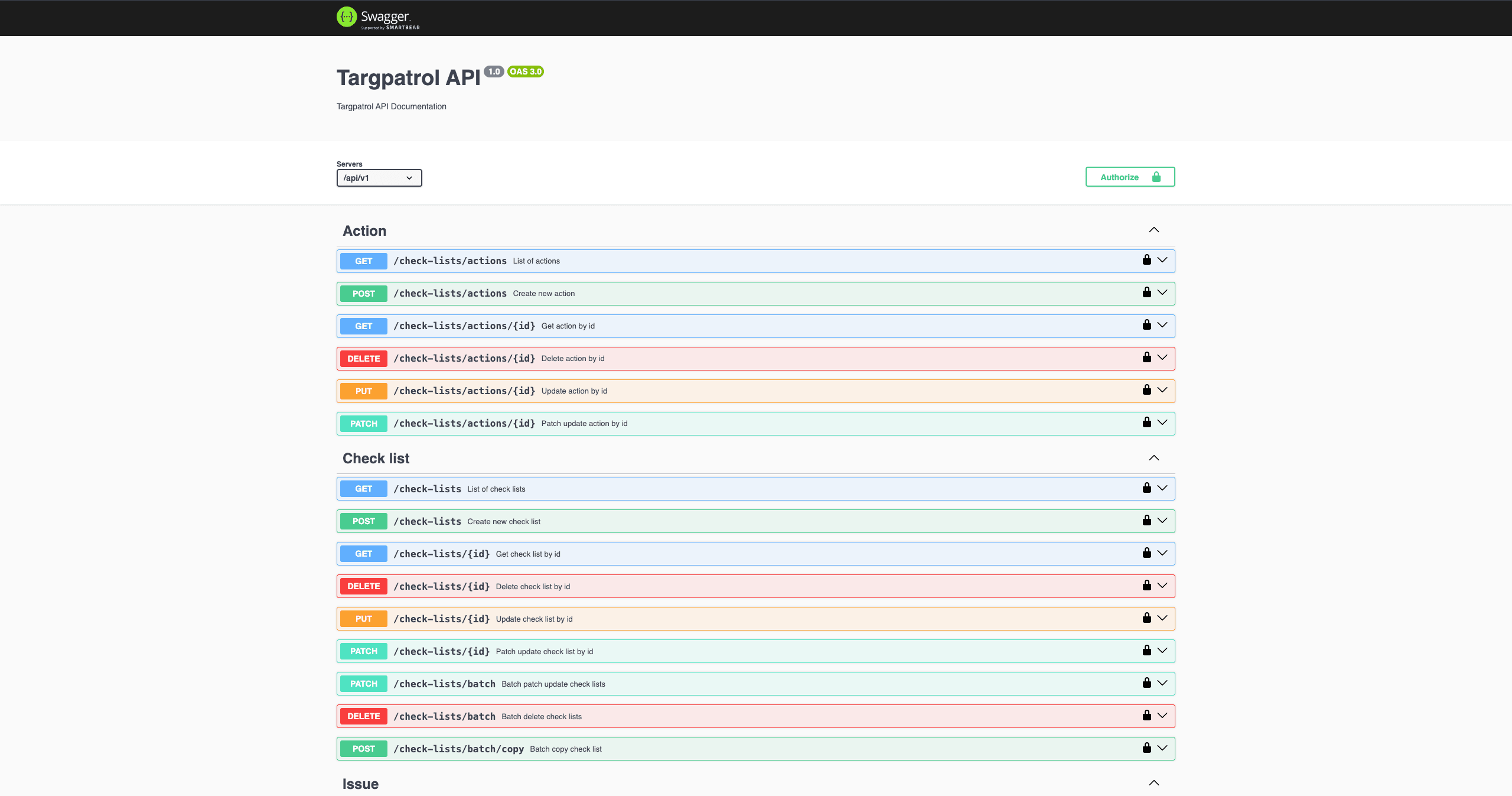
Integration Setup
Authorization: Use your API key to authenticate requests to TARGPatrol. Add it to your request headers:
Authorization: x-api-key YOUR_API_KEYCreating a Task from the CRM: When a new deal or request is created in your CRM system, you can automatically create a task in TARGPatrol. Example request (POST /task-executions) to create a task:
POST { "assigneeIds": [ "4f9e4741-3069-4a03-8386-5f3ee45791aa" ], "locationId": "03864752-f177-47ff-b0a1-99d75b02d954", "name": "task 1", "description": null, "recurrence": { "rule": "FREQ=DAILY;UNTIL=20230309T210000Z", "exception": "20230307T210000Z,20230309T210000Z" }, "startAt": "2023-03-06T18:00:00.000Z", "endAt": "2023-03-06T21:00:00.000Z", "priority": "NORMAL", "orderStepsRequired": true, "strictTimeRequired": false, "deadlined": false, "tags": [ "task 1" ], "steps": [ { "pointId": "9facfd8e-1fe3-4449-80be-1003bcf238a2", "name": "step 1", "order": 0, "actions": [ { "name": "action 1", "type": "BOOLEAN", "order": 0, "required": false }, { "name": "action 2", "type": "NUMBER", "order": 1, "required": true, "minValue": 11.1, "maxValue": 12.1 } ] } ] }Getting Task Status: Periodically request the status of tasks related to requests in the CRM to update information in both systems. Example request (GET /task-executions/info) to get task information:
GET [ { "id": "6a4900f9-2b4b-4d0c-a57d-d824278c18a7", "scheduledTaskId": "db13a59b-f447-4c3f-b375-48d692eba9e3", "scheduledTaskHistoryId": 1264, "executedTaskId": null, "name": "task 1", "description": null, "locationId": "03864752-f177-47ff-b0a1-99d75b02d954", "locationHistoryId": 1, "seenStates": [ { "assigneeId": "4f9e4741-3069-4a03-8386-5f3ee45791aa", "assigneeHistoryId": 1, "seen": false } ], "performerId": null, "status": null, "state": "PLANNED", "published": true, "startAt": "2023-03-06T18:00:00.000Z", "endAt": "2023-03-06T21:00:00.000Z", "startedAt": null, "endedAt": null, "totalExecutedTimeInMillis": null, "lateStart": null, "lateEnd": null, "latenessInMillis": null, "expired": false, "seriesId": "56c01a98-f4c6-4b2b-89f3-2420432c6906", "recurrence": { "rule": "FREQ=DAILY;UNTIL=20230309T210000Z", "exception": "20230307T210000Z,20230309T210000Z" }, "keptOrder": null, "skippedStepCount": null, "skippedActionCount": null, "numericErrorCount": null, "missingRequiredValuesCount": null, "executedStepCount": null, "orderStepsRequired": false, "strictTimeRequired": false, "deadlined": false, "priority": "NORMAL", "tags": [ "task 1" ], "collision": null, "edited": null, "editedAt": "2024-08-20T08:16:26.742Z", "stepCount": 1, "warningCount": 0, "errorCount": 0, "notes": null, "favorite": false, "steps": [ { "id": "c72ba560-203e-4fb6-8ab4-9a4907beffb7", "scheduledStepId": "b5091e3d-3e73-4406-b25d-a4cd9ae9cd28", "seriesId": "15854da1-fdc8-4320-8155-b2e5708d64a1", "scheduledStepHistoryId": 9963, "executedStepId": null, "name": "Step 1", "pointId": "9facfd8e-1fe3-4449-80be-1003bcf238a2", "pointHistoryId": 5, "order": 0, "actualOrder": null, "status": null, "state": null, "keptOrder": null, "actions": [ { "id": "67f2771c-ab7d-42b8-a861-2464fd7dd9a8", "scheduledActionId": "093a3679-0ecd-4db5-b59c-dfc37eceff44", "seriesId": "d815ac98-d16c-4b2f-bb1a-c59de9305f28", "scheduledActionHistoryId": 5712, "executedActionId": null, "name": "action 1", "type": "BOOLEAN", "order": 0, "status": null, "state": null, "required": false, "validAction": null, "missedRequiredValue": null, "minValue": null, "maxValue": null, "booleanValue": null, "mediaValueIds": null, "numberValue": null, "textValue": null, "hasMedia": null }, { "id": "eff1df72-4f32-41a3-b06f-8f8fbf4da259", "scheduledActionId": "306a321c-2fd8-4d03-aa72-5eb19566b074", "seriesId": "4992e0aa-9c20-4e09-bc4e-c4641e9ec196", "scheduledActionHistoryId": 5713, "executedActionId": null, "name": "action 2", "type": "NUMBER", "order": 1, "status": null, "state": null, "required": true, "validAction": null, "missedRequiredValue": null, "minValue": 11.1, "maxValue": 12.1, "booleanValue": null, "mediaValueIds": null, "numberValue": null, "textValue": null, "hasMedia": null } ] } ] } ]