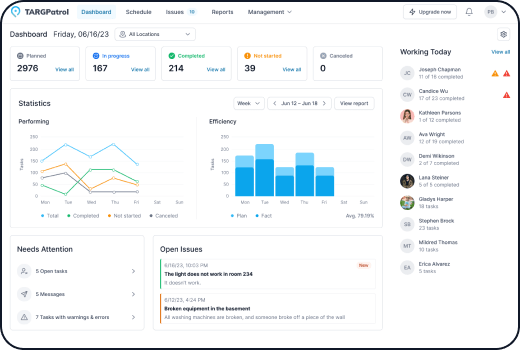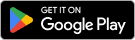TARGPatrol Update: New Features, and Bug Fixes
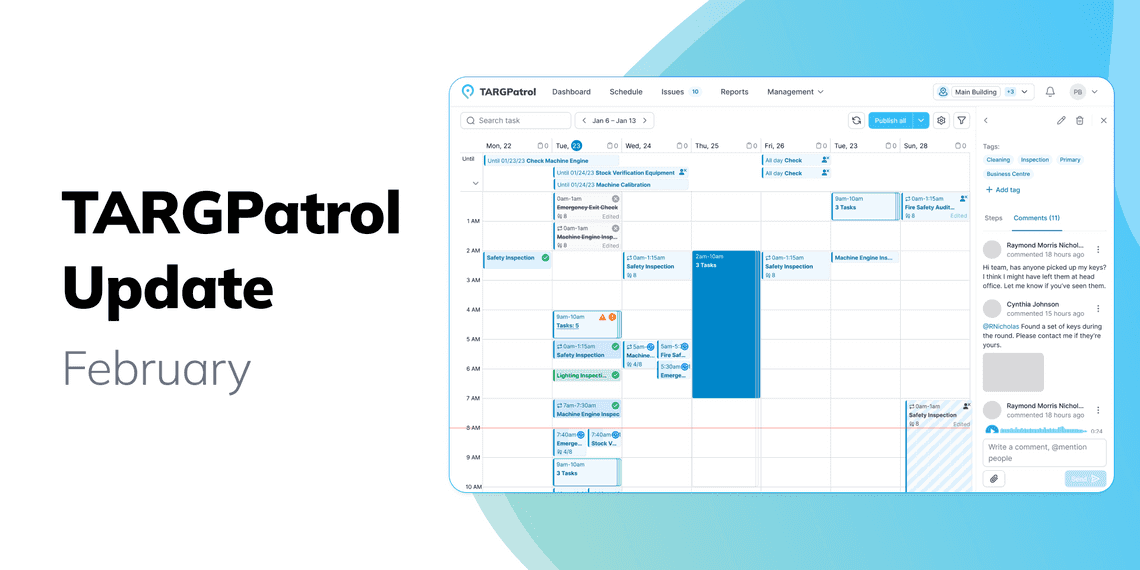
We’re excited to roll out our latest update, packed with new features and improvements designed to boost functionality and streamline your experience with the app. In this release, we’ve added new capabilities, optimized existing functions, and squashed a host of bugs. Here’s a detailed look at what’s changed.
New Features
1. Schedules Organized by Tags and Locations
Tag-Based Schedule:
You can now view tasks and events grouped by tags, making it easier and more flexible to plan your workday and prioritize projects.
Location-Based Schedule:
This new view lets you organize tasks by location—ideal for companies with distributed teams or mobile workforces.
2. Notes
We’ve introduced a notes feature that lets you capture important information, comments, and ideas directly tied to a specific day. This makes it easier to share details and ensures nothing valuable slips through the cracks.
3. Mentions in Comments
”@” Mentions:
You can now tag teammates in your comments using the ”@” symbol. This feature simplifies team communication and helps get the right people’s attention fast.
Notifications:
Whenever you mention someone, they automatically receive a notification, so everyone stays in the loop and can react promptly to discussions.
4. Auto-Closing Tasks
Tasks that remain incomplete for 7 days will automatically be marked as “Expired.” This feature keeps your task list current and prevents outdated tasks from clogging up your workflow.
5. Deletion Confirmation Popup
To avoid accidental deletions, a confirmation popup now appears when you try to delete a task. This extra step helps protect your important data.
6. Schedule Export
You can now export schedules from all views, making it a breeze to save your data or analyze it outside of TARGPatrol.
Enhancements and Changes
Error Display in Reports:
We’ve revamped the error display interface, making it easier to spot issues and address them quickly.
Data Synchronization:
Updates to our data synchronization process have boosted system stability and speed, ensuring your information stays up to date across devices.
User Information Window:
We’ve refreshed the design and functionality of the user info window for a more intuitive experience when managing your profile.
Email Notification Opt-Out:
A new unsubscribe link in our emails gives you more control over the notifications you receive.
Checklist Creation Limitations:
Checklists now require an associated action. This change helps prevent confusion and errors when planning tasks.
Bug Fixes
Task Drag-and-Drop:
We fixed an issue where dragging tasks from groups sometimes set the wrong time.
Step Count Display:
The problem with incorrect step counts in certain scenarios has been resolved.
Numeric Field Input:
Handling of numerical input has been improved to minimize entry errors.
Error Display on Tasks:
We’ve corrected the way errors are shown on tasks, making troubleshooting much more straightforward.
General Fixes:
Along with these updates, we’ve addressed numerous other bugs to enhance the overall stability and usability of the app.
Conclusion
The TARGPatrol update is all about improving your user experience, speeding up your workflow, and cutting down on errors. With new scheduling options, enhanced commenting features, auto-closing tasks, and extra safeguards against accidental data loss, the system is now more robust and user-friendly than ever.
We encourage you to update to the latest version to take full advantage of these improvements. As always, we welcome your feedback—let us know what you think and what you’d like to see in future updates!
Happy organizing!
Read more:
- TARGPatrol Update June 2025
- TARGPatrol Update March 2025
- TARGPatrol Update February 2025
- TARGPatrol Update November 2024