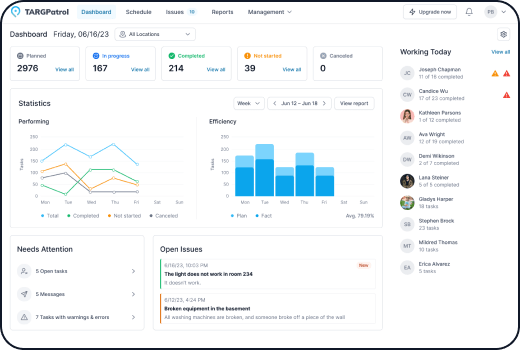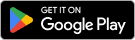Structure of Organizations in TARGPatrol
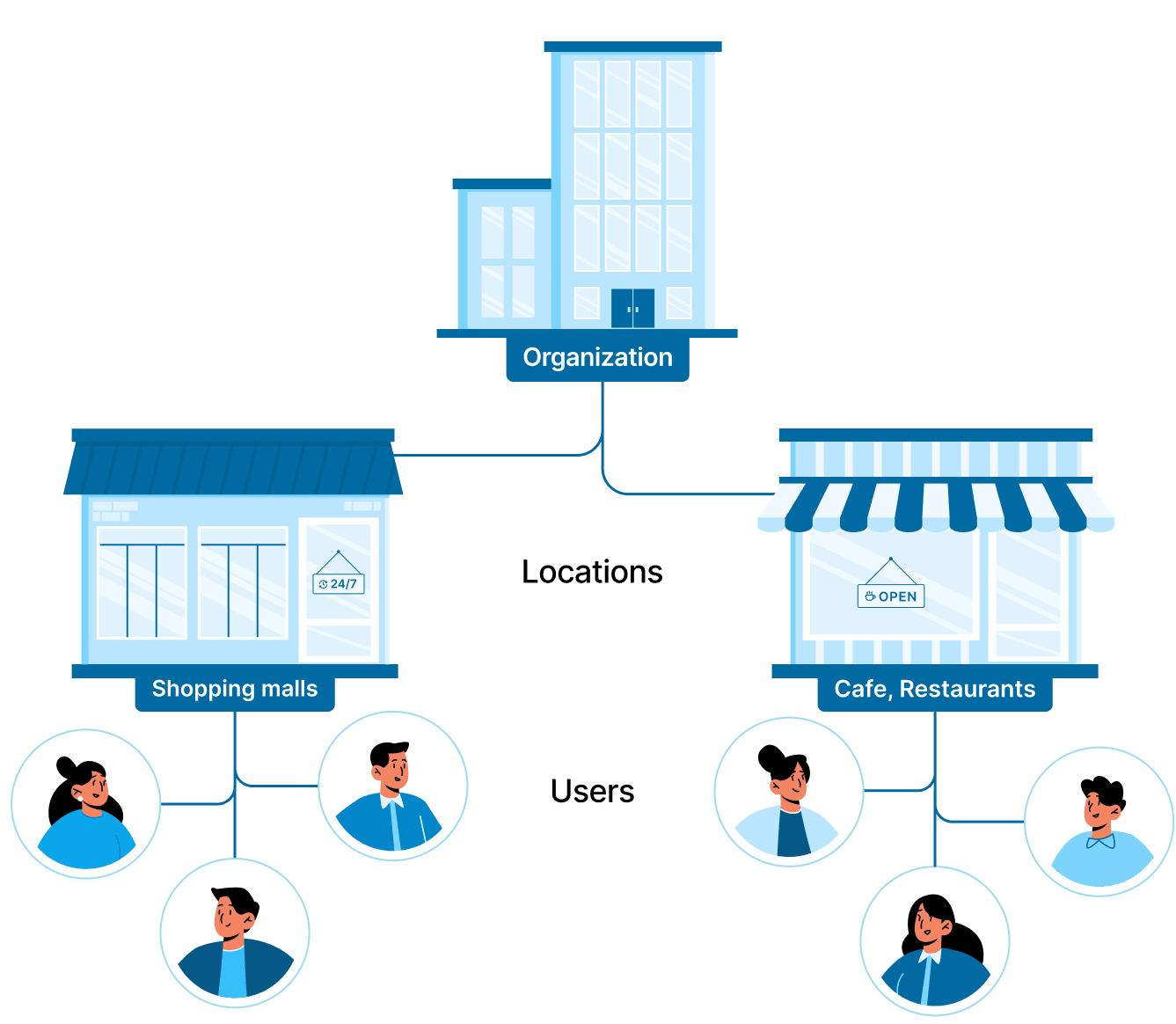
The Organization itself - an enterprise, chain establishments, or a city where tasks or inspections will be organized.
Locations - sections into which the organization is divided. For example: a. For chain establishments, each location will serve as a separate establishment. b. In a city, these could be districts. c. For enterprise territories, these could be workshops. d. For cleaning companies, these could be their clients: shopping centers, office buildings, etc.
Employees - administrators, managers, employees who work at a specific location or group of locations.
Account Registration / Sign Up
Authorization / Sign In
To log in to TARGPatrol, go to https://app.targpatrol.com and sign in using your account (email or Google account).
How to Delete Your Account
Before Deleting
Learn how to do this here Deleting an Organization and Transferring Ownership .
To Delete Your Account:
1. Go to your Security Settings
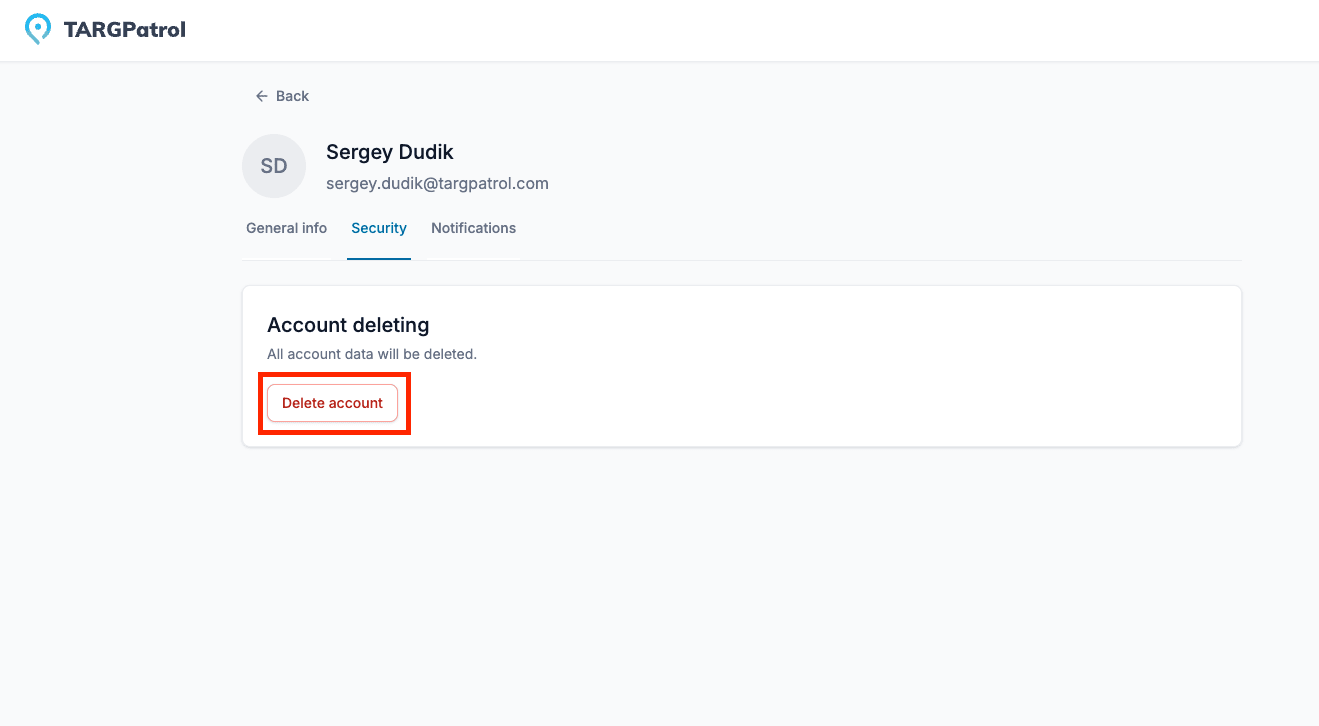
Lost Access to Your Account?
- Contact Support through our Security Verification Form
Read more
- Want to understand how to manage your organization? Check out our Organization Management guide to learn how to create an organization, transfer ownership, or delete it when necessary.
- Need to handle billing or change your plan? Visit our Payments and Subscription guide for instructions on setting up payment methods, updating plans, and viewing invoices.