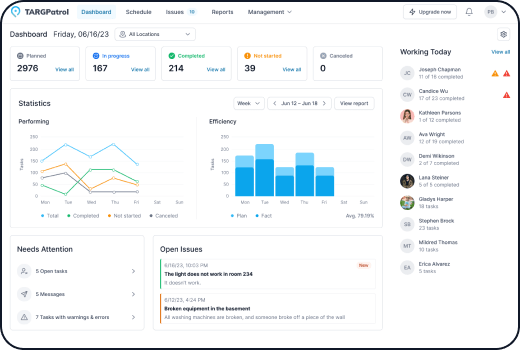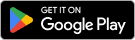Register Account & Create Organization
To get started with TARGPatrol, first register your account and set up your login credentials.
Once your account is ready, you’ll need to create organization in the system. This step is essential, as it defines the structure where you’ll manage locations, users, and tasks for your cleaning operations.
Create Locations & Points
After setting up your organization in TARGPatrol, the next step is to create locations representing the different buildings, facilities, or areas your cleaning teams service.
Within each location, you can define specific points where cleaning activities occur, such as rooms, floors, or equipment zones. For each location, you have the option to use either Google Maps or upload graphic plans that visually represent the layout of your site. While optional, graphic plans make it much easier to observe where points are situated within a location, providing clear spatial context. Assigning GPS cords to these points allows your staff to quickly scan and confirm their presence, track tasks, and maintain accurate records of work performed. This structure ensures clear oversight and enhances accountability across all your sites.
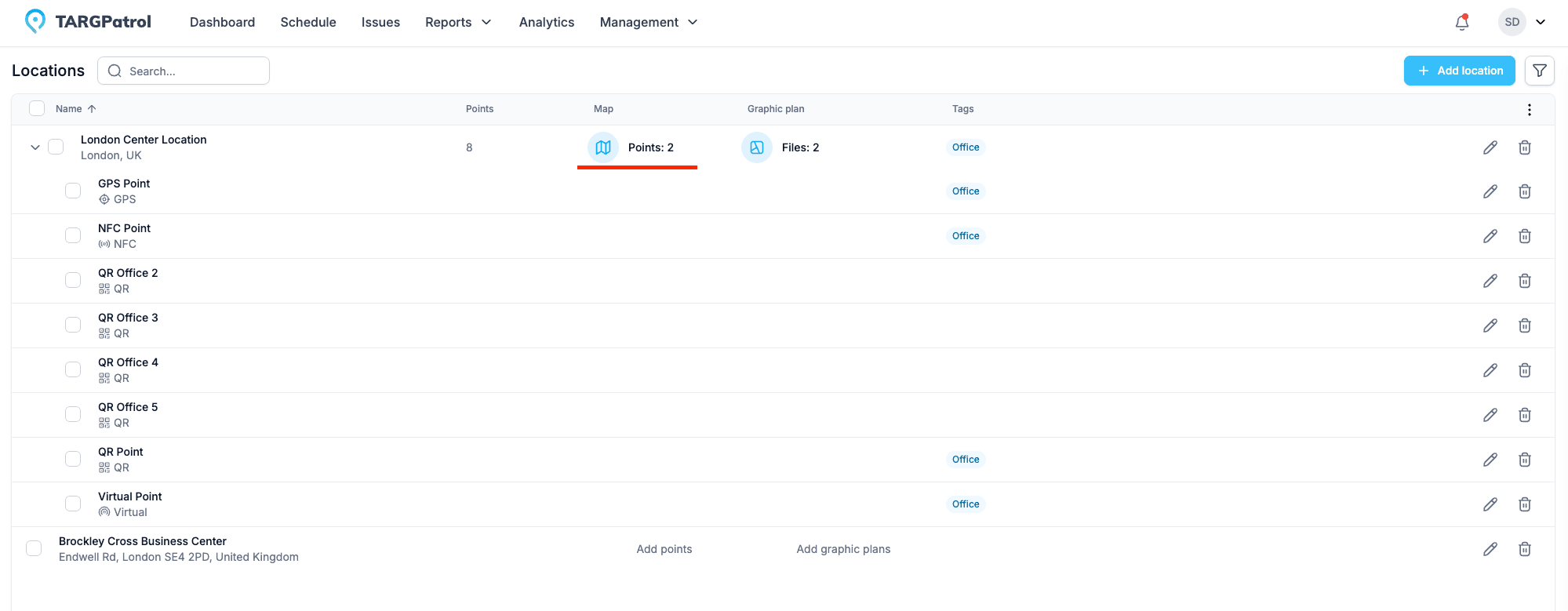
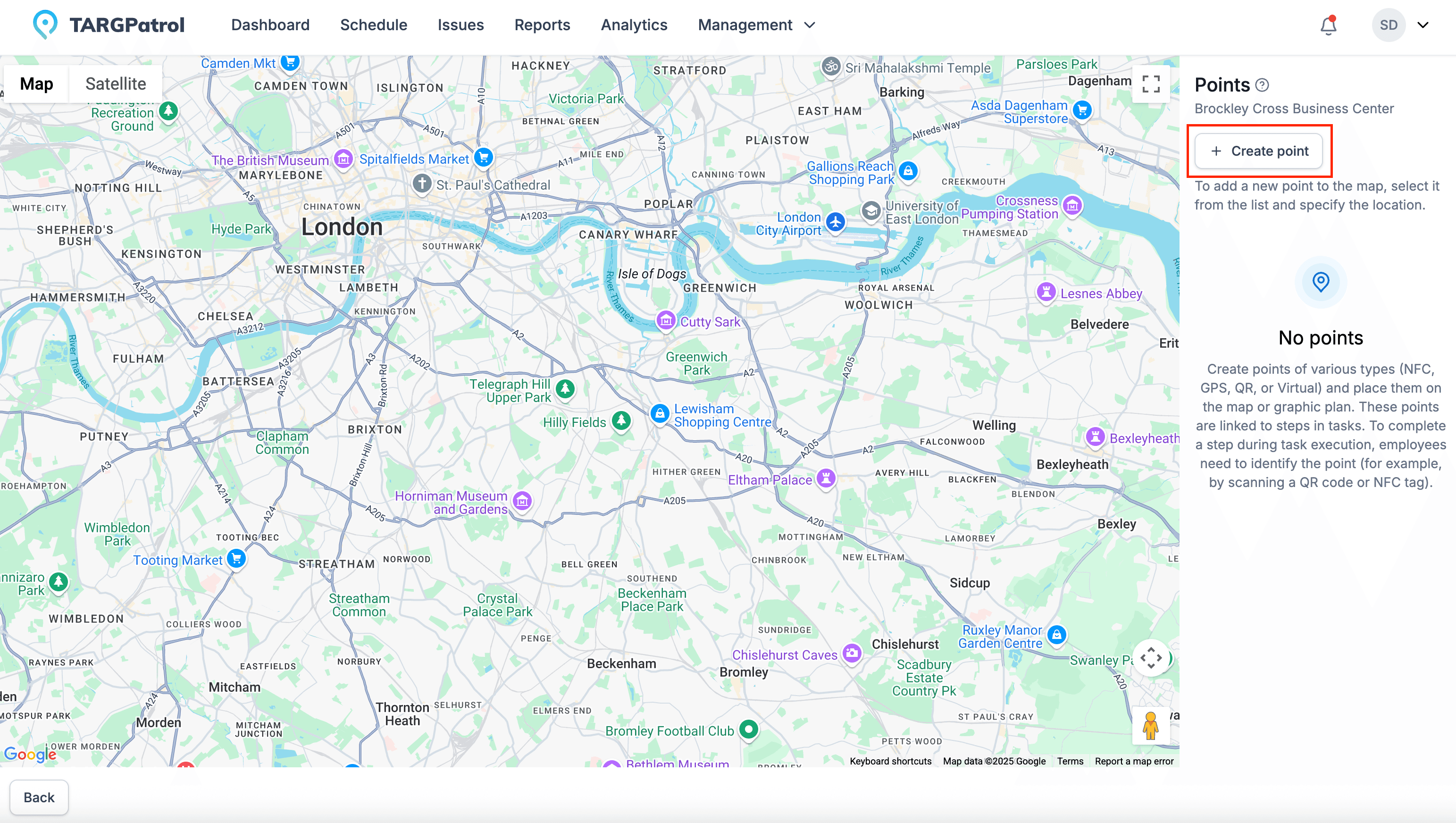
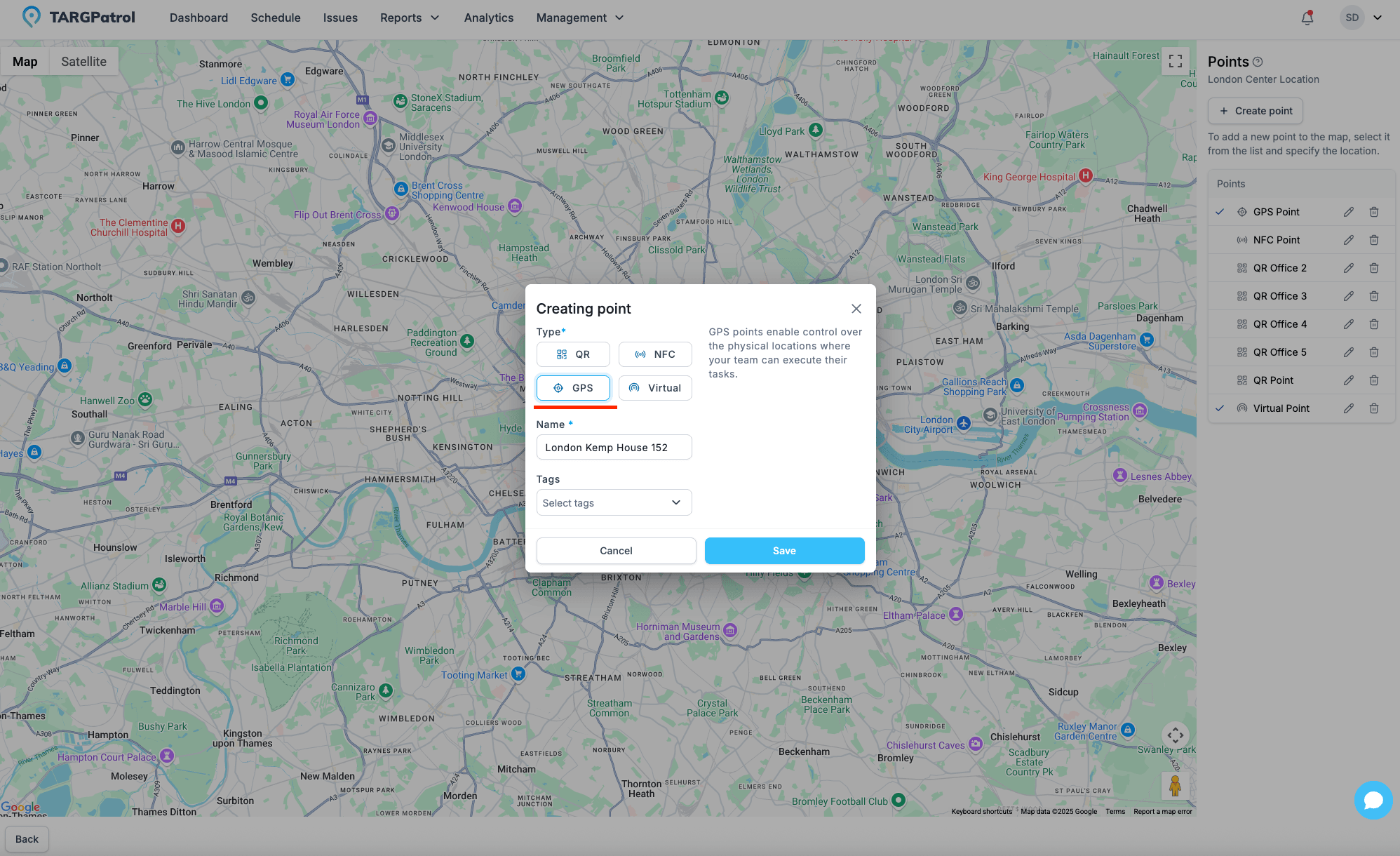
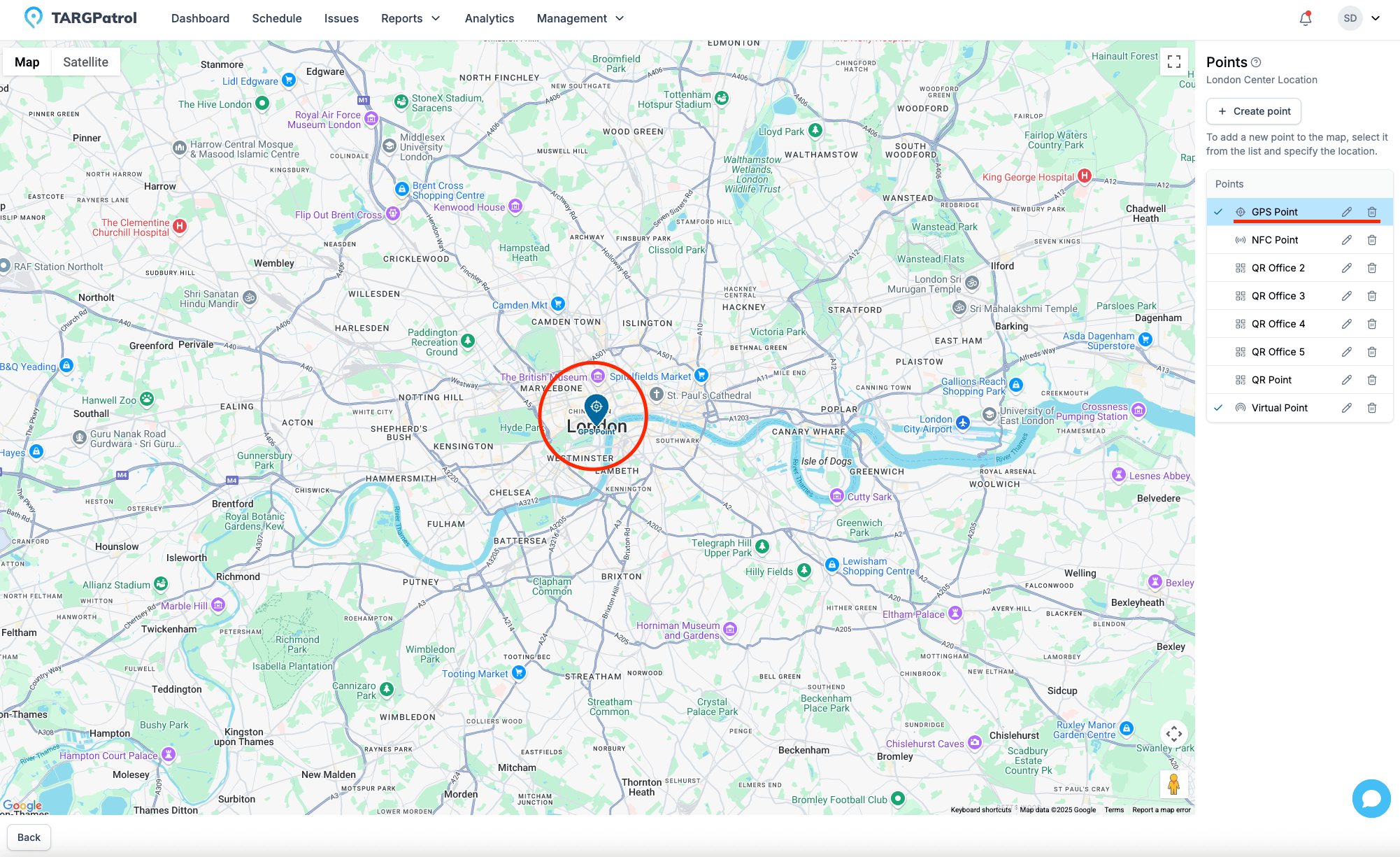
Add Users
After setting up your locations and points, the next step is to add users to TARGPatrol. Each user should first create an account in TARGPatrol and then be invited to join your organization. Once added, users should be assigned to specific locations where they’ll be working. TARGPatrol supports different user roles to fit your team’s structure. For example, the Guard role is ideal for staff who share company devices in open mode, allowing multiple guards to log in and out on the same mobile phone. Meanwhile, the User role offers personalized access for individual employees, enabling them to manage tasks and incident reports linked to their own accounts. This flexible user management ensures your cleaning team operates efficiently and securely.
Add Tasks
Once your users are set up in TARGPatrol, you can begin assigning Tasks to organize and streamline their daily activities. Tasks define the specific duties users must complete at assigned locations, such as cleaning certain areas, performing inspections, or handling special requests. When creating tasks, you can link them to particular points within a location, set schedules, add step-by-step instructions, and even attach digital forms or checklists for accurate reporting. This ensures your team knows exactly what needs to be done and where. By assigning tasks to users, you keep your operations clear, track progress in real time, and maintain a high standard of service across all your cleaning sites.
Execute Tasks
Tasks execution with the TARGPatrol mobile app is straightforward and efficient for field employees. As users progress through assigned tasks, they can confirm each step by scanning QR codes, NFC tags, or leveraging GPS check-ins, ensuring precise verification of their activities and locations. At specific steps, they may be prompted to fill out digital checklists, capture photos or videos, or input measurements and other data to document work performed. Once all required steps are completed, employees can mark the task as finished directly within the app. This triggers real-time data synchronization (or queued upload if offline) so managers and administrators have immediate visibility into completed tasks, allowing for timely oversight, reporting, and operational decision-making.
Reports
TARGPatrol provides powerful tools to review and analyze the results of task execution. The Reports module offers comprehensive insights, allowing you to generate detailed overviews of task performance, employee activities, and operational trends over specific periods.
Meanwhile, the Media Gallery serves as a centralized space where all photos and videos captured during tasks, incident reports, or comments are stored and easily accessible for review. This visual evidence adds an extra layer of accountability and documentation.
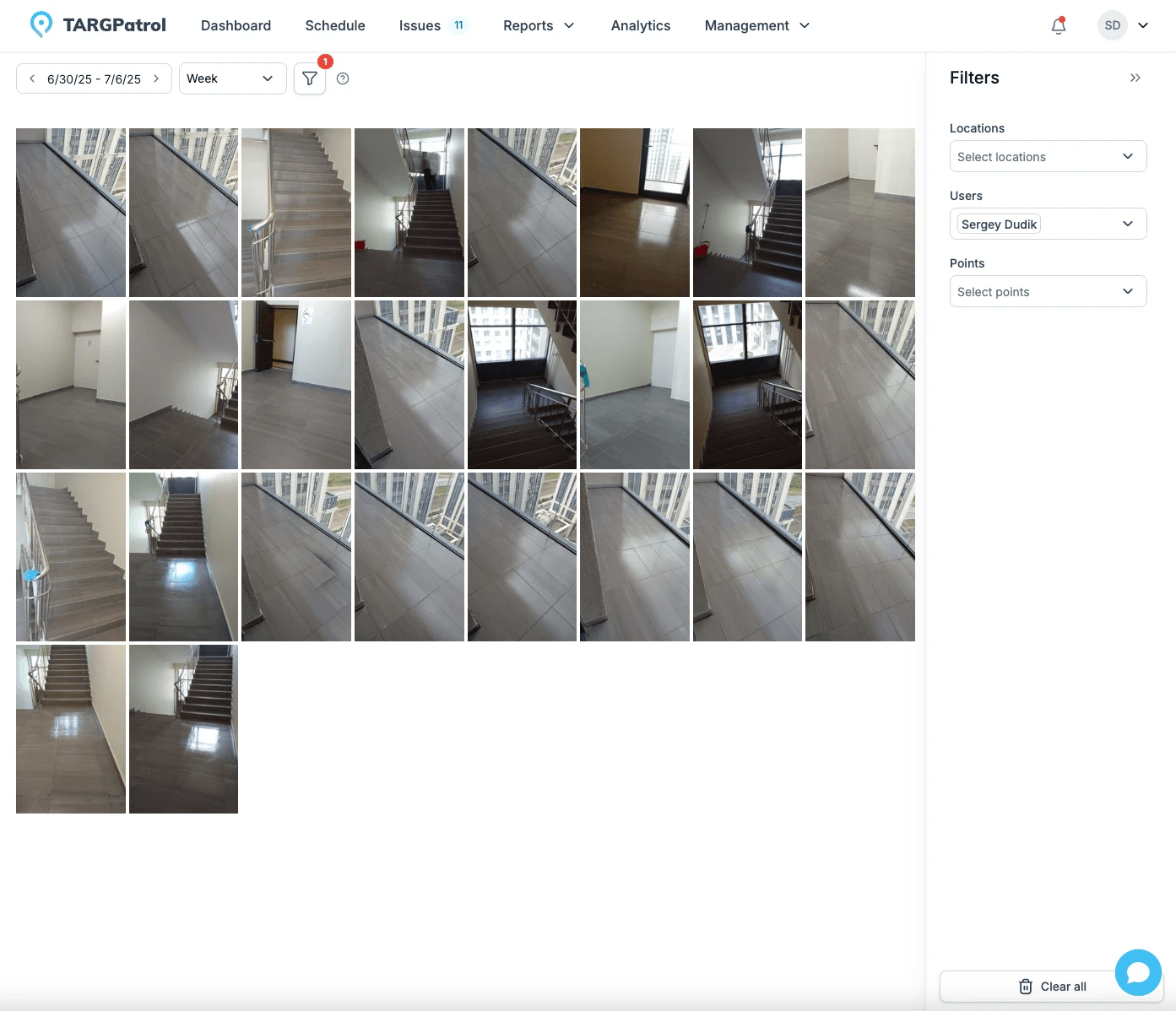
Read more
- Looking for a quick introduction to using NFC codes in cleaning operations? Check out our Quick Start FAQ for NFC in Cleaning to learn how TARGPatrol simplifies task tracking, improves accountability, and enhances efficiency in the cleaning industry.
- Looking for a quick introduction to using NFC codes in cleaning operations? Check out our Quick Start FAQ for QR in Cleaning to learn how TARGPatrol simplifies task tracking, improves accountability, and enhances efficiency in the cleaning industry.