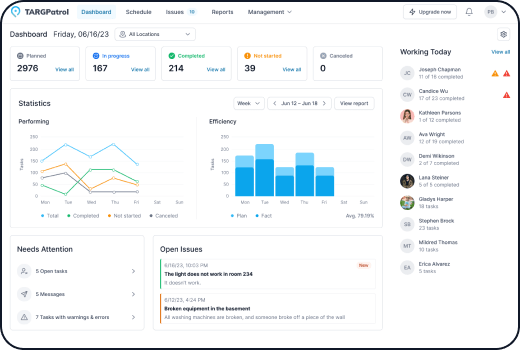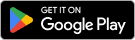New Features, Improvements, and Fixes
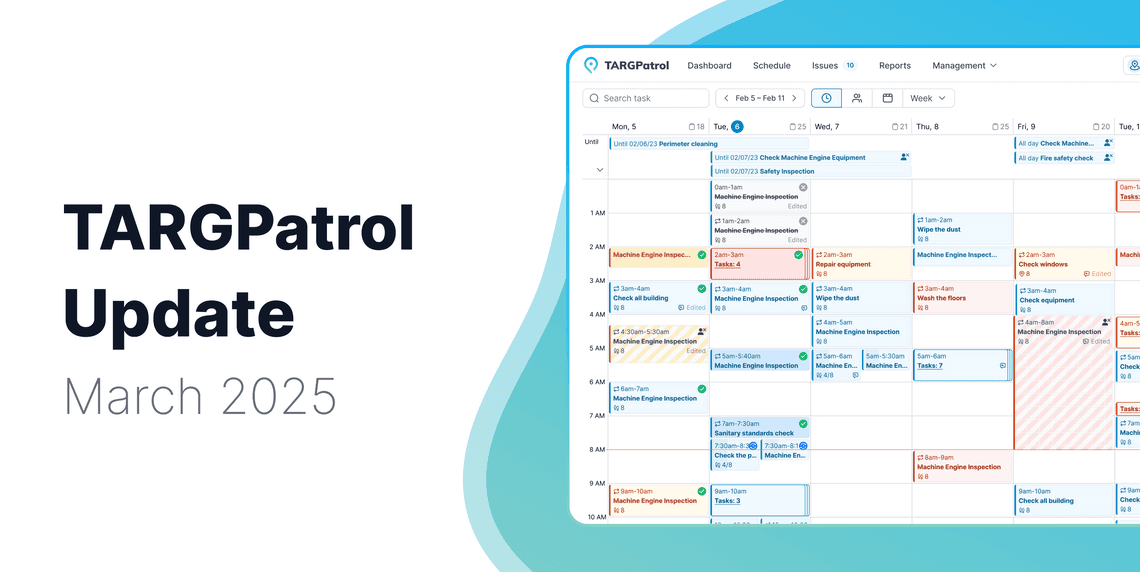
We’re excited to roll out a fresh set of updates that’ll make your experience with the app smoother, clearer, and more powerful. From new ways to manage tasks to squashing those pesky little bugs, there’s something here for everyone. Let’s dive into what’s new!
New Features
One-Click Invitations
No more sending invites one at a time. Now you can ping a single user or a whole group in one shot — quick, easy, and no fuss!
Task Panel in “Schedule”
The “Schedule” section just got a sleek new task panel. It’s your go-to spot for seeing all your tasks by type, neatly organized in one place.
Video Attachments
Mobile users, this one’s for you: you can now attach videos right from the app. And if you’re on the web version, you’ll see the videos your team has uploaded with their tasks.
Point List on “Locations”
The “Locations” page now shows a full list of points — everything’s right there, no digging required. Plus, we’ve added bulk operations to make managing them a breeze.
Map View in “Summary”
Love a good visual? The “Summary” section now has a map showing all your points, making it way easier to plan and navigate.
Tooltips for Everyone
New to the app or just need a nudge? We’ve sprinkled tooltips throughout to guide you, whether you’re a beginner or a pro.
Location Filter
Finding what you need is faster than ever with a new location filter at the top of the page.
News in “Notifications”
Stay up to date without leaving the app — news now pops up in the “Notifications” section.
Flexible Reports
Want a report for any time frame? You’ve got it — pick any custom range you like and build the report you need.
Improvements and Changes
Fresh Start for Reports
When you hit the “Reports” page, you won’t see the last report you built anymore. It’s a clean slate every time, so you can jump right into what matters.
Required Fields for Guards
Guards now need “ID” and “PIN” fields filled out. It’s a small tweak that ensures they can always log in without a hitch.
Bug Fixes
Task Assignments
No more hiccups when assigning users to tasks — it’s running like clockwork now.
Task Collision Display
We’ve fixed how tasks with conflicts show up (though you’ll probably never run into them anyway).
Email Notifications
Promoted a guard to manager but didn’t get the email? That’s fixed — notifications are back on track.
HTML in Comments
Your comments now show exactly what you typed, without any markup clutter getting in the way.
Why It Matters
These updates aren’t just bells and whistles — they’re about saving you time and making your workday better. From small wins like tooltips to big upgrades like bulk operations and flexible reports, we’re building a tool that works for you.
Got ideas or feedback? Drop us a line! We’d love to hear what you think of these changes and what you’d like to see next. For now, jump in, give it a spin, and enjoy the refreshed app!
Read more:
- TARGPatrol Update June 2025
- TARGPatrol Update March 2025
- TARGPatrol Update February 2025
- TARGPatrol Update November 2024